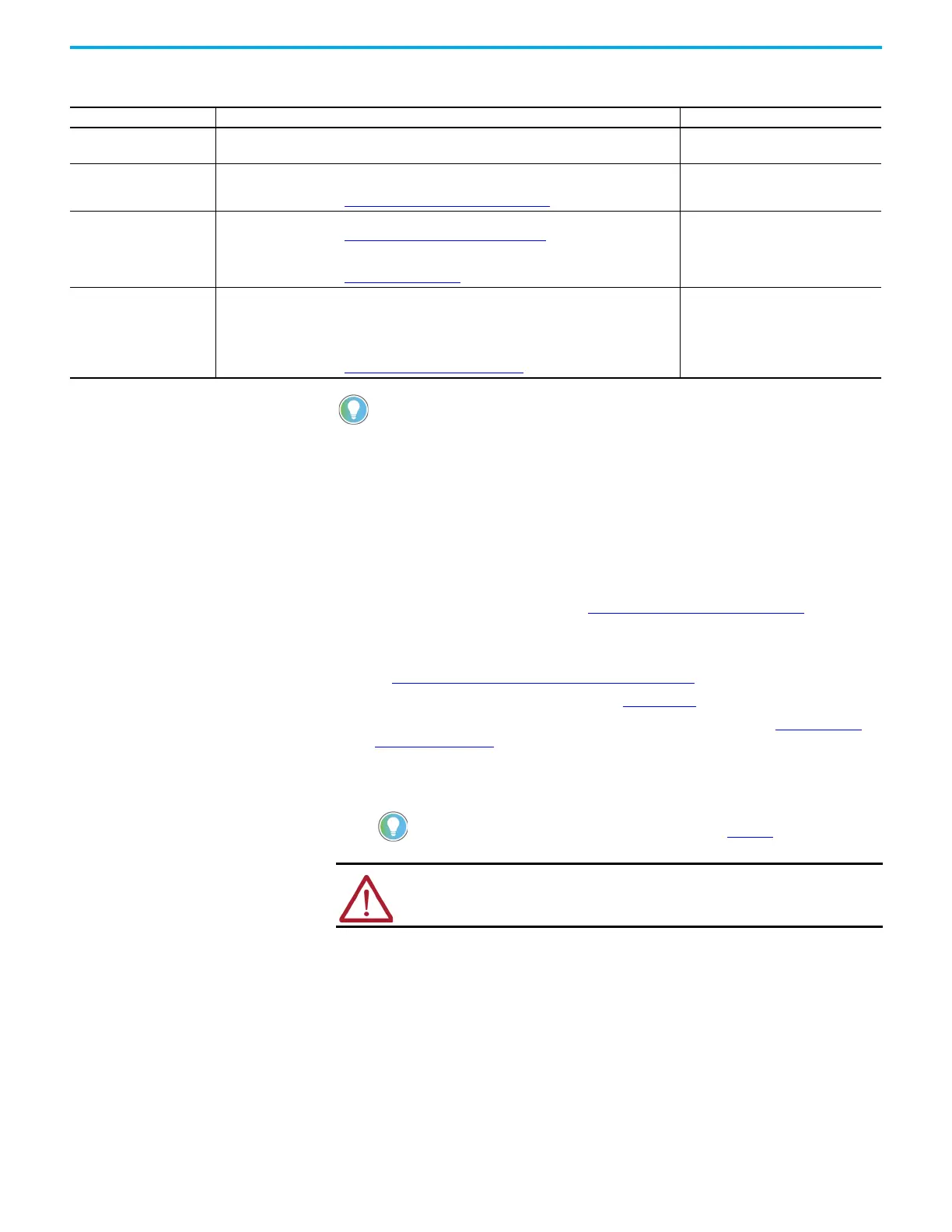Rockwell Automation Publication 5032-UM001A-EN-P - April 2023 69
Chapter 6 Configure the IO-Link Device
Connection View
Use this view to complete the following tasks:
• Set the RPI rate.
All IO-Link devices that are attached to the same IO-Link master module share the same
RPI. If the RPI for one device is changed, the RPI for all other devices under the same
IO-Link master module are also changed.
For more information about RPI, see Requested Packet Interval
on page 13.
• Set the connection type to use on the EtherNet/IP network.
For more information on unicast and multicast connections, see the following:
- Connection Over an EtherNet/IP Network
on page 48
- Ethernet Reference Manual, publication ENET-RM002.
• Inhibit the device. For more information on inhibiting the device, see IO-Link Device
Inhibiting on page 31.
• Configure whether a connection failure while the controller is in Run mode causes a
major or minor fault.
Table 14 - IO-Link Device Module Definition Parameters
Parameter Definition Available Choices
IO-Link Revision
Device IO-Link protocol revision.
You can switch between IO-Link revision 1.0 and 1.1 if the IODD for both revisions is registered.
•1.0
•1.1
Electronic Keying
Software method by which you reduce the possibility of using the wrong device in a control
system.
For more information, see IO-Link Device Electronic Keying on page 31.
• Compatible Module
• Disable Keying
ADC Enabled
When ADC is enabled, it is used to back up and restore the device configuration.
For more information, see Automatic Device Configuration
on page 31.
When ADC is disabled and the device supports Data Storage, then Data Storage Backup/Restore
is used
For more information, see Data Storage on page 32.
•Yes
•No
Connection
When the device is attached to an IO-Link (non-Fallback) channel, determines which set of
process data to use if the device supports multiple sets. Only “Data” is available if the device only
supports one set of process data.
When the device is attached to a Fallback channel, you must select “None - Fallback” as the
connection type.
For more information, see IO-Link Device Connection on page 30.
Device-specific
In online mode, only the Electronic Keying parameter can be changed.
The Module Fault area of the Connection view is useful for troubleshooting.
For more information on the Module Fault area, see page 83
.
WARNING: You cannot test the process data output of an output device while the
device is inhibited.
