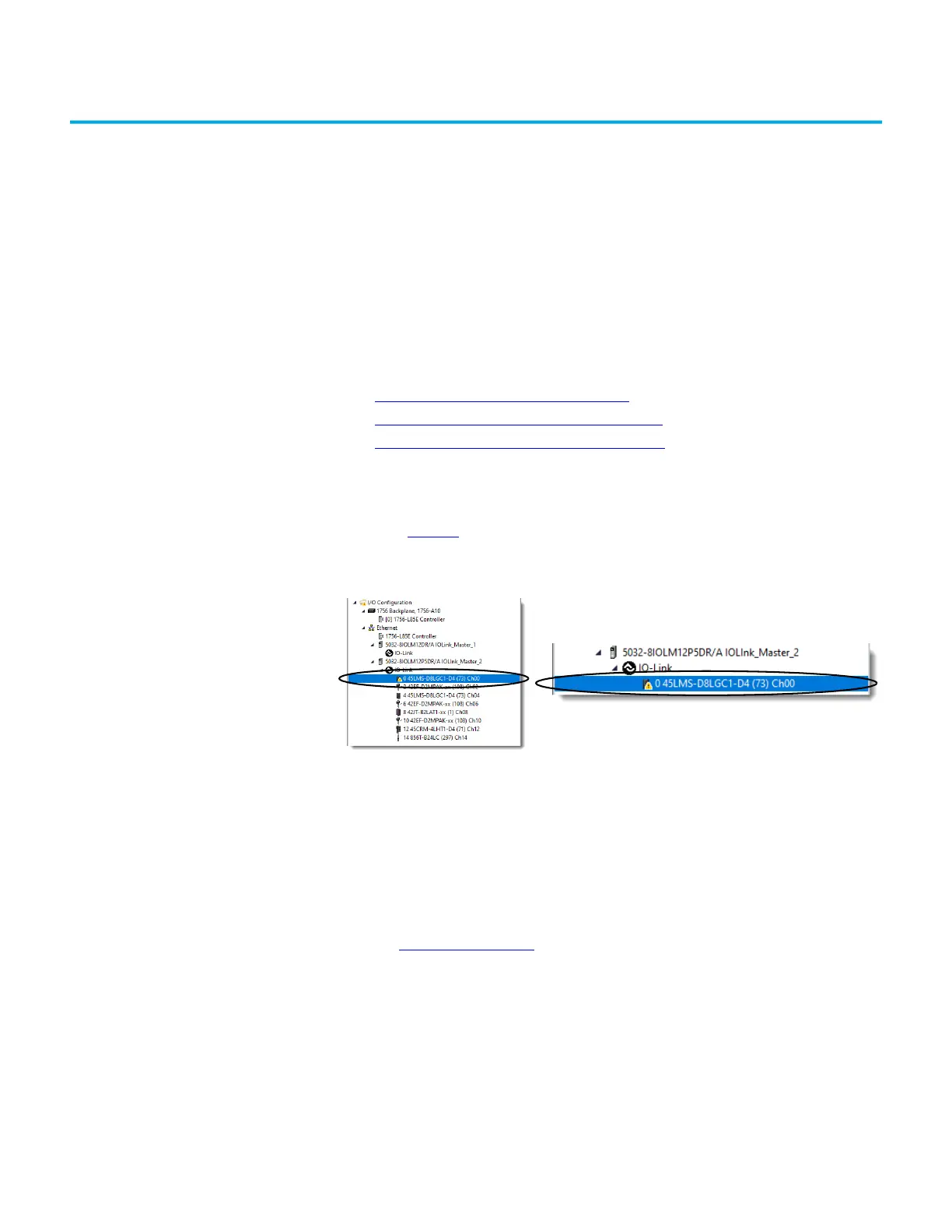Rockwell Automation Publication 5032-UM001A-EN-P - April 2023 89
Appendix B
Troubleshoot Your IO-Link Device
This appendix describes how to identify and troubleshoot issues with your IO-Link devices.
Use the Studio 5000 Logix
Designer Application for
Troubleshooting
The Studio 5000 Logix Designer application indicates the presence of fault conditions.
Fault conditions are reported in the following ways:
• Warning Signal in the I/O Configuration Tree
• Status and Fault Information in Module Properties
• Studio 5000 Logix Designer Application Tag Editor
Warning Signal in the I/O Configuration Tree
As shown in Figure 13, a warning icon appears in the I/O Configuration tree when a fault
occurs.
Figure 13 - Warning Signal in I/O Configuration Tree
If a warning signal appears in the I/O Configuration tree, make sure that:
• The device is powered up and properly wired to the module.
• There is no fault status on the channel.
In the XX Diagnostics - IO-Link dialog, check if the IO-Link Status parameter is in the
Operate state. If the parameter is not in the Operate state, check the XX - IO-Link Port
Event Log dialog for more information.
You can access the XX Diagnostics - IO-Link and XX - IO-Link Port Event Log dialogs
from the IO-Link master Module Properties > XX - IO-Link view. For more information,
see XX - IO-Link
on page 50.
