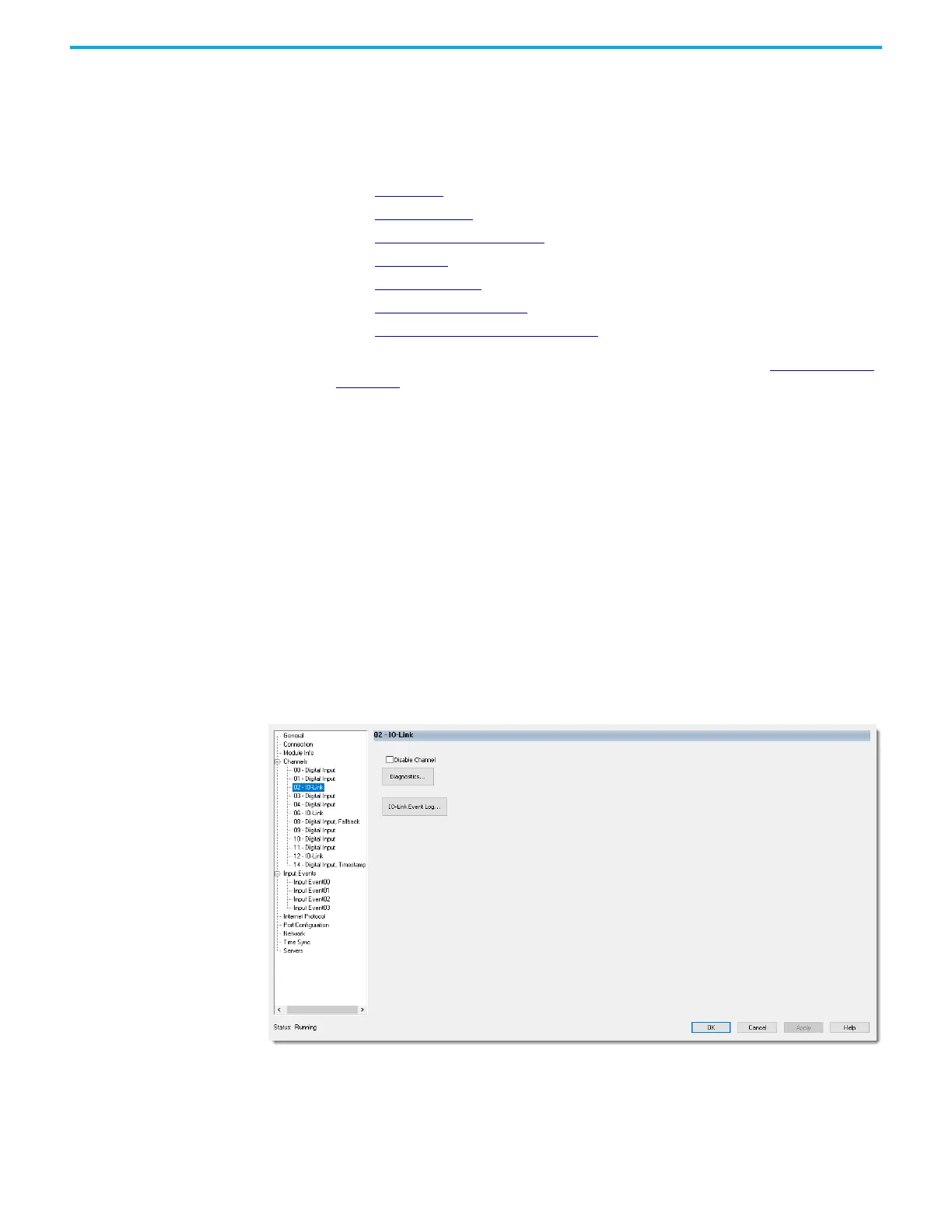50 Rockwell Automation Publication 5032-UM001A-EN-P - April 2023
Chapter 5 Configure the IO-Link Master Module
Channel XX Views
The channel XX views, where XX represents the channel number, shows the configuration
options available for that channel.
The following channel modes are available:
• XX - IO-Link
• XX - Digital Input
• XX - Digital Input, Timestamp
• XX - Counter
• XX - Digital Output
• XX - Digital Input, Fallback
• XX - Digital Input, Timestamp, Fallback
The channel modes are configured in the Module Definition dialog box, see Module Definition
on page 45. Not all channel modes can be configured for each channel.
XX - IO-Link
This view is available when the channel is configured as “IO-Link”. You can perform certain
tasks only when the project is online.
Use this view to complete the following tasks:
• Enable or disable the channel.
Use this checkbox to disable the channel temporarily to:
- Stop IO-Link communication for safety considerations. For example, when you
change the channel mode from “IO-Link” to “Digital Output”.
- Disable Data Storage for the IO-Link port to prevent unexpected Data Storage
Backup/Restore operation. Data Storage is re-enabled on the IO-Link port when the
connection to the device is established again.
• Access the channel diagnostics.
• Access the port-level IO-Link event log.
