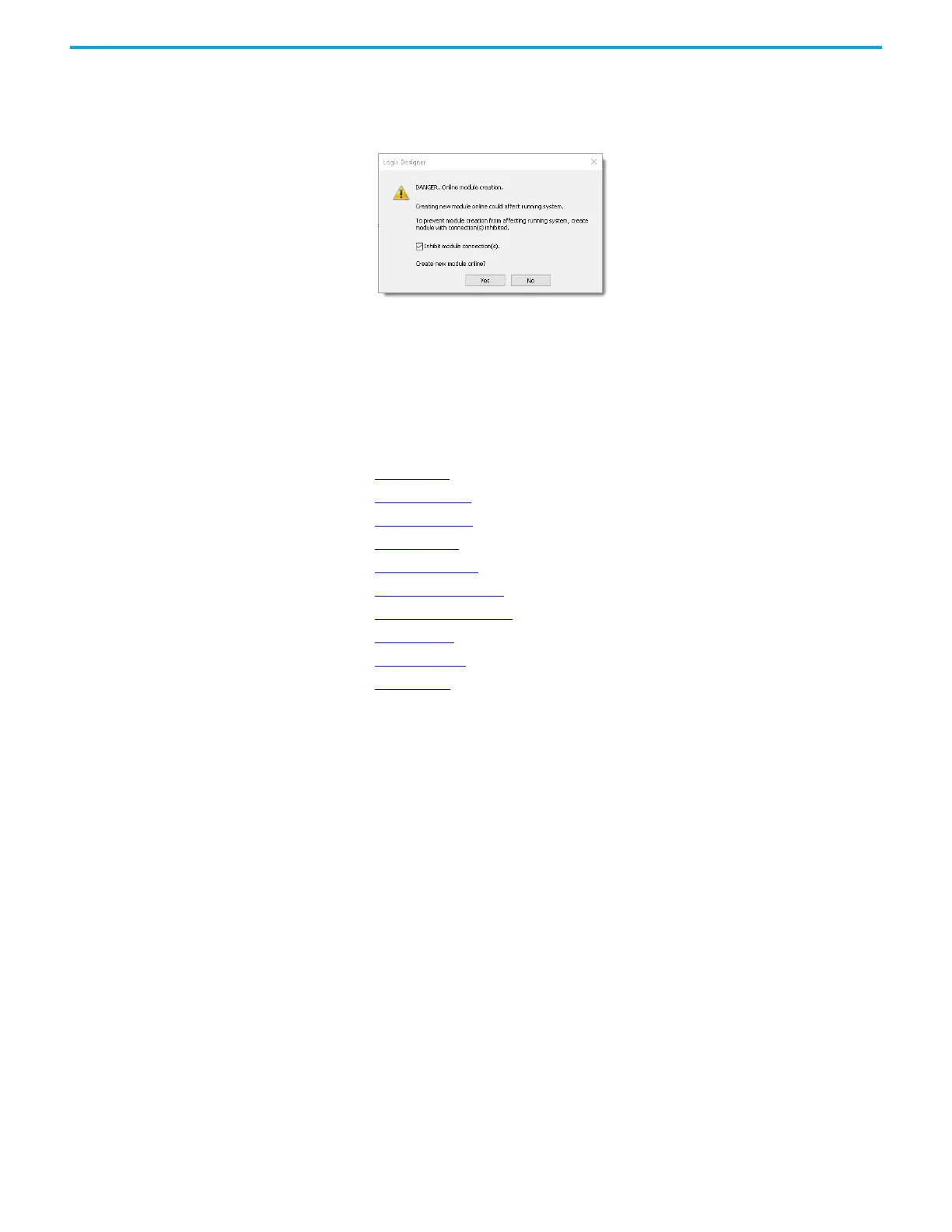44 Rockwell Automation Publication 5032-UM001A-EN-P - April 2023
Chapter 5 Configure the IO-Link Master Module
4. Select OK to save the configuration.
A prompt appears to request to inhibit the module. We recommend inhibiting the
module if the module is not fully configured or not ready to be put into operation
currently.
5. Repeat steps 2…4 to add another module, or close the Select Module Type dialog. If you
selected the Close on Create checkbox in step 2, you must start from step 1 to add
another module.
Edit the Module Properties Select the views in the New Module or Module Properties window to view and change the
module configuration.
The following views for the IO-Link master module are described in this section.
• General View
• Connection View
• Module Info View
• Channels View
• Input Events View
• Internet Protocol View
• Port Configuration View
• Network View
• Time Sync View
• Servers View
