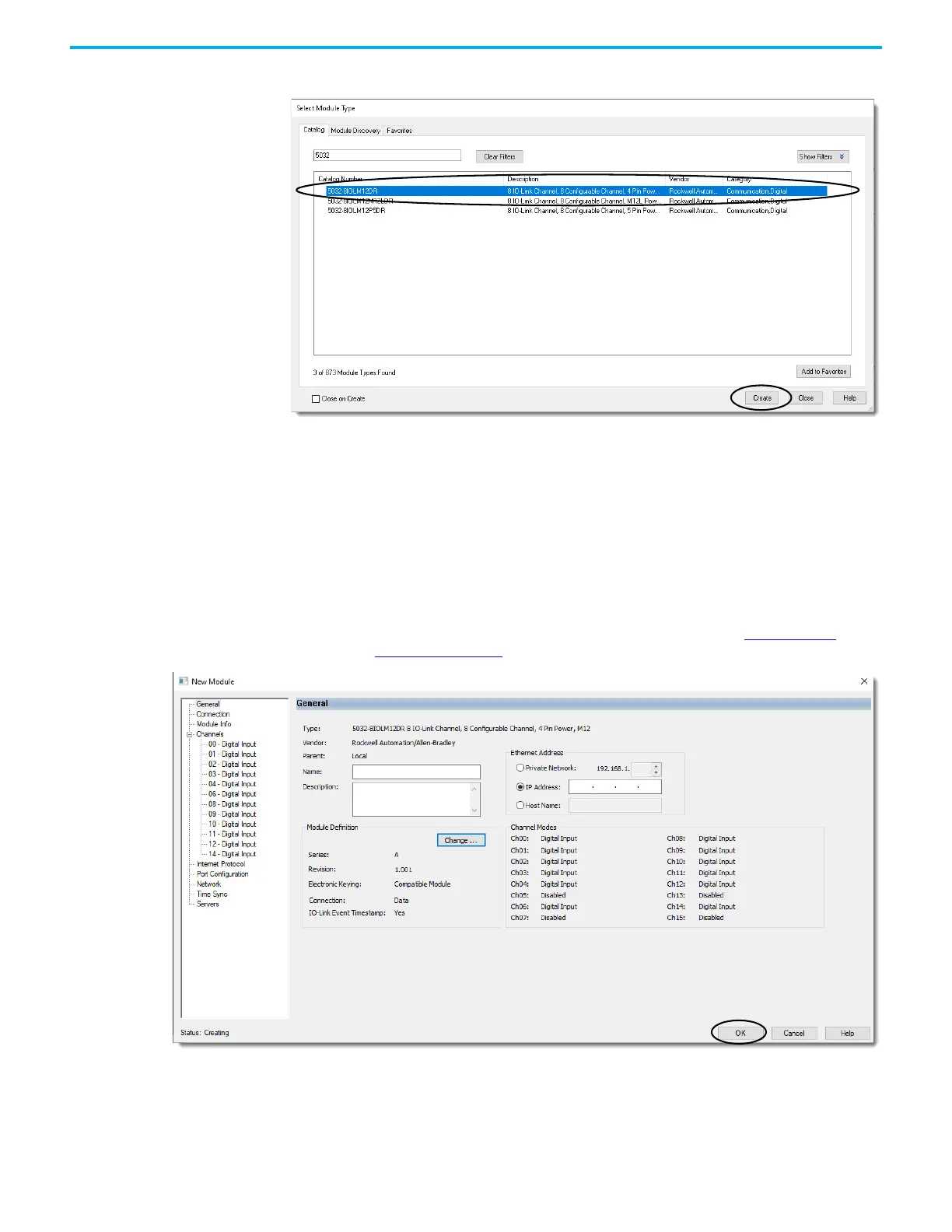Rockwell Automation Publication 5032-UM001A-EN-P - April 2023 43
Chapter 5 Configure the IO-Link Master Module
2. Select the module and select Create.
The New Module window appears and shows the General view. A list of different views is
shown on the left side. The number and type of views that are shown depend on your
Module Definition configuration.
3. Configure the following:
- Enter a Name for the module.
- Enter the Ethernet Address for the module.
- Change the Module Definition and configure the following:
• Select the appropriate Connection type for your module.
• Select the individual Channel Modes for your application.
If you want to configure the other settings during this step, see Edit the Module
Properties on page 44 for more information.
