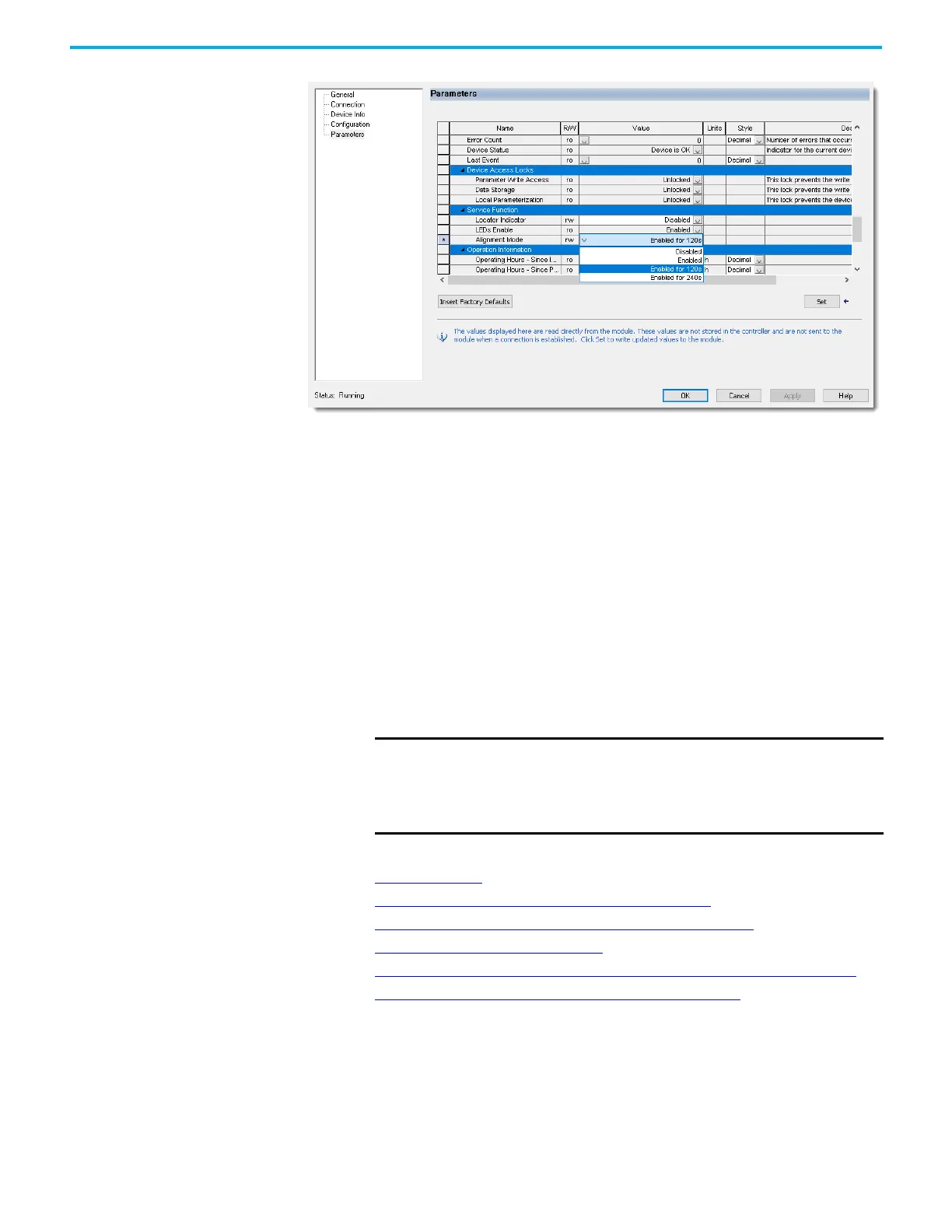Rockwell Automation Publication 5032-UM001A-EN-P - April 2023 73
Chapter 6 Configure the IO-Link Device
If the device is attached to an IO-Link (non-Fallback) channel, you cannot set parameters or
execute commands on the device when the device is uninhibited. You can still view the
parameters of the device.
If the device is attached to a Fallback channel, this view is disabled when the device is
uninhibited.
Replace IO-Link Devices In the following scenarios, you do not have to perform additional steps other than to replace
the physical device itself.
• When ADC is enabled, the device configuration is restored from the controller to the
device when device connection is established.
• When ADC is disabled, the device supports Data Storage, and the replacement device is
in factory default or out-of-box state, the device configuration is restored from the
IO-Link master module to the device automatically when the device is attached to the
port.
If your scenario does not fall into the above, see the following sections for additional steps.
• Prerequisite Steps
• Replace a Device with ADC Disabled and DS Not Supported
• Replace with a Used Device when ADC Disabled and DS Supported
• Replace a Device on a Fallback Channel
• Replace with a Used Master Module when any Device Supports DS and ADC Disabled
• Replace a Master Module and Devices with Device ADC Disabled
IMPORTANT The prerequisite to help ensure that the above scenario
“Replacing a device when ADC is disabled” works is that the latest
device configuration is saved in the IO-Link master module and
verified by checking the Data Storage Match parameter in the
Device Info view.
