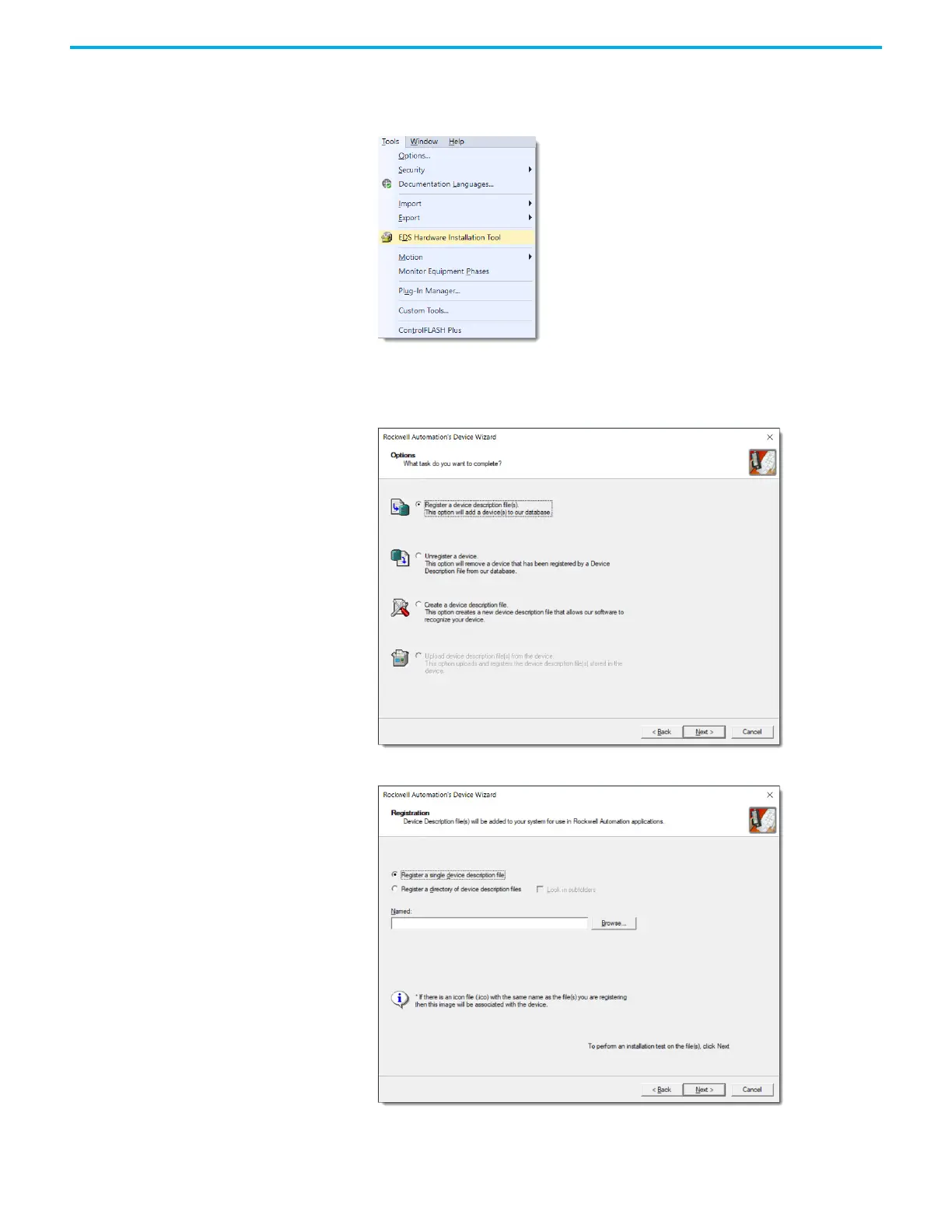62 Rockwell Automation Publication 5032-UM001A-EN-P - April 2023
Chapter 6 Configure the IO-Link Device
To register the IODD for new devices, complete these steps.
1. In the Studio 5000 Logix Designer application, select Tools > EDS Hardware Installation
Tool.
The Rockwell Automation’s Device Wizard appears.
2. Select Next to begin.
3. Select Register a device description file(s) and select Next.
4. Select either to register one file or a directory of files, and select Browse.
