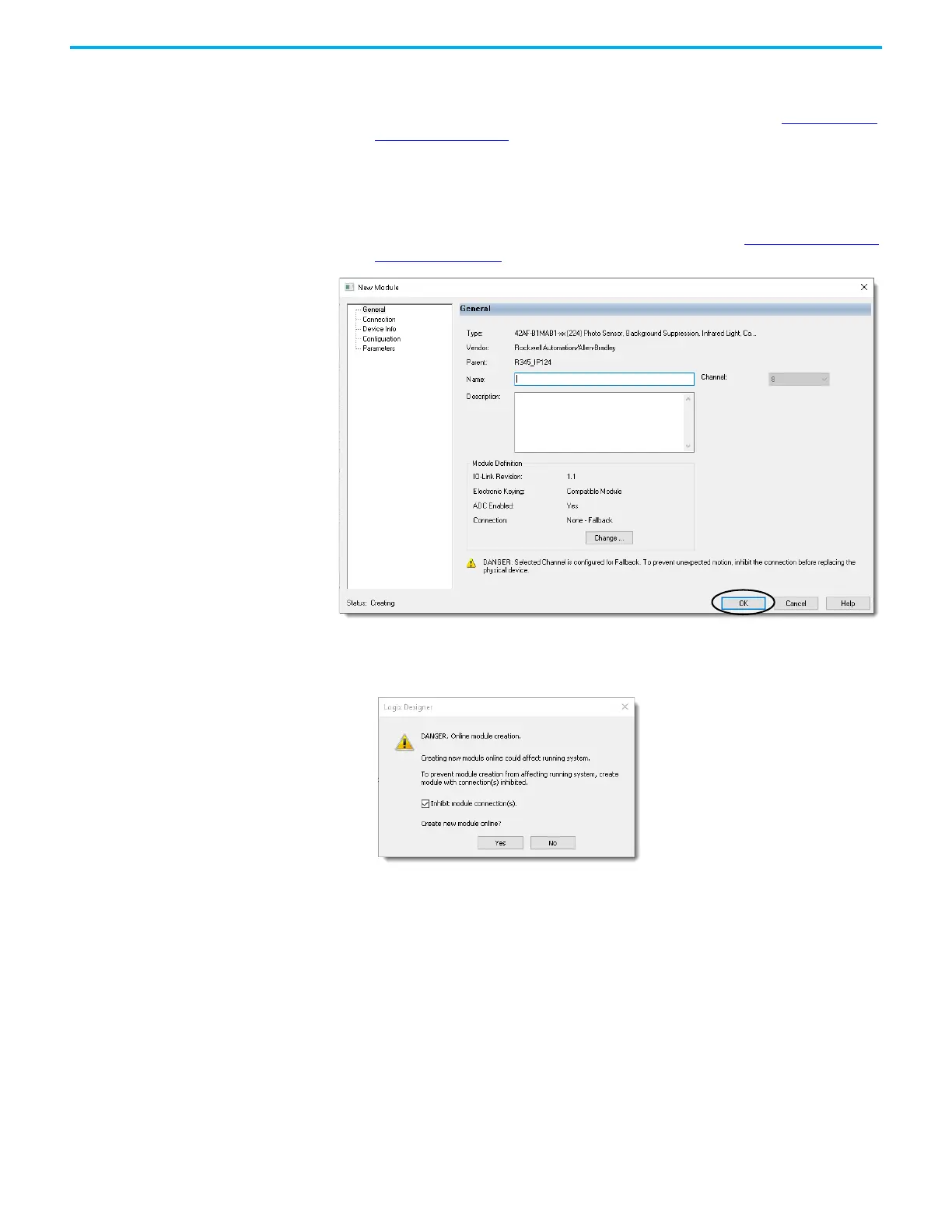64 Rockwell Automation Publication 5032-UM001A-EN-P - April 2023
Chapter 6 Configure the IO-Link Device
3. Select Create for the device that you want to add to your project.
If a device shows Register, it means that there is no IODD registered for the device.
Select Register to go through the registration process as described in Register IO-Link
Device IODD on page 61.
The New Module dialog appears and shows the General view. A list of different views is
shown on the left side.
4. Enter a Name for the device, which is also used in the name of the Tag elements that
get created for the device.
If you want to configure the other settings during this step, see Edit the IO-Link Device
Properties on page 67 for more information.
5. Select OK to save the configuration.
A prompt appears to request to inhibit the device. We recommend inhibiting the device
if the device is not fully configured or not ready to be put into operation currently.
6. Repeat steps 3…5 to add another device, or close the Select Module Type dialog when
done.
If you selected the Close on Create checkbox in step 3, the Select Module Type dialog
automatically closes and you must start from step 2 to add another device.
