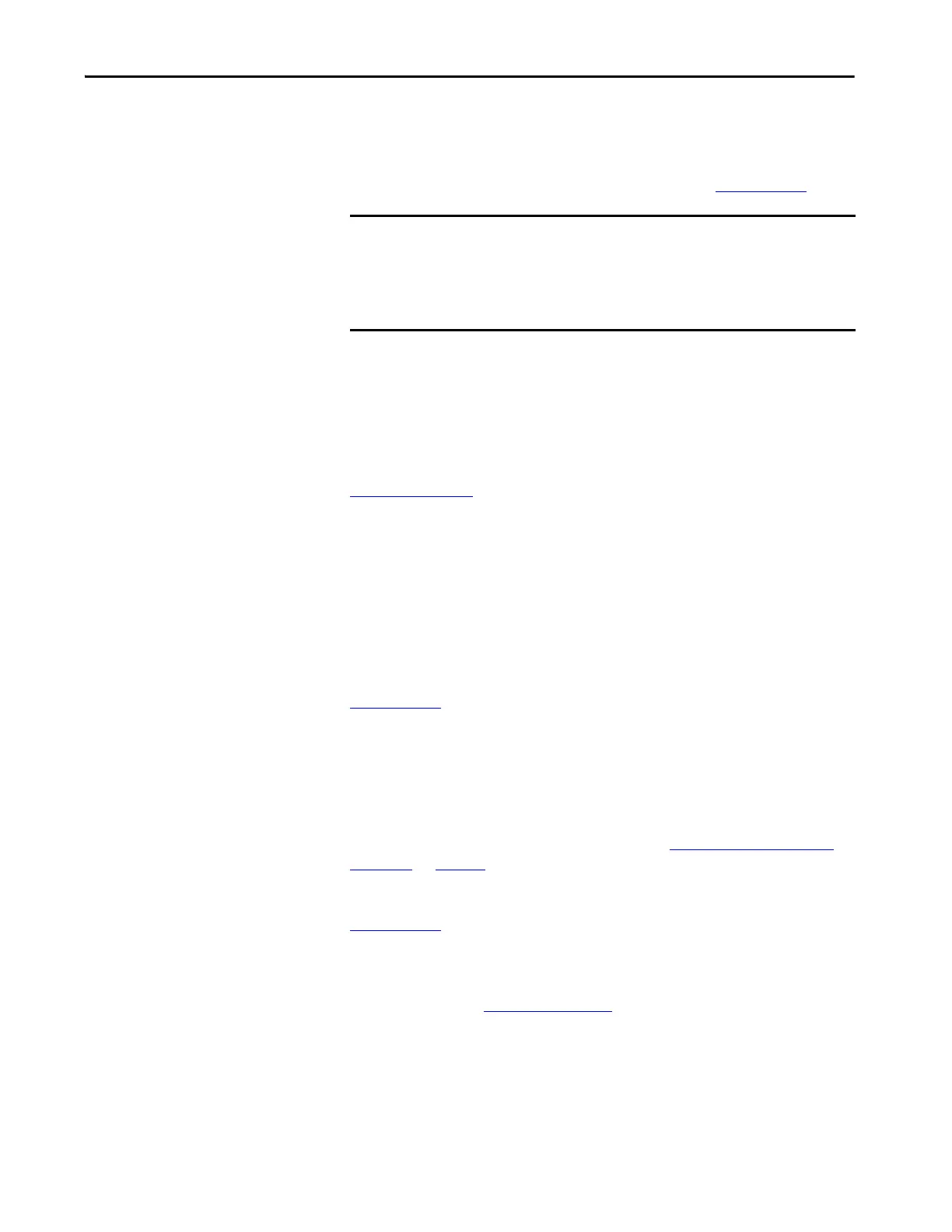Rockwell Automation Publication 2198-RM002A-EN-P - October 2017 49
System Replacement Examples Chapter 3
Axis Configuration in Studio 5000 Logix Designer
For DC-bus power supply and axis configuration/startup, refer to Chapter 6 of
the Kinetix 5700 Servo Drives User Manual, publication 2198-UM002
.
Sercos to EtherNet/IP Network Guidelines
For a side-by-side comparison of axis configuration (Kinetix 6000 drives to
Kinetix 5700 drives), see the Integrated Motion on Sercos and EtherNet/IP
Network - Analysis and Comparison Application Technique, publication
MOTION-AT006
.
Fault Structure
For the Kinetix 6000 drives, when a fault is detected, the seven-segment status
indicator displays an E followed by the flashing of the two-digit error code, one
digit at a time. This is repeated until the error code is cleared.
Review the Kinetix 6000 Multi-axis Servo Drives User Manual, publication
2094-UM001
, for more information on the seven-segment status indicator
error codes.
For the Kinetix 5700, the fault code tables are designed to help you determine
the source of the fault or exception. When a fault condition is detected, the
drive module performs the appropriate fault action, the fault is displayed, and
the fault is added to a persistent fault log (along with diagnostics data). The
earlier faults have priority to be displayed. See the Kinetix 5700 Fault Code
Summary on page 50 for a list of fault code types.
Review the Kinetix 5700 Servo Drives User Manual, publication
2198-UM002
, for troubleshooting tables to identify faults, potential causes,
and the appropriate actions to resolve the fault.
Review the Integrated Motion on the EtherNet/IP Network Reference
Manual, publication MOTION-RM003
, for understanding all the CIP
Motion™ protocol exceptions.
IMPORTANT When configuring the Kinetix 5700 drive system, you must add the DC-bus
power supply to the Studio 5000 Logix Designer I/O Configuration folder. The
Kinetix 5700 DC-bus power supplies are EtherNet/IP network enabled
modules that require configuration in the Logix Designer application
program.
