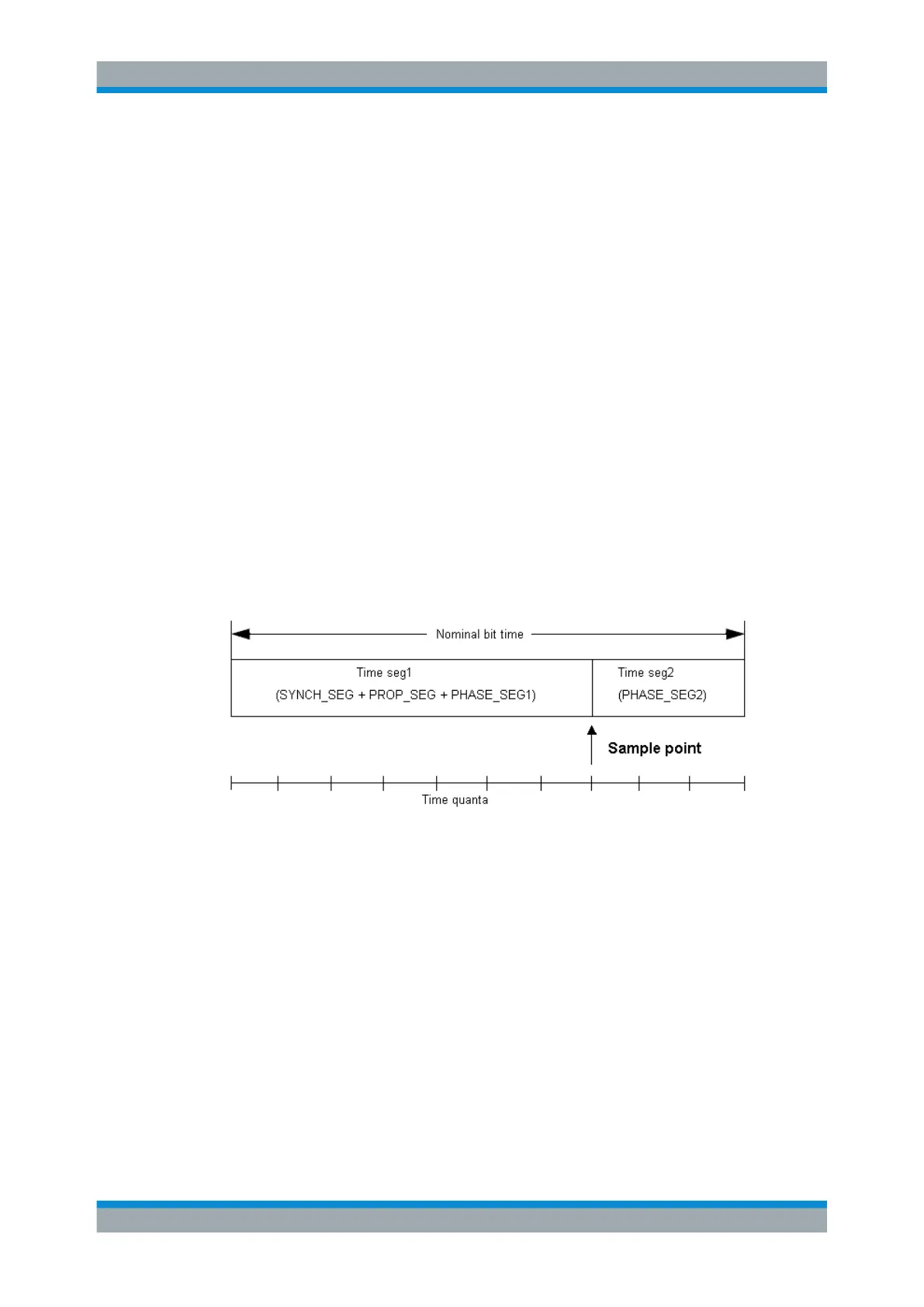Protocol Analysis
R&S
®
Scope Rider RTH
208User Manual 1326.1578.02 ─ 12
Data Bit Rate, Predefined Bit Rates
The setting is available in CAN FD option R&S RTH-K9.
Sets the bit rate of the data phase. The data rate can be equal or higher than the arbi-
tration rate; and it is uniform and fixed for a given CAN FD bus.
To select a data rate from the list of predefined values, tap on "Predefined Bit Rates"
beside the field. To enter a specific value, open the keypad. The list of predefined val-
ues is also available in the keypad.
To set a user-defined value, double-tap the "Data Bit Rate" field, then enter the value
and unit using the displayed keypad. The "Predefined Bit Rates" setting is automati-
cally set to "User".
Remote command:
BUS:CAN:FDATa:DBITrate on page 453
Sample Point
The CAN bus interface uses an asynchronous transmission scheme. The standard
specifies a set of rules to resynchronize the local clock of a CAN node to the message.
The sample point divides the nominal bit period into two distinct time segments. The
length of the time segments is defined in time quanta according to network and node
conditions during CAN development.
For CAN FD signals, you can define the sample point separately for the arbitration
phase and data phase.
Remote command:
BUS:CAN:SAMPlepoint on page 452
BUS:CAN:FDATa:ASAMplepoint on page 452
BUS:CAN:FDATa:DSAMplepoint on page 453
9.5.3 CAN Trigger Settings
Access: [Setup] ([Trigger]) > "Trigger type" = "Bus"
CAN and CAN FD (Options R&S
RTH-K3, R&S RTH-K9)
