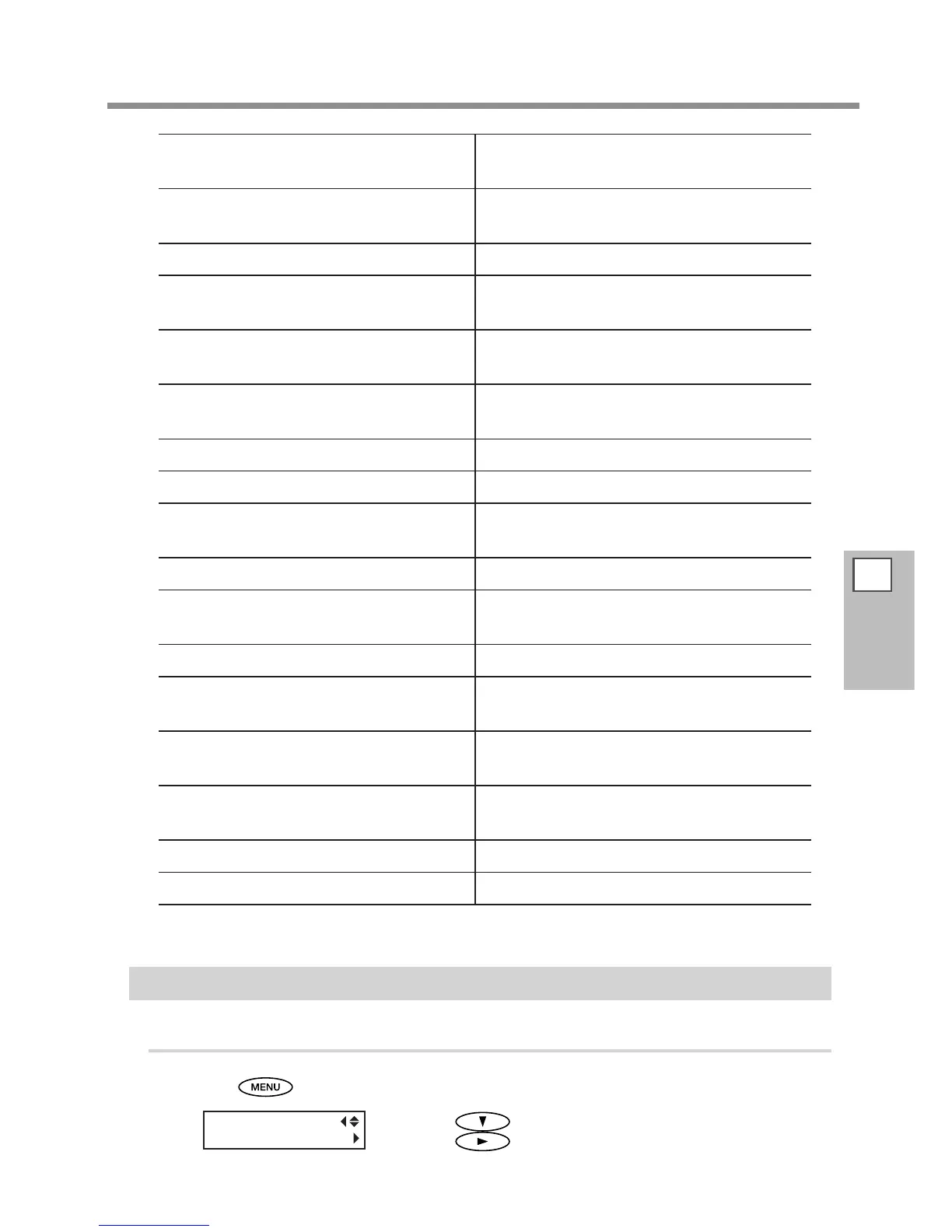Fully Utilizing Preset Function
4
Part of
Practice
103
[PRE] (Preheater), [PRINT] (Print heater), [DRYER] P. 106, "Making the Temperature Setting for
the Media Heating System"
[PREHEATING] P. 108, "Control of Media Heating System dur-
ing Preheating"
[DRYING TIME] P. 109, "Setting the Drying Time after Printing"
[ADJUST BI-DIR SIMPLE SETTING] P. 111, "Correcting for Misalignment in Bidi-
rectional Printing"
[ADJUST BI-DIR DETAIL SETTING] P. 112, "Correcting for Misalignment in Bidirec-
tional Printing More Precisely"
[CALIBRATION] P. 112, "Alleviating Horizontal Bands and the
Like (feed correction function)"
[EDGE DETECTION] P. 115, "Using Transparent Media"
[SCAN INTERVAL] P. 115, "Printing Hard-to-dry Media"
[VACUUM POWER] P. 116, "Using the Media Easy to be Winkled/
Hard to be Fed"
[FULL WIDTH S] P. 117, "Speeding Up Output for Narrow Media"
[FEED FOR DRY] P. 108, "Drying the Trailing Edge of the Printing
Area on the Dryer"
[FORCE], [SPEED], [OFFSET], [UP-SPEED] P. 121, "Fine-tuning the Cutting Conditions"
[CALIBRATION] (in the [CUTTING MENU]) P. 124, "Performing Distance Correction Dur-
ing Cutting"
[PRINT-CUT ADJ.] P. 125, "Correcting Misalignment of the Printing
and Cutting Positions"
[CROP-CUT ADJ.] P. 134, "Correcting Misalignment for Printing
and Cutting Position When Using Crop Marks"
[BROWER FAN] P. 110, "Using a Blower-fan Unit"
[MEDIA RELEASE] P. 119, "Using Sticky Media"
P. 103, "Loading a Saved Preset"
Loading a Saved Preset
Procedure
Press .
Press to display the left gure.
Press
twice.
