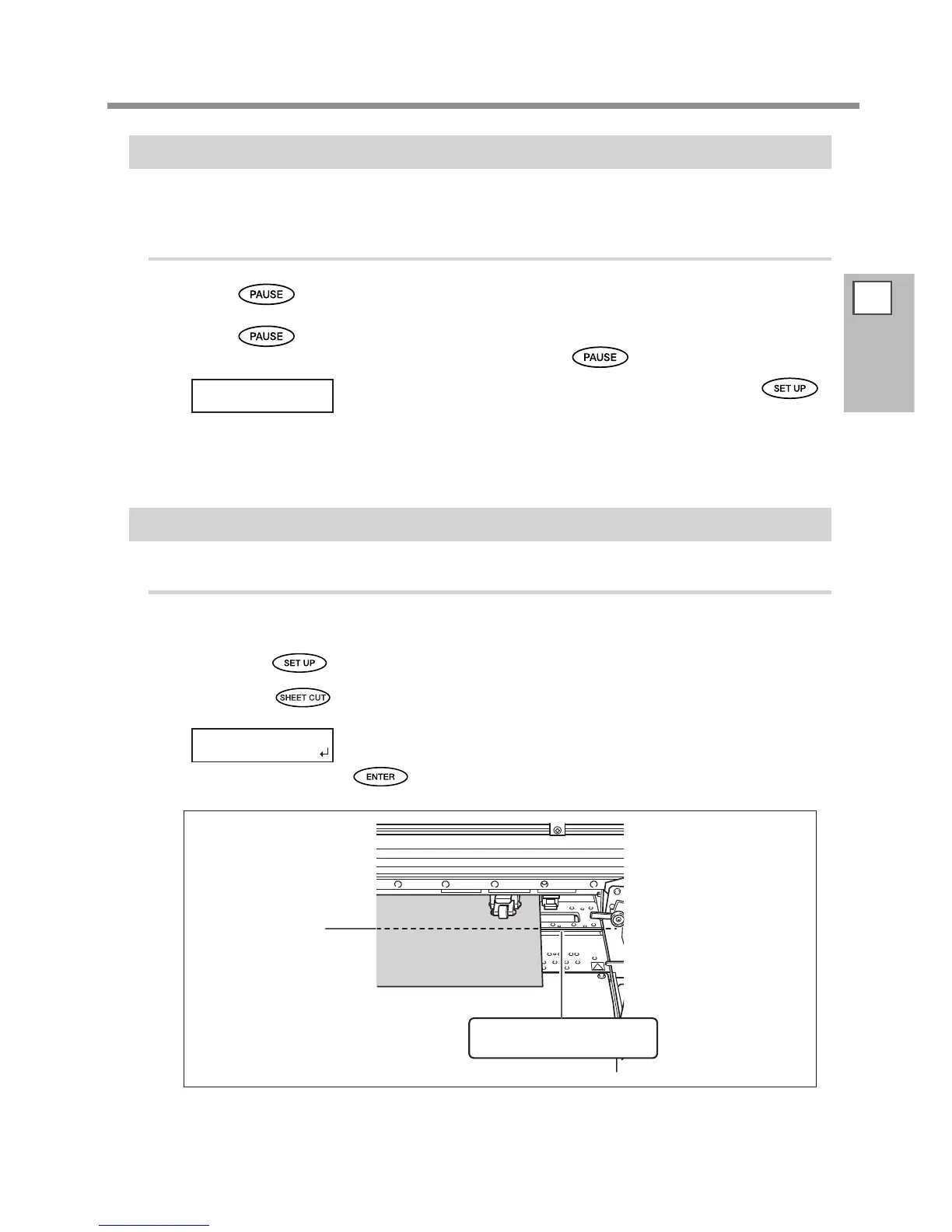2
Basic
Operation
Outputting
69
Pausing and Canceling Output
You can pause and cancel printing before it nishes. We do not recommend resuming printing because hori-
zontal stripes are produced at the place where output stopped.
Procedure
Press before output nishes.
This pauses printing operation.
Press again to resume printing.
To cancel the output, go the next Procedure without pressing .
When the screen shown in the gure appears, hold down
for one second or longer.
This cancels printing operation.
Stop sending the output data from the computer.
Cutting Off the Media
Procedure
Close the front cover.
Make sure lights up.
Hold down for one second or longer.
When the media clamps are attached, the screen shown in the gure appears.
Open the front cover, remove the right and left media clamps, and then press
.
