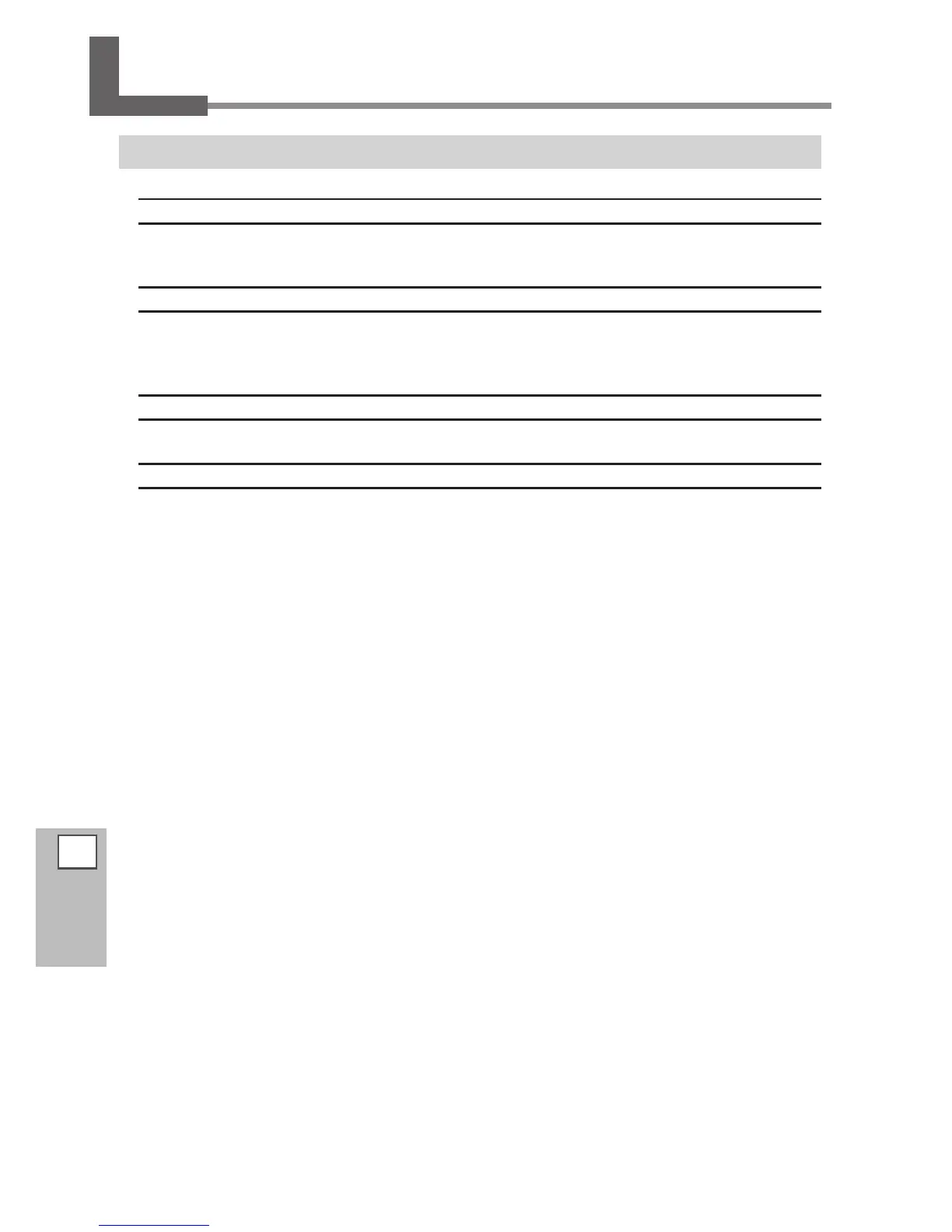170
6
FAQ
The Media Cannot Be Taken Up Smoothly
The Media Cannot Be Taken Up Smoothly
Is media feed unstable?
Various factors can make media feed unstable. Refer to the following and correct the problem.
P. 169, "Media Feed Is Not Smooth"
Is the paper tube installed correctly?
Securely insert the paper tube onto the end caps. If the paper tube is not attached correctly, it may spin without
traction and fail to take up the media.
"Setup Guide"
Is the paper tube bent or sagging?
Media cannot be taken up smoothly when the paper tube is bent or sagging.
Are you using the included paper tube?
For the paper tube, use the included item. Using something other than the included item may result in spin-
ning without traction or other problems that impede media take-up.
P. 138, "About the Paper Tube"
