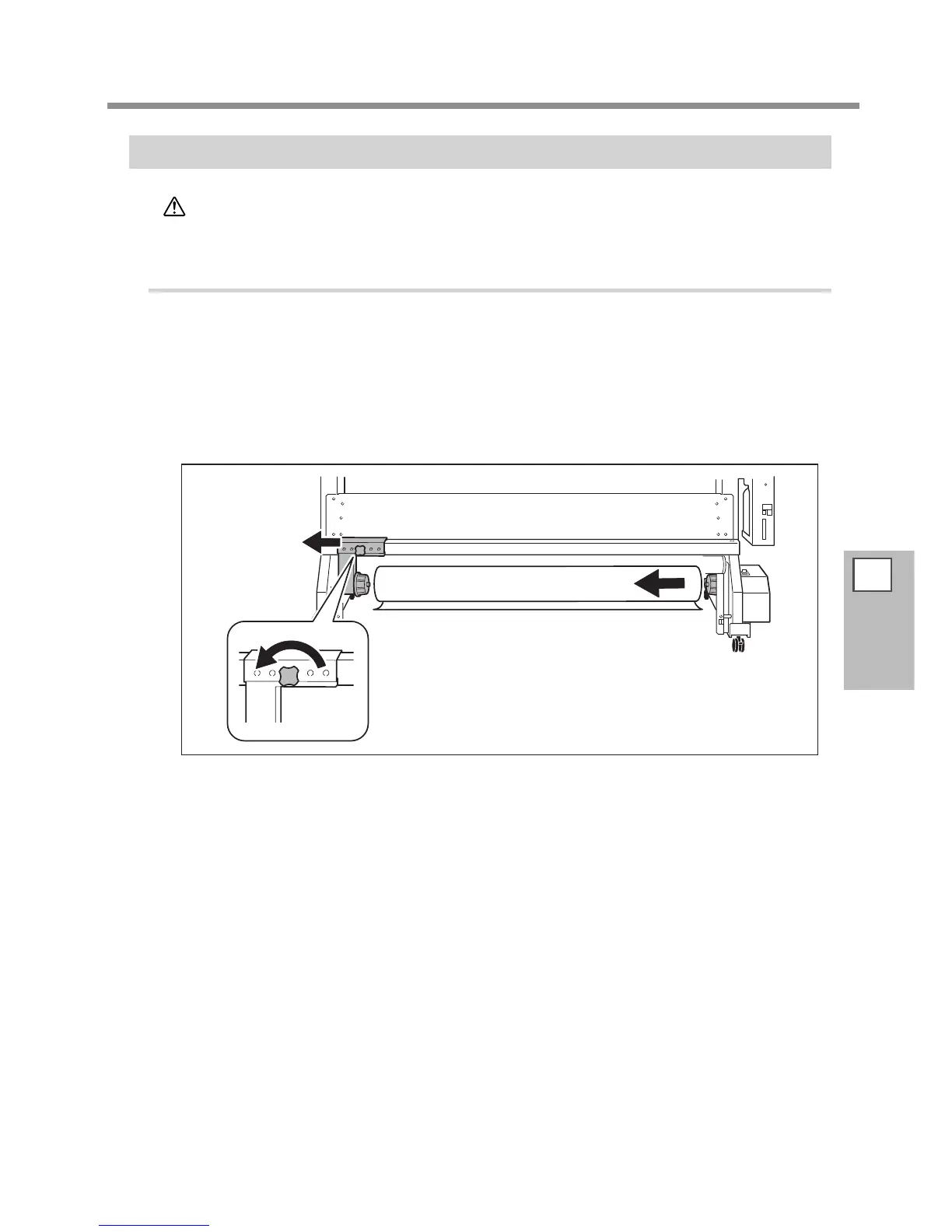4
Part of
Practice
Using Media Take-up System
143
How to Remove Taken-up Media
CAUTION
Removal of taken-up roll media from the unit is a task which must be
carried out by two or more persons.
Injury may result if attempted by one person without assistance.
Removing Taken-up Media
Cut off the media.
P. 69, "Cutting Off the Media"
Support the paper tube to prevent it from falling.
Loosen the retaining screw and move the arm.
Detach the paper tube from the anges.
