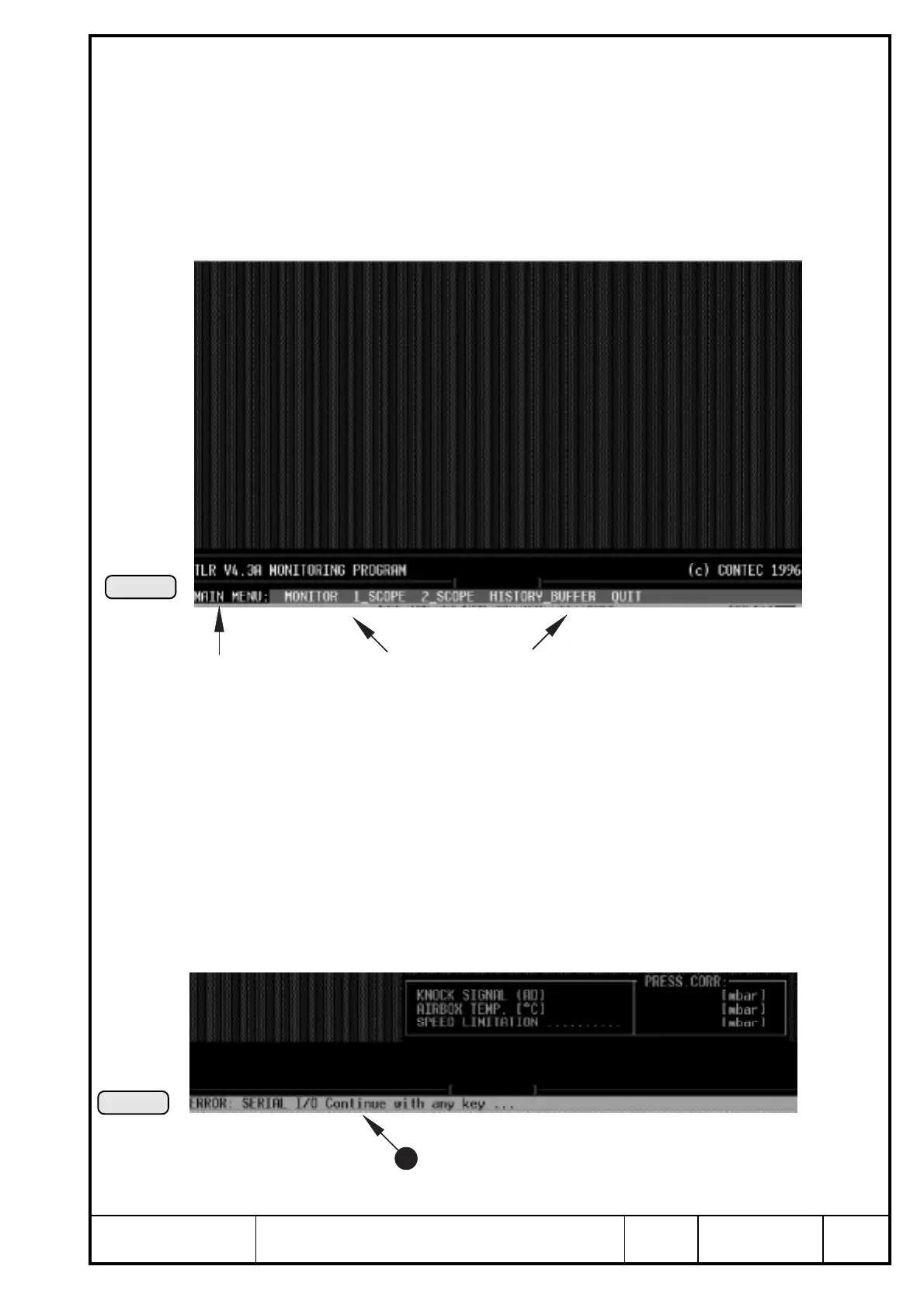Reference
Modification-No.
- 0 -
Page
59
Date
1996 05 10
Install
914 F
➩ start of the program: see Ill. 40.
The program can be started by two different methods:
1) Call of the program direct from MS-DOS. Name of the program "tlr
43a.exe"
2) Direct via windows (file manager) by double strike. Name of the program
"tlr 43a.exe"
You are on the main menu now
➩ starting of the sub programs, see Ill. 41.
The sub programs are always listed on the bottom line and activated by
input of the first letter of the program, e.g. "M" for MONITOR
◆ NOTE: The key "ESC" will transfer you always back to the main
menu.
◆ NOTE: If the bottom line Q displays "Error" instead of the sub
program, some connection between TCU and computer has
been interrupted. Checking of all plug connections between
TCU and computer is necessary.
Ill. 40
Ill. 41
1
menu name
sub programs
