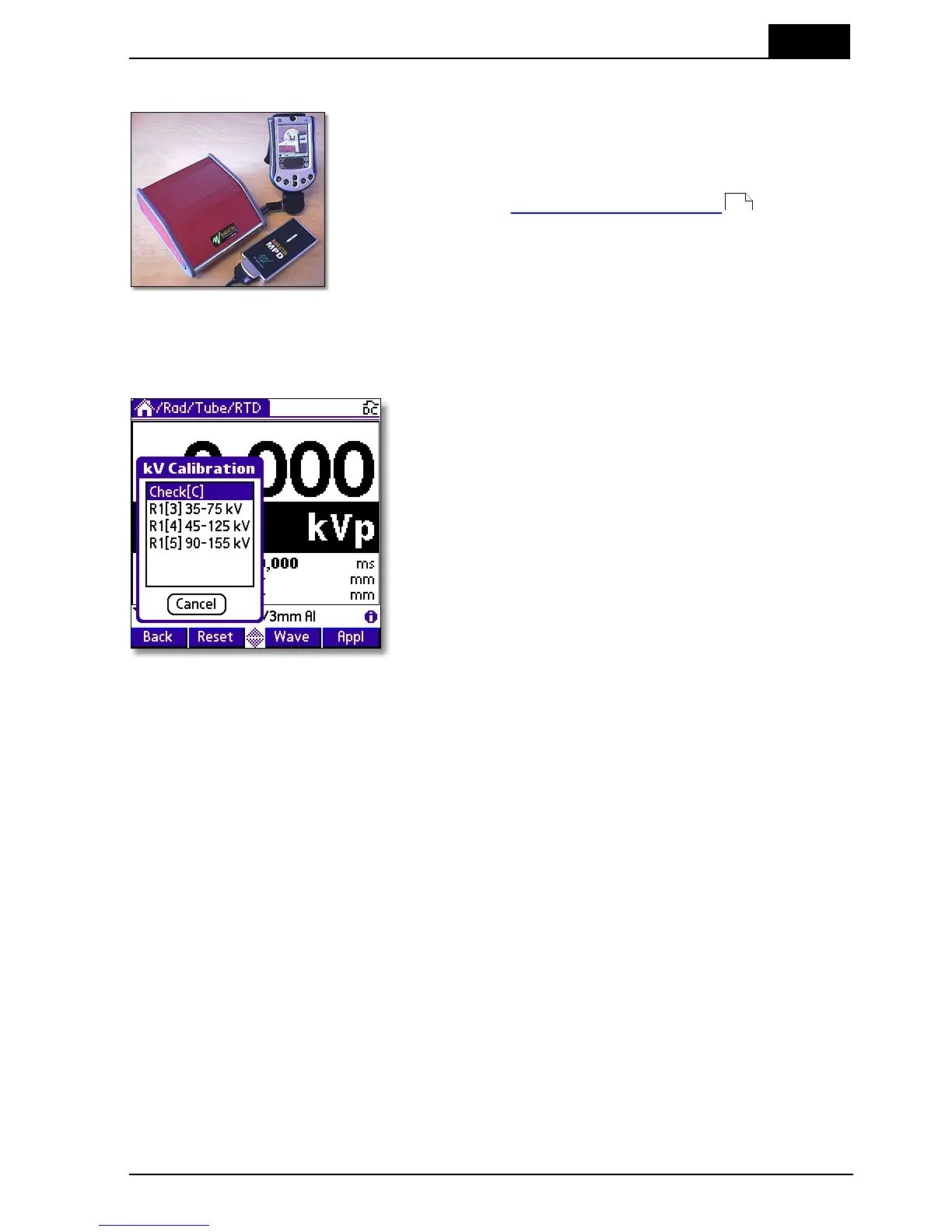5. Measurements with the Barracuda System
Radiography
2012-10/4.3A
111
Barracuda & QABrowser Reference Manual
Radiography5.3
This topic will describe how to measure kVp, dose, and
exposure time on a radiographic unit using the MPD.
Set up the Barracuda and the handheld computer according
to the description in Setting Up the Barracuda .
Measuring the kVp on a radiographic units is straightforward since the MPD can
automatically detect and compensate for variation in the beam quality. It is also easy to
check that the detector area is fully and uniformly irradiated. Practically this means that
the kVp value can be measured in the range 1.5 to 38 mm of total filtration.
Therefore the MPD can be placed in the beam
wherever you want, as long as it passes the
Position Check. It also has a very wide dynamic
range so it very rarely happens that the signal level
is not enough to get a correct kVp value. The
radiography kV range is 35 to 155 kV. To confirm
what filter is used one of the characters [C], 3, 4, or
5 is displayed directly on the top edge of the MPD.
You can either select the tube voltage as single parameter or together with dose, dose
rate, and exposure time. As complementary information estimations of the total
filtration and type of waveform are made. This feature uses the kV filter R1[4] (55 -
105 kV). This is the default kV range for radiography when the Barracuda is turned on.
The displayed dose value has very little energy dependence since it is automatically
compensated for each exposure since both the kV, estimated filtration, and the
waveform are measured. Even without compensating the dose value, the energy
dependence is small in the radiography range. This is also true for the kVp value. A
10 mm Al change of the beam filtration at 70 kV increases the kV only about 3.5 kV
without automatic compensation. With compensation the change in kVp is less than
0.3 kV.
16