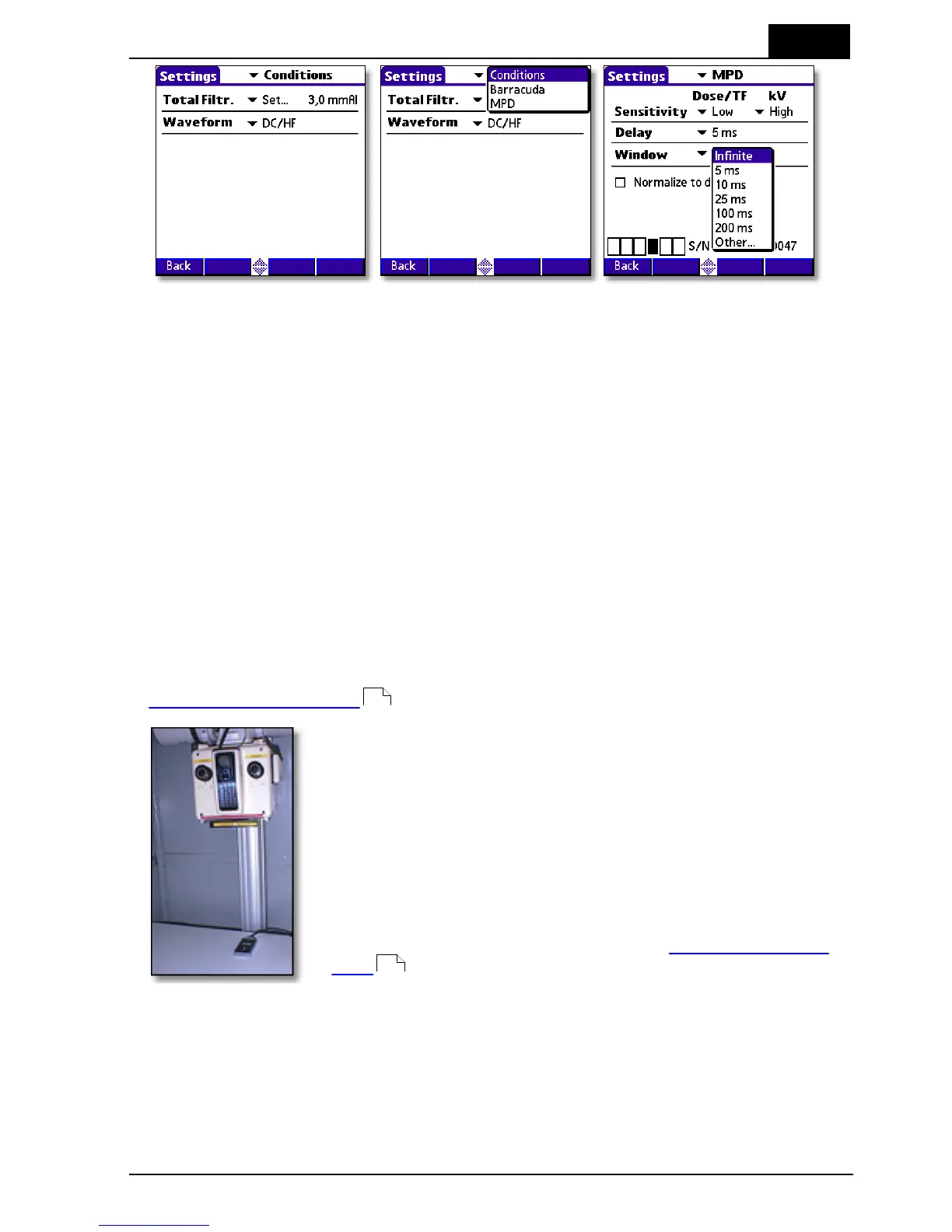5. Measurements with the Barracuda System
Radiography
2012-10/4.3A
113
Barracuda & QABrowser Reference Manual
However, if you really want to measure in fluoroscopy mode it is better to select
Fluoroscopy as type of measurement. The sensitivity is then automatically set to "
High".
To measure kVp only, select Tube voltage instead of All as parameter for type of
measure.
To be able to trust the reading it is always a good practice to first do a check
measurement, to verify that the whole detector area is uniformly irradiated. This is
done with the Position check that can verify the uniformity of the beam. The kV and
radiation waveform is always acquired together with the real-time display values and
can be displayed by tapping Wave. Applications and logging of the real-time values are
described earlier.
5.3.1 kVp, Time, Dose, and Dose Rate
To measure on radiographic units:
1.
Set up the Barracuda and the handheld computer according to the description in
Setting Up the Barracuda .
2. Place the detector on the table at the distance that is clinically
relevant.
Place the MPD in the direction indicated in the figure below
so it is easy to see the little filter indication display on the front
of the MPD. Adjust the collimator so the radiation clearly
covers the detector rectangle marked on the MPD top panel,
but try to keep the field size inside the top panel size to
minimize scatter. Recommended field size is 20×40 mm.
Furthermore the MPDsurface should optimally be placed
perpendicular to the focal spot, see also Angular Sensitivity,
MPD .
2B. Connect the MPD to the MPM module using the cable.
3. Selecting only one parameter enables you to see the measured values from a
distance of several meters. If you select All, select only the MPD module.
16
27