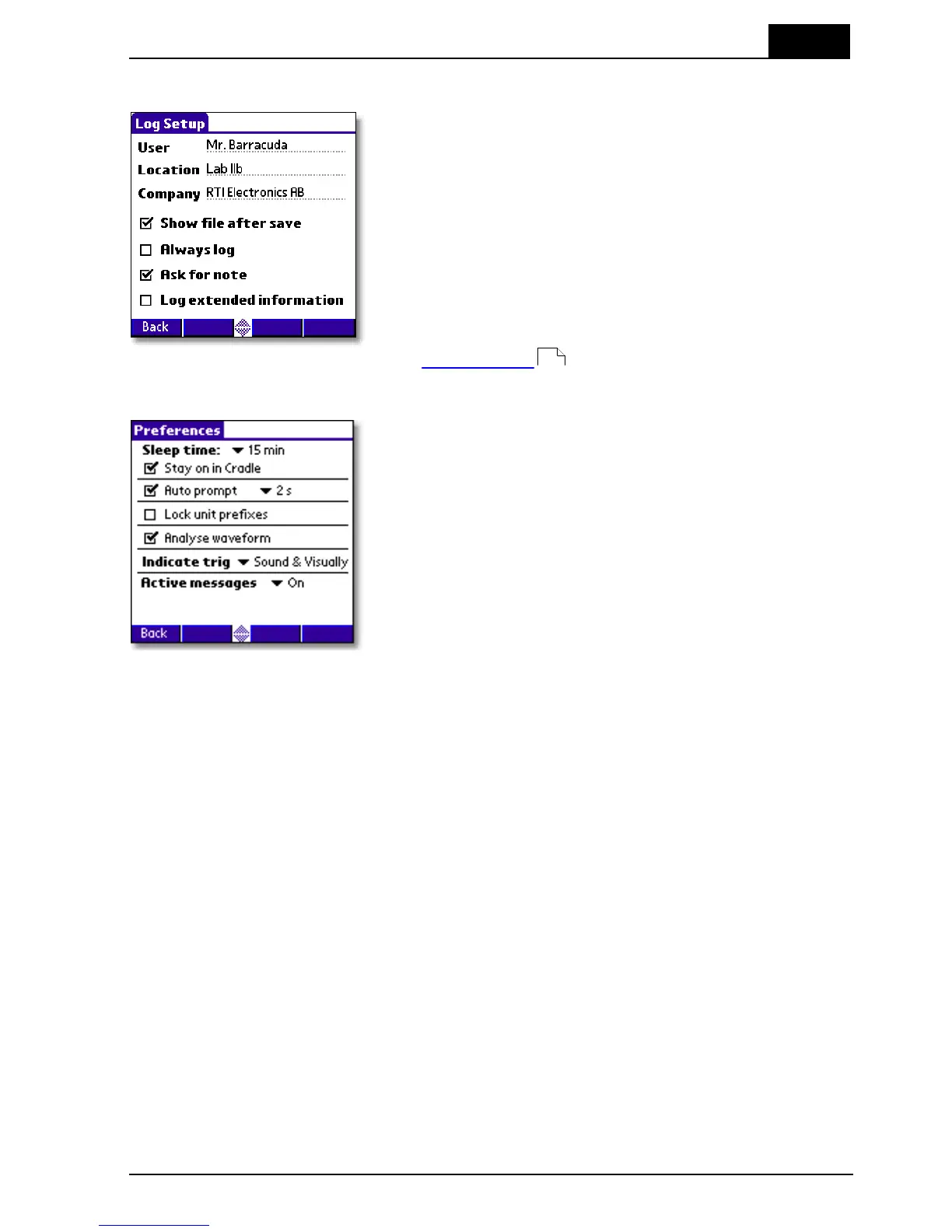3. Description of the QABrowser
QABrowser Setup
2012-10/4.3A
85
Barracuda & QABrowser Reference Manual
3.7.3 Log Setup
The Log setup is used to define basic information about
the measurement that is saved in the log file. You can
also define:
· To display the log file automatically when it is
saved.
· To always log data, as soon as a measurement is
started.
· Ask for a note every time a new log is started.
· Additional data, such as detector setting are also
logged.
For further details on this see topic Data Logging .
3.7.4 Preferences Setup
Sleep time defines how for how long time the handheld
computer stays on when it is not used and charging is
off.
Stay on in Cradle defines that it should stay on as soon
as it is connected to and powered from the Barracuda.
Auto prompt is for the built-in applications in
multi-parameter mode. It defines how long time the
result from one exposure is shown before the cursor
moves on to the next position.
Lock unit prefixes means that the prefix of a unit is fixed and not auto-ranging.
Analyse waveform means that the Barracuda automatically analyses and determines
the type of waveform.
Indicate trig lets you select how a trig event will be presented to you. Can be all
combinations of sound and graphics.
Active messages lets you enable/disable the use of active messages (the QABrowser
automatically changes range or filter when the signal or tube voltage is too low/high).
77