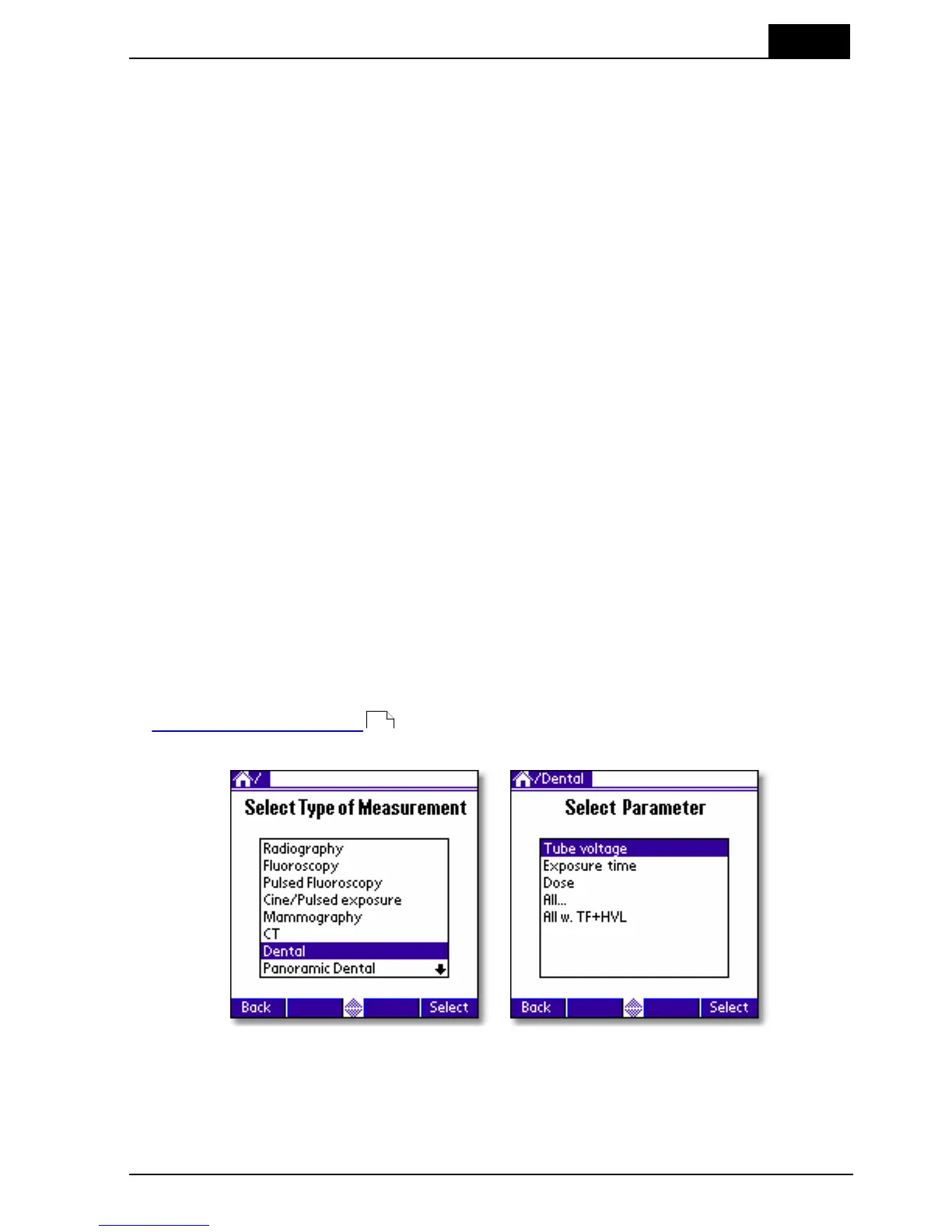5. Measurements with the Barracuda System
Dental and Panoramic Dental
2012-10/4.3A
149
Barracuda & QABrowser Reference Manual
its scan. This means that some units actually increase its tube voltage a short moment
during the scan, other use different mA or scan speeds when the scanning beam
passes the neck region. Newer digital system can actually measure patients X-ray
beam attenuation dynamically and change the output level automatically during the
scan.
The Barracuda has addressed these challenges. Since the panoramic scan has an
exposure time of about 10 to 20 seconds, the Barracuda is set up to continuously
update the display during the scan. It is preferable to select a single parameter display
and angle the Palm holder, making it easy to read the values during the scan, from a
distance.
You can always trust the kV reading of a dental measurement. This is true since MPD
can automatically detect whether the detector area is not fully uniformly radiated or not
by means of the Position Check, and also compensates for the beam filtration during
the scan.
You can either select the tube voltage as single parameter or together with dose, dose
rate, and exposure time. As complementary information an estimation of the total
filtration in the beam and type of waveform are made. This features use the kVp filter
R1[4] that also is the default kV range 55 - 105 kV when the instrument is turned on.
The displayed dose value has very little energy dependence since it is automatically
compensated for each exposure since the kV, estimated filtration and the waveform
are measured.
5.7.1 kVp, Time, Dose, and Dose Rate
Use the same procedure as for the normal radiography measurement but select
Dental instead of radiography and select Tube voltage as parameter. A 200 ms delay
is default.
1. Set up the Barracuda and the handheld computer according to the description in
Setting Up the Barracuda . Selecting one parameter mode enables you to see
the measured values from a distance of several meters.
16