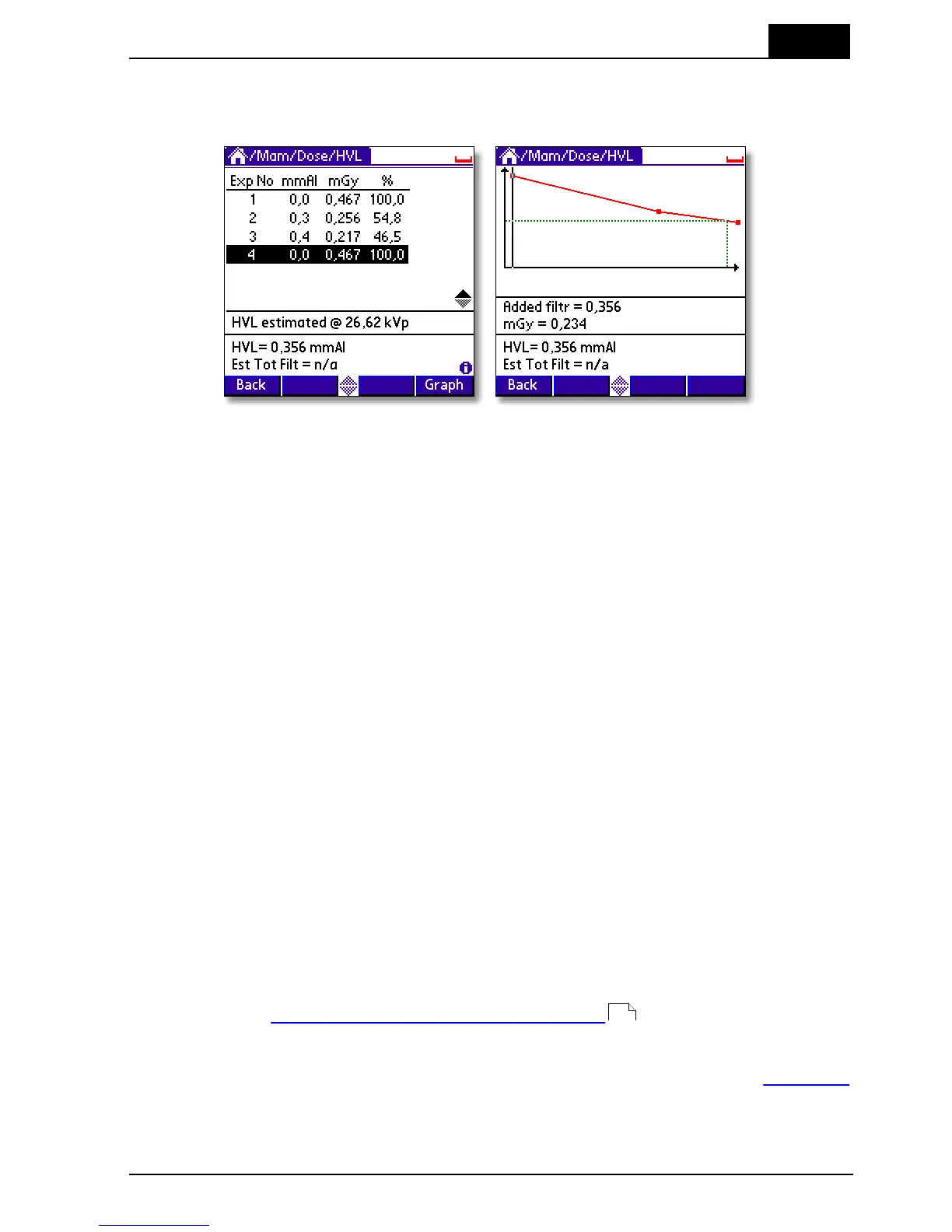5. Measurements with the Barracuda System
Mammography
2012-10/4.3A
145
Barracuda & QABrowser Reference Manual
In the following examples, shown below, HVL is calculated for a W/0.5 mm Al beam
quality.
5.6.8 Mammographic Pre-pulses
Some mammography systems (e.g. GE DMR system) use a pre-pulse to determine
what beam quality to use for a specific patient.
The time elapsing between the pre-pulse and the real exposure is usually about one
second. Therefore the default post-delay of 250 ms will not cover both the pre-pulse
and the real exposure. To get an overview of the signal output, set the post-delay to at
least 1 s and the waveform recording time to a corresponding time. It is important to
cover both signals. In this measurement setup, the Barracuda will add the dose from
both pulses. This is OK if the beam quality is not changed between the signals.
If the Mammography unit changes the beam quality after the pre-pulse however, the kV
and dose is affected and the pulses should be treated separately. To collect data from
real exposure, set the delay (not the post-delay) to exclude the pre-pulse. When the
data has been acquired, change the beam quality to the one chosen by the system
and the measured data is automatically corrected. For the time being, this feature is
only present in the QABrowser software. With oRTIgo a new exposure has to be made
with the correct beam quality using the same delay setting.
5.6.9 Scanning Beam Mammography
When measuring on scanning beam mammographic equipment, like for instance
Sectra MDM or Fischer Senoscan, two factors are very important.
1. You should place the MPD flat on the image receptor with its long axis
perpendicular to the scanning direction. See pictures below.
2. Always perform a position check. This makes sure than any field imbalances are
corrected for.
3. If you use the compression paddle, make sure that you use the correct settings,
see section Corrections for the Compression Paddle .
Please also see the CT section for measurement tips on scanning beams.
For Sectra L30, see special application note on the RTI Electronics website (www.rti.se
).
141
