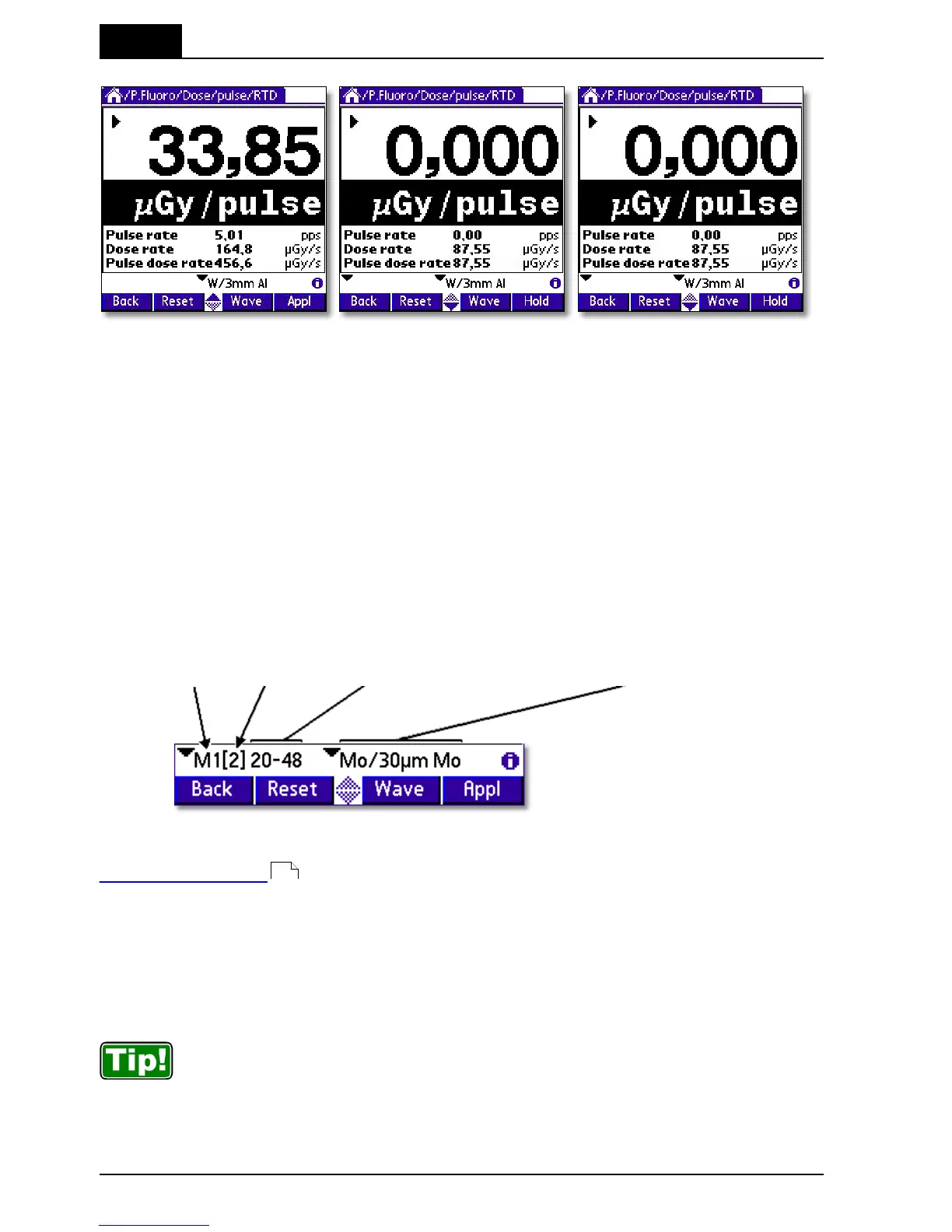5. Measurements with the Barracuda System
Fluoroscopy and Pulsed Fluoroscopy
Barracuda & QABrowser Reference Manual
2012-10/4.3A
132
1. X-ray on, momentary reading
2. X-ray on, momentary reading
3. X-ray off, mean value
displayed
Mammography5.6
This topic will describe how to measure kVp, dose, HVL, AGD (MGD), and time on a
mammography unit using the MPD.
5.6.1 General
To measure kVp on a mammography unit is straightforward. This is true since the MPD
automatically can detect whether the detector area is not fully uniformly irradiated, by
means of the Position Check. The mammography kV calibrations available for the
MPD is ranging from 20 to 49 kV. To confirm which range is used the digit 1 or 2 is
displayed directly on the MPD itself and in square brackets on the bottom left corner of
the QABrowser screen, as shown below.
Tube Voltage Range
for this BQ
For new calibrations, only range 2 is being used. See the specifications section
Specifications, MPD , for details about the different calibrations.
Please note that:
· Mo/2 mm Al (M2)
· Rh/1 mm Al (M5)
supports only kVp measurement, no dose measurement with MPD is possible.
Mo/2 mm Al is not used that often but the GE DMR unit use Mo/1 mm Al so
simply add one extra 1 mm Al in the beam when measuring kVp. This since
the kV of the generator is the same regardless of the filtration.
You can either select the Tube Voltage as single parameter mode or All and get kVp
together with dose, dose rate, and time.
19