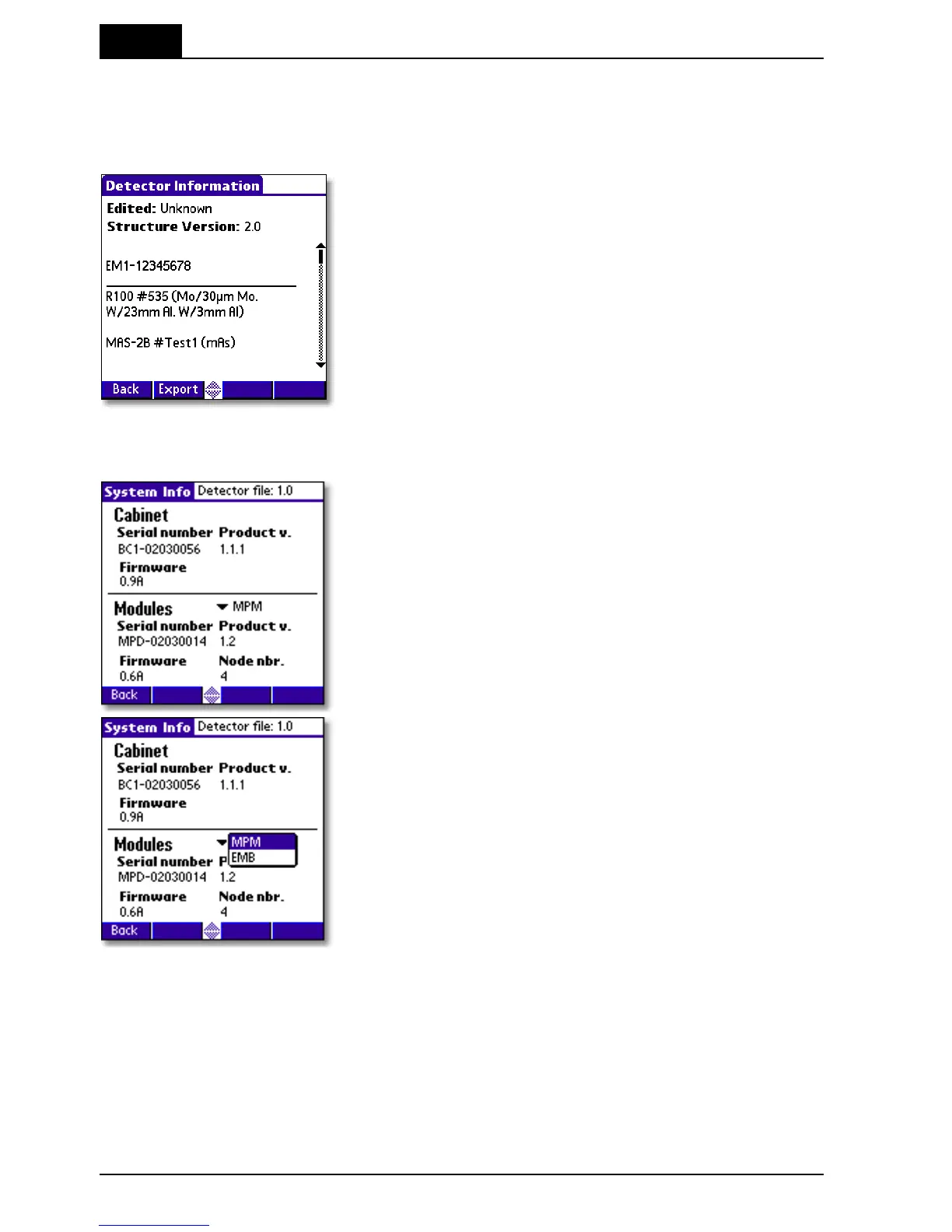3. Description of the QABrowser
QABrowser Setup
Barracuda & QABrowser Reference Manual
2012-10/4.3A
86
3.7.5 Detector Information
The detector information screen lists all detectors available for the system. For each
module you can see the available detectors and probes.
3.7.6 System Info
System Info is used to get information about the
Barracuda system. You can tap the module name (in
this case MPM) to open a list with all modules, then
select one by tapping it.
You can tap the module name (in this case MPM) to
open a list with all modules. In this case an electrometer
module with bias is also present.
The serial number for the selected module.
Firmware version of the internal software that is used in the
system.
The product version is the hardware version. This is the version
printed on the product serial label.
The node number normally indicates in which position the module
is located. Node #1 is the first module from left when viewing the
cabinet from the rear.
