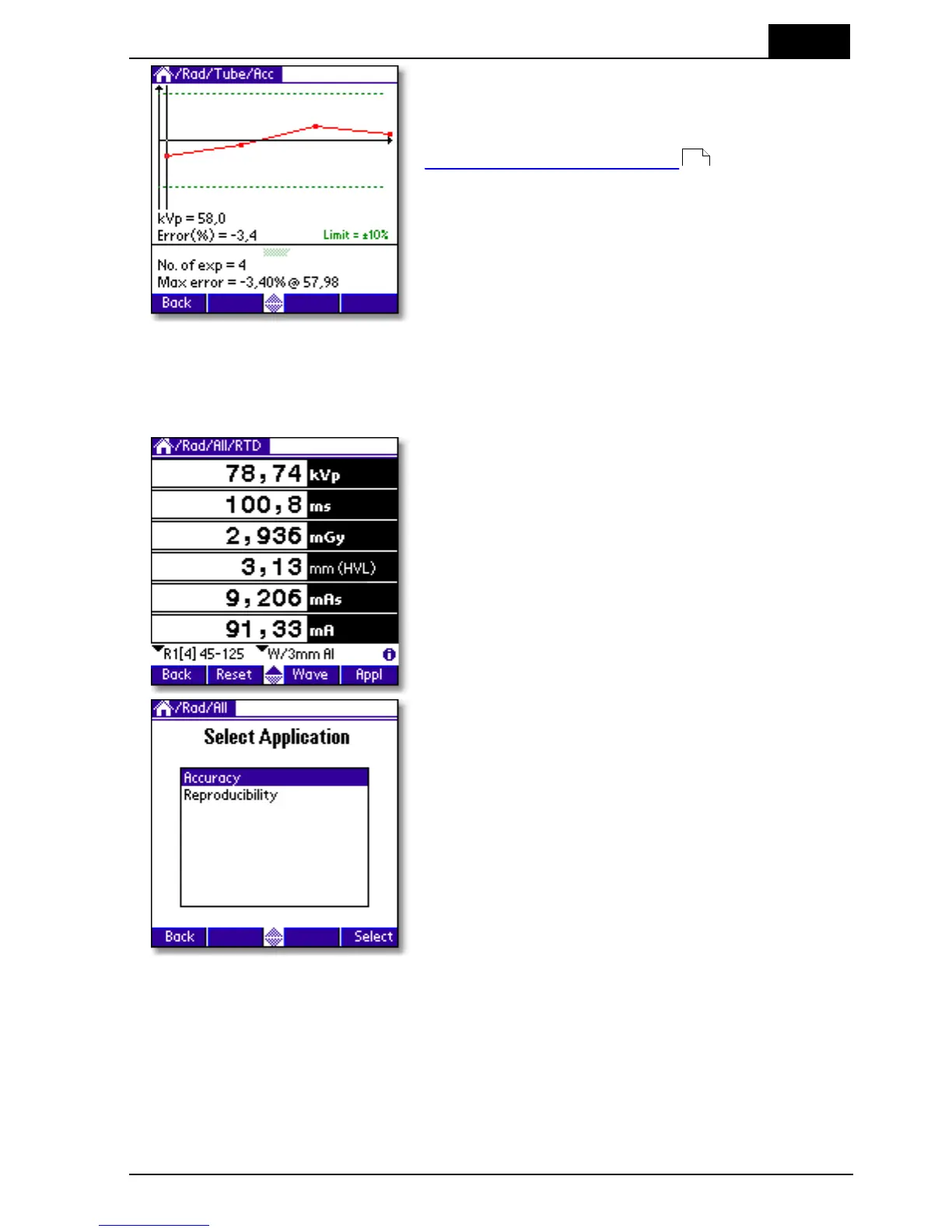3. Description of the QABrowser
QABrowser Applications
2012-10/4.3A
75
Barracuda & QABrowser Reference Manual
The result is plotted in a graph together with
the maximum and minimum accepted limits
(dotted lines) for the tested parameter. The
limits are defined in the Setup, see topic
QABrowser Setup/Regulations for more
information. You can use the pen or buttons
to move the cursor to view result for
individual points.
3.4.2 The Accuracy Application (multi-parameter)
It is also possible to test several parameters at the same time. As an example
Radiography/All/Accuracy is used.
1. Tap Appl to activate the application
screen.
2. Available applications for Radiography/All
are shown. Choose Accuracy by tapping
it with the pen. You can also use the scroll
button to highlight Accuracy and then
press the button that corresponds to
Select (the right-most button).