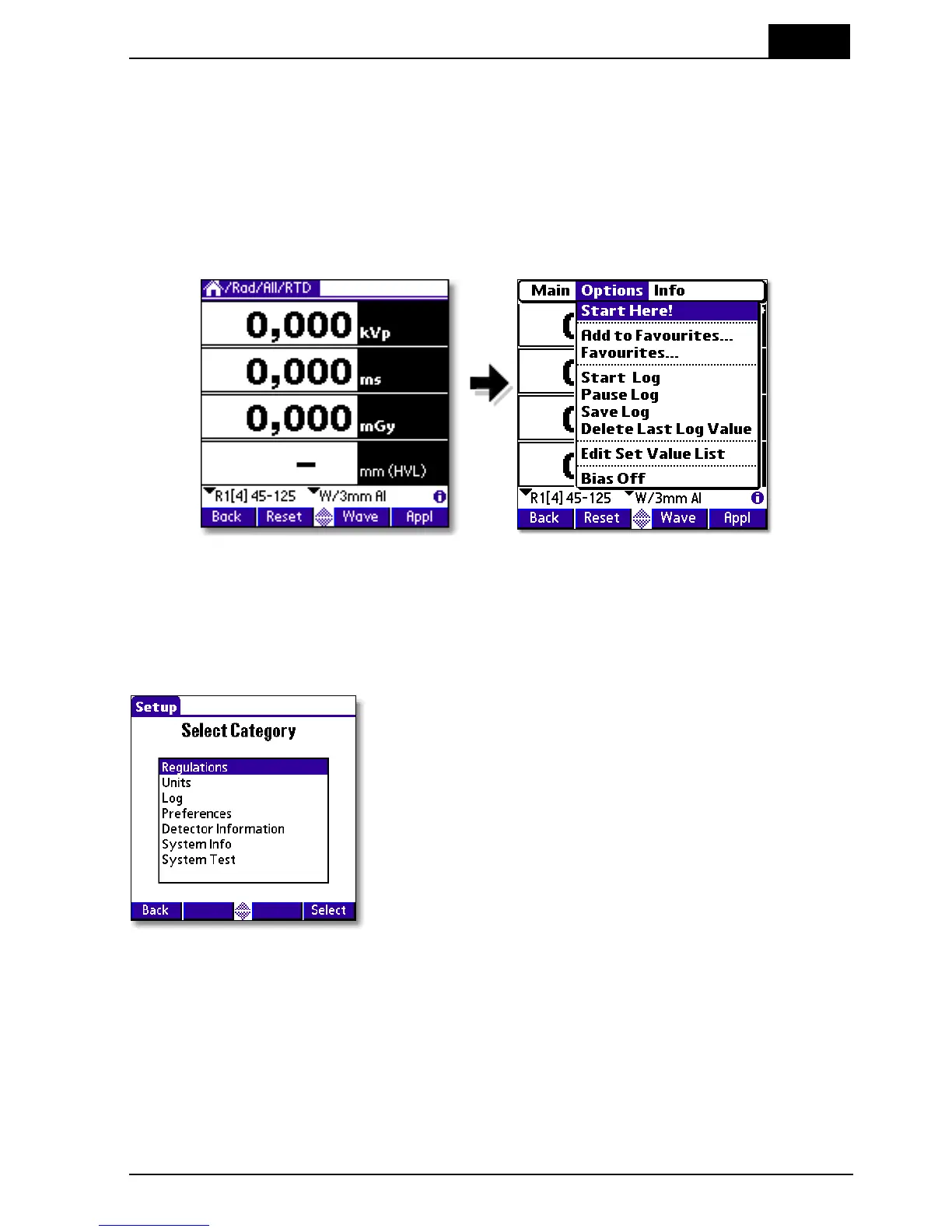3. Description of the QABrowser
Favourites
2012-10/4.3A
83
Barracuda & QABrowser Reference Manual
If you have more than one Palm account on your PC, then it is important to choose the
right Palm during a HotSync operation. And if you use a Palm with a PC which the
Palm have not been in contact before, then it is important to do a HotSync and create
an account.
3.6.2 Start here!
Start Here! is a function that makes it possible to define a default starting point for the
QABrowser. Assume that you mostly use the QABrowser for measurement on
radiography and that you use the real-time display to display all values.
Go to the screen where you want the QABrowser to start. Tap Start Here! to select this
screen as starting point for the QABrowser. You can now quit the QABrowser. Restart
and verify that it starts up with selected screen. Actually, Start Here! is a special case
of the Favourites, as described above, and can thus be found there.
QABrowser Setup3.7
The Barracuda Setup is used to define different
parameters that control the function of the QABrowser
and Barracuda. Open the QABrowser main menu and
select Setup.