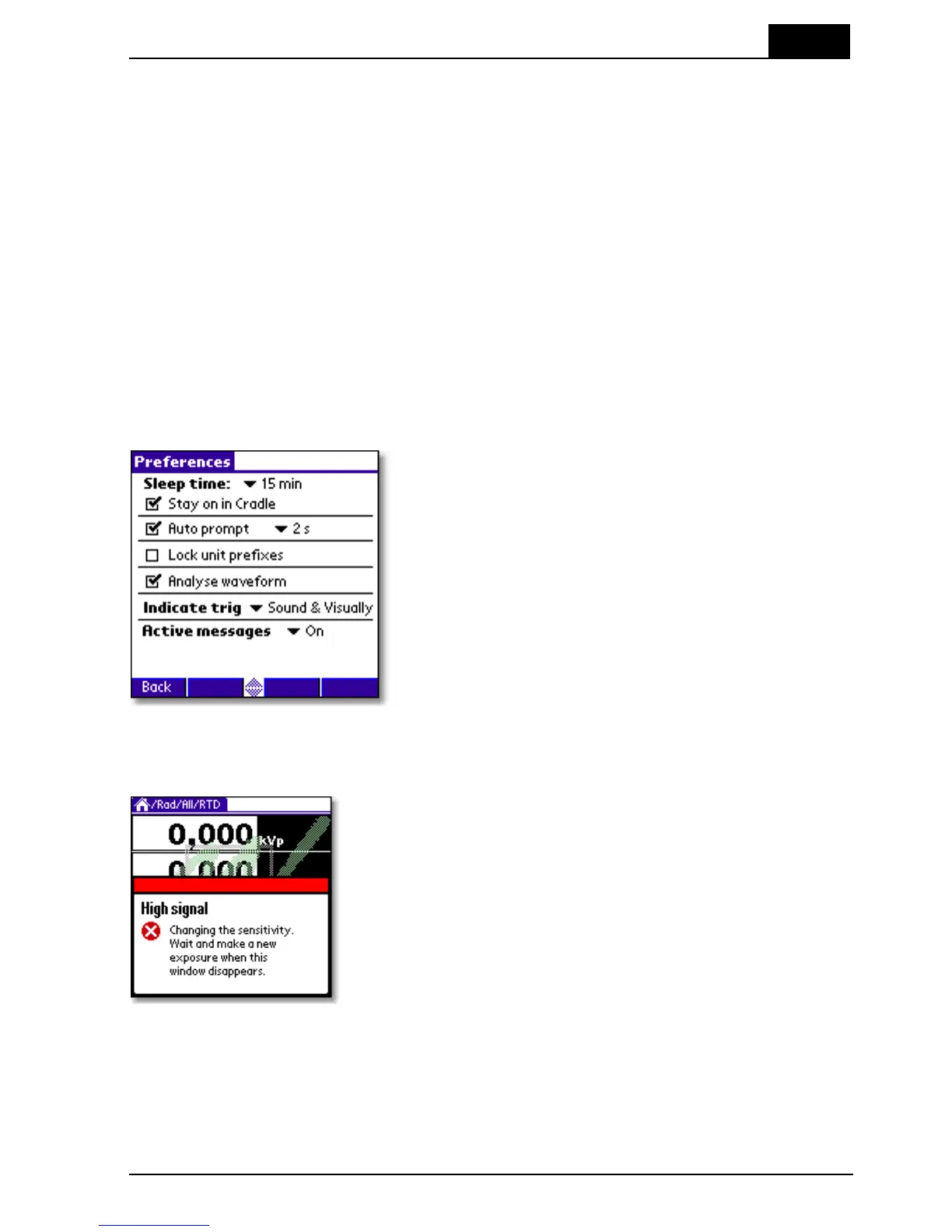4. Measurement Principles & Theory
Display Messages and Active Messages
2012-10/4.3A
99
Barracuda & QABrowser Reference Manual
Display Messages and Active Messages4.4
Even though the range of the Barracuda measurement system is quite wide,
sometimes the signal may get too low or too high. To inform you of this, there are
display messages. These are mainly of two types, Active or Passive. Active messages
are shown when the hardware settings can be adjusted to adapt the measurement
ranges. The active message will just inform you that it is making an automatic
adjustment and you can simply do another exposure/measurement. The active
messages can be disabled, see the following section.
The passive display messages indicate what the problem is and possible remedies for
them. These will show if there are no active messages, the active messages are
disabled, or when no more automatic adjustment can be done.
4.4.1 Active Messages
In some rare occasions it might be helpful to disable the active messages, for instance
if the detector signal is very noisy or there are pre-pulses that makes the system
auto-adjust erroneously.
Below the various active messages are shown. Make sure to follow the text shown,
since reset may be performed automatically. Otherwise tap Reset again.
