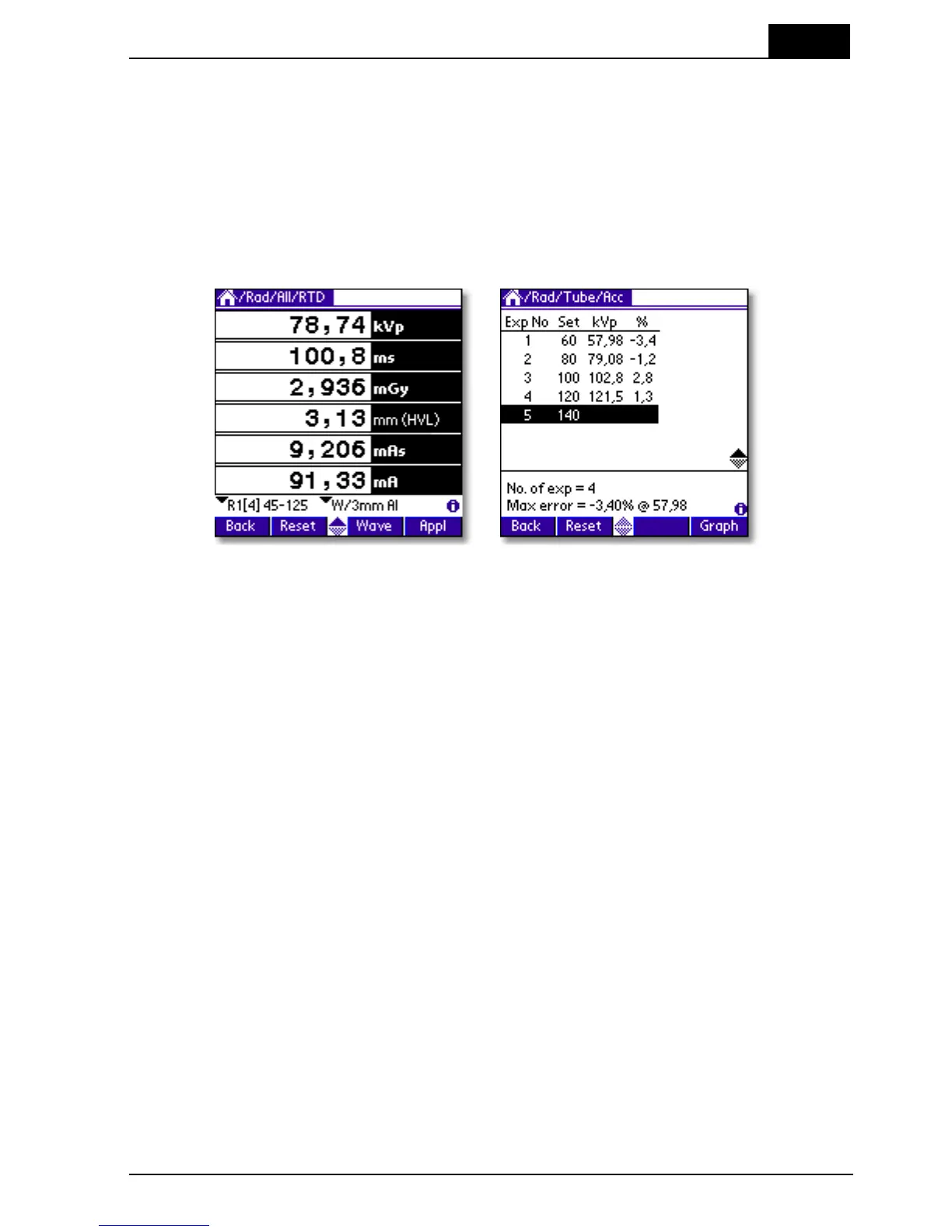3. Description of the QABrowser
Introduction to the QABrowser
2012-10/4.3A
55
Barracuda & QABrowser Reference Manual
3 Description of the QABrowser
Introduction to the QABrowser3.1
The QABrowser is a program that runs on a handheld computer. It will quickly guide
you through the measurements and tests of different X-ray systems. The QABrowser
controls the Barracuda and provides an intuitive user-interface. The instrument is
set-up based on the type of measurement you select. Two main measuring modes are
available; real-time display (RTD) and application mode.
In real-time display mode "virtual" meters are shown allowing you to read real-time
data. Up to six values can be measured and displayed at the same time. The built-in
applications allow you to do different tests such as accuracy, reproducibility, linearity,
HVL, and CTDI. There are also applications for viewbox test and monitor test using the
light detector. The QABrowser also allow you to look at waveforms and log data.
The text in this section assumes that you purchased your Handheld Display either
directly from RTI or a RTI dealer, which means that QABrowser is already installed and
configured on the Handheld Display. If you have purchased your handheld on your
own, then you first need to install the QABrowser to the handheld. How to do this for
Palm OS handhelds is described in the installation chapter in the HTML Help file on
your Product CD.
Starting the QABrowser3.2
Wireless through Bluetooth
1.
If you are using the Barracuda insert the Barracuda Serial Bluetooth Module.
2.
Turn on the meter.
3.
Launch the QABrowser by tapping on the QABrowser icon.
Please note that All needs to be selected at the top of the screen for the
QABrowser icon to be visible.
4.
The handheld will now search for available Bluetooth devices and show them to you,
select Current Discovery to limit the list to only show devices in range.
5.
Select your meter and press OK.
6.
If prompted enter the passkey for the meter which is “0000”.
