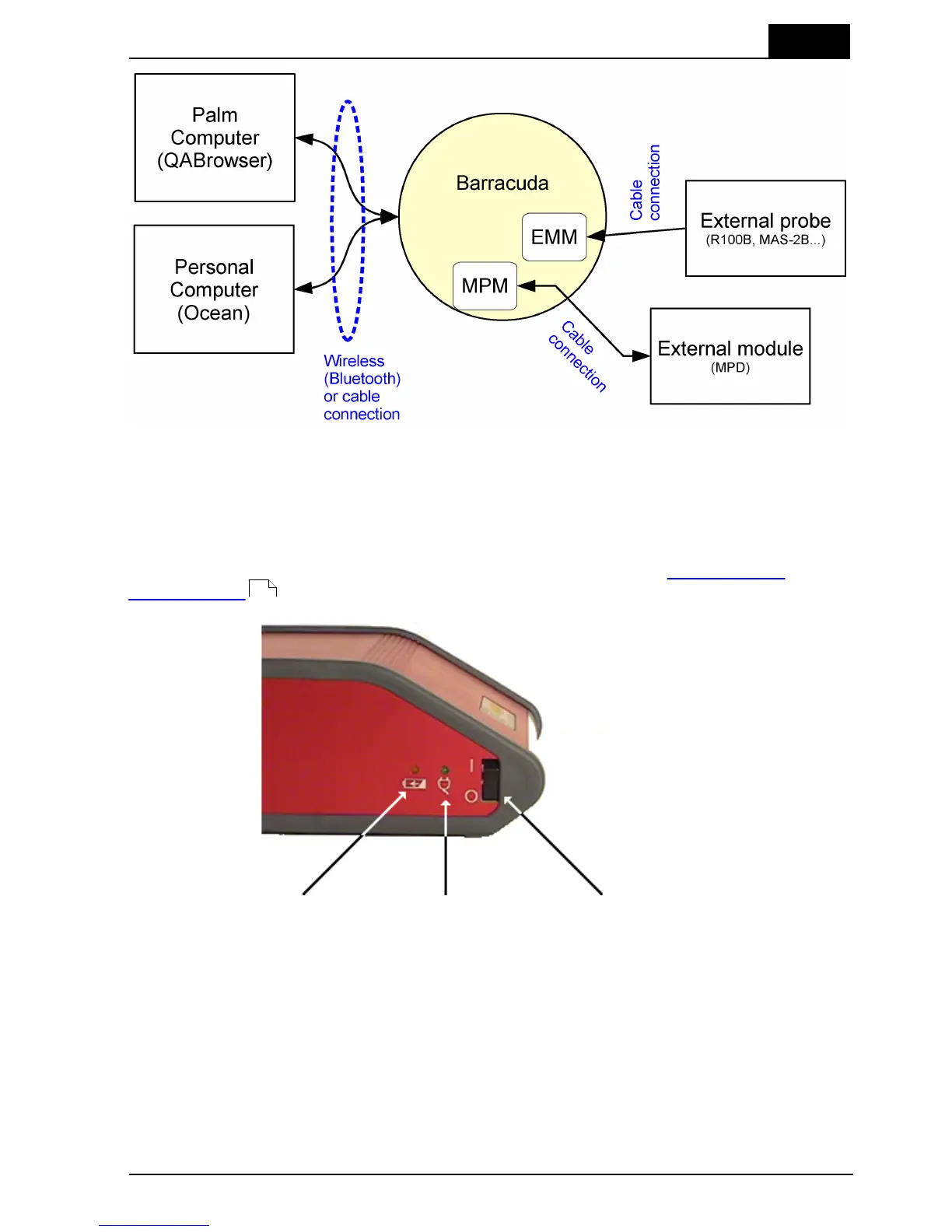2. Description of the Barracuda
Overview of the Barracuda
2012-10/4.3A
11
Barracuda & QABrowser Reference Manual
Cabinet and Modules2.2
The cabinet is the main part of the Barracuda to which all detectors are connected. The
cabinet can be configured in different ways depending on the requirements of the user.
Connectors, switches, and indicators are located both on the cabinet and on the
contained modules. This section gives a brief description of the cabinet and the
modules. A more detailed description of each module is found in Hardware and
Specifications .
Charging of batteries
Indicates when the
internal batteries are
charging
External power supply
Indicates when the external
power supply is connected
Power switch
Turns the Barracuda on and
off
The Power switch is used to turn the Barracuda on and off. Barracuda has several
ways of saving power when it is inactive, but must be powered off manually since there
is no auto-power off function.
The indicator for Charging of batteries is lit when charging is enabled and chargeable
batteries are used. Only use recommended batteries and never charge
non-chargeable batteries. This may damage your Barracuda cabinet.
17