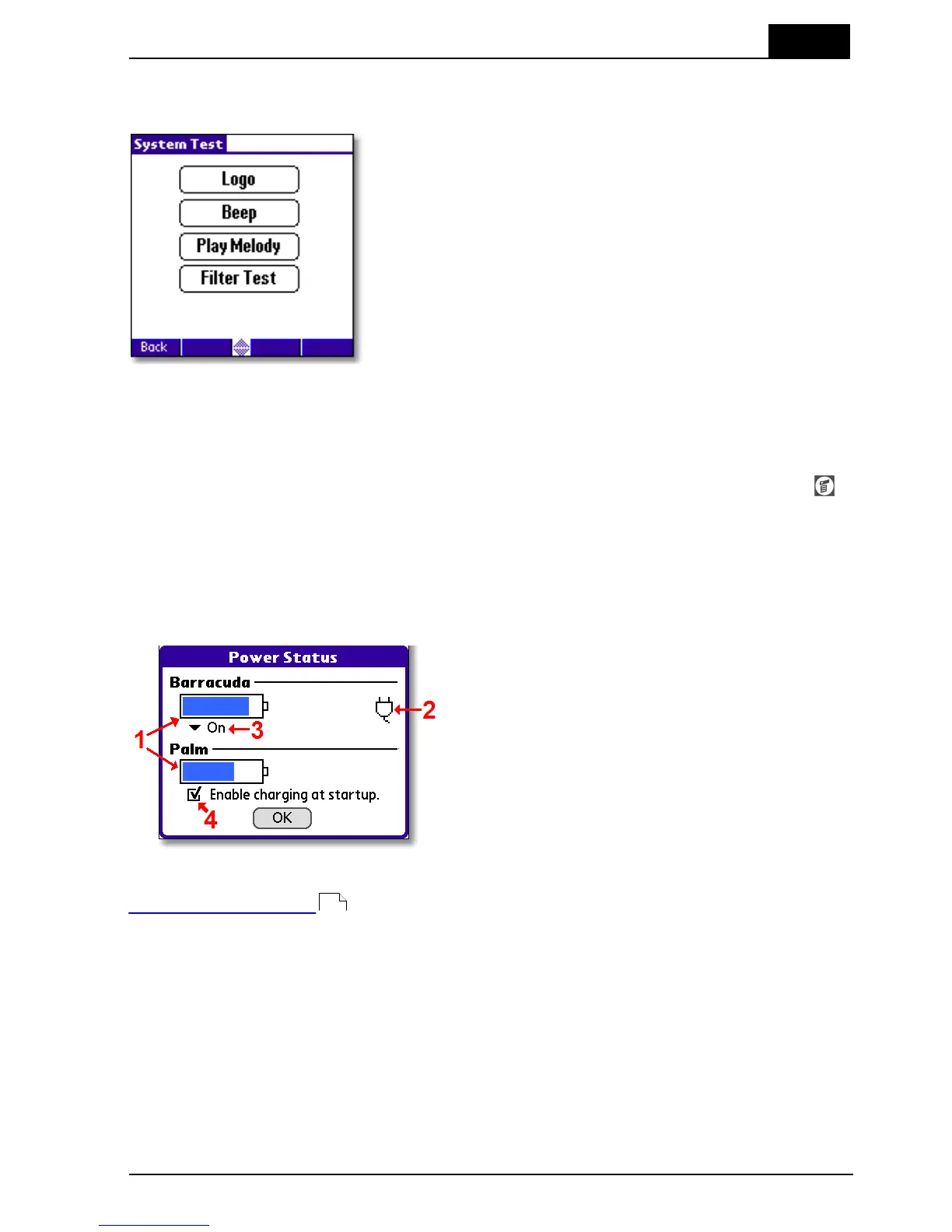3. Description of the QABrowser
QABrowser Setup
2012-10/4.3A
87
Barracuda & QABrowser Reference Manual
3.7.7 System Test
System Test is used to test different functions in the
Barracuda system.
Logo is fading the cabinet logo.
Beep generates a 2 second MPD beep.
Play Melody lets the MPD play the famous Swedish hit
song, "The Final Countdown".
Filter Test moves the MPD filter in a special sequence
and makes a double beep for each position. The
sequence is 4-5-4-C-1-2-3-4-5-4-3-2-1-C.
Battery & Power Status3.8
The battery status for the Barracuda and handheld are displayed together on a
informative display, as shown below. You access this screen on the menu (tap the
icon) by selecting Info - Power Status.
Note that the Barracuda must be powered by the mains power supply and the
handheld attached to the Barracuda with a cable in order for the handheld to be
charged.
The screen consists of four various types of indicator and controls.
1. Battery Level
For both the Barracuda and the Palm you can
monitor the charge level by the fill of the battery
symbol.
2. Power Status
A little power supply indicator to the right tells
you when the Barracuda are powered by an
external power supply.
This indicator must of course be visible for the charging to commence.
You can also monitor the charging cycle on the Barracuda charging LED. See section
Charging the Batteries for more info.
3. Charge Control Selector
This selector controls whether the charging of the batteries is active or not. This is only
present for the Barracuda, since the charging of the Palm batteries are fully handled by
the Palm OS. Note that this only should be turned on if the Barracuda has chargeable
batteries. Be careful! Charging other types of batteries may cause battery leakage and
damage your Barracuda.
Note also that the system may turn off the charging, if non-chargeable batteries has
been detected.
4. Start-up Charging Checkbox
With this you select whether the charging should be automatically enabled when the
44