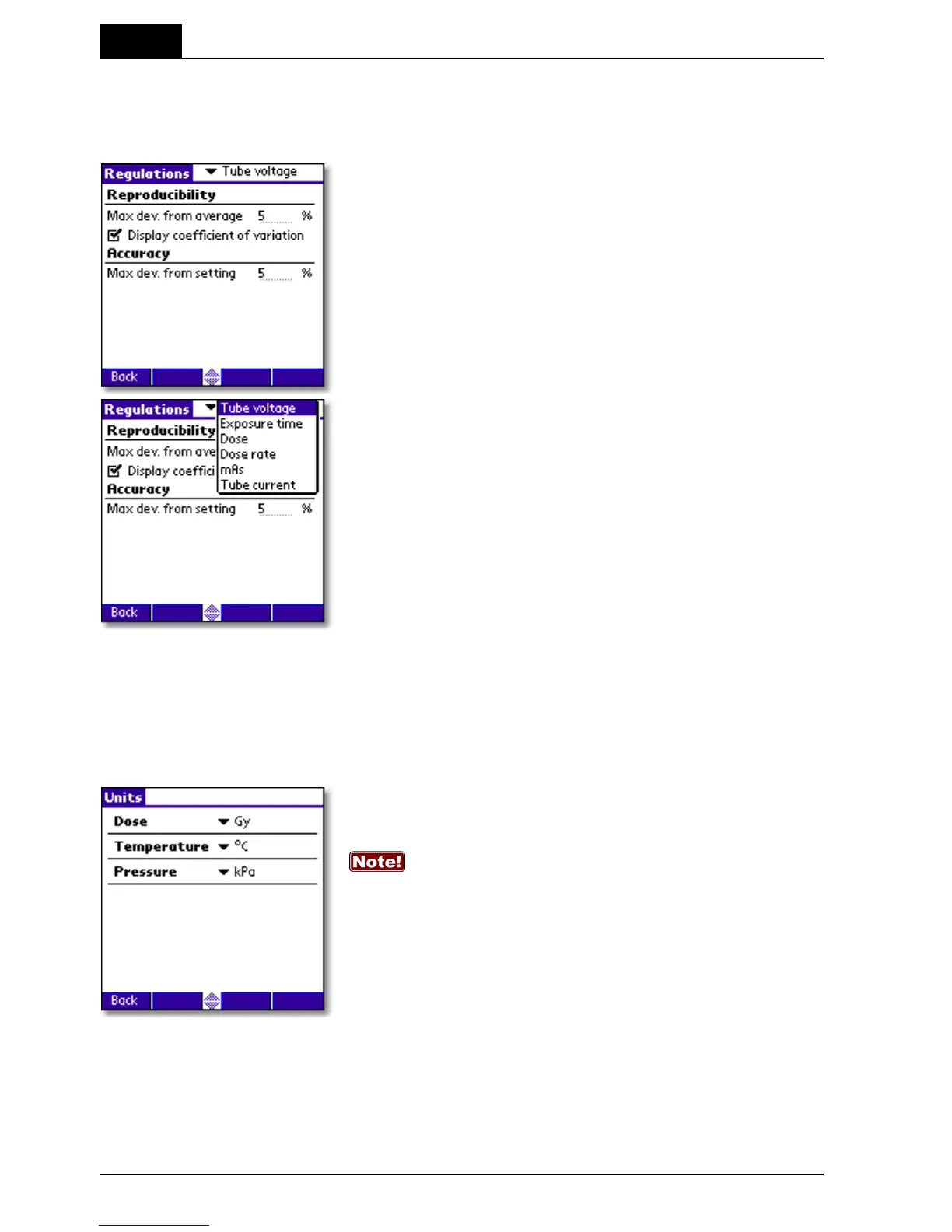3. Description of the QABrowser
QABrowser Setup
Barracuda & QABrowser Reference Manual
2012-10/4.3A
84
3.7.1 Regulations Setup
Regulations is used to define the acceptance limits that are used in the built-in
applications.
1. Tap the value you want to change. Write a
new value on the graffiti area.
2. You can change parameter by tapping the
parameter name at the top of the screen.
3.7.2 Units Setup
Units Setup is used to change the preferred unit of measure for dose and dose rate, as
well as units for temperature and air pressure. These are then the default units for all
new tests.
Tap the unit you want to change and tap the desired
unit in the list that pops up.
When measuring in the RTD you can
temporarily change a unit by tapping the unit text with
the stylus.