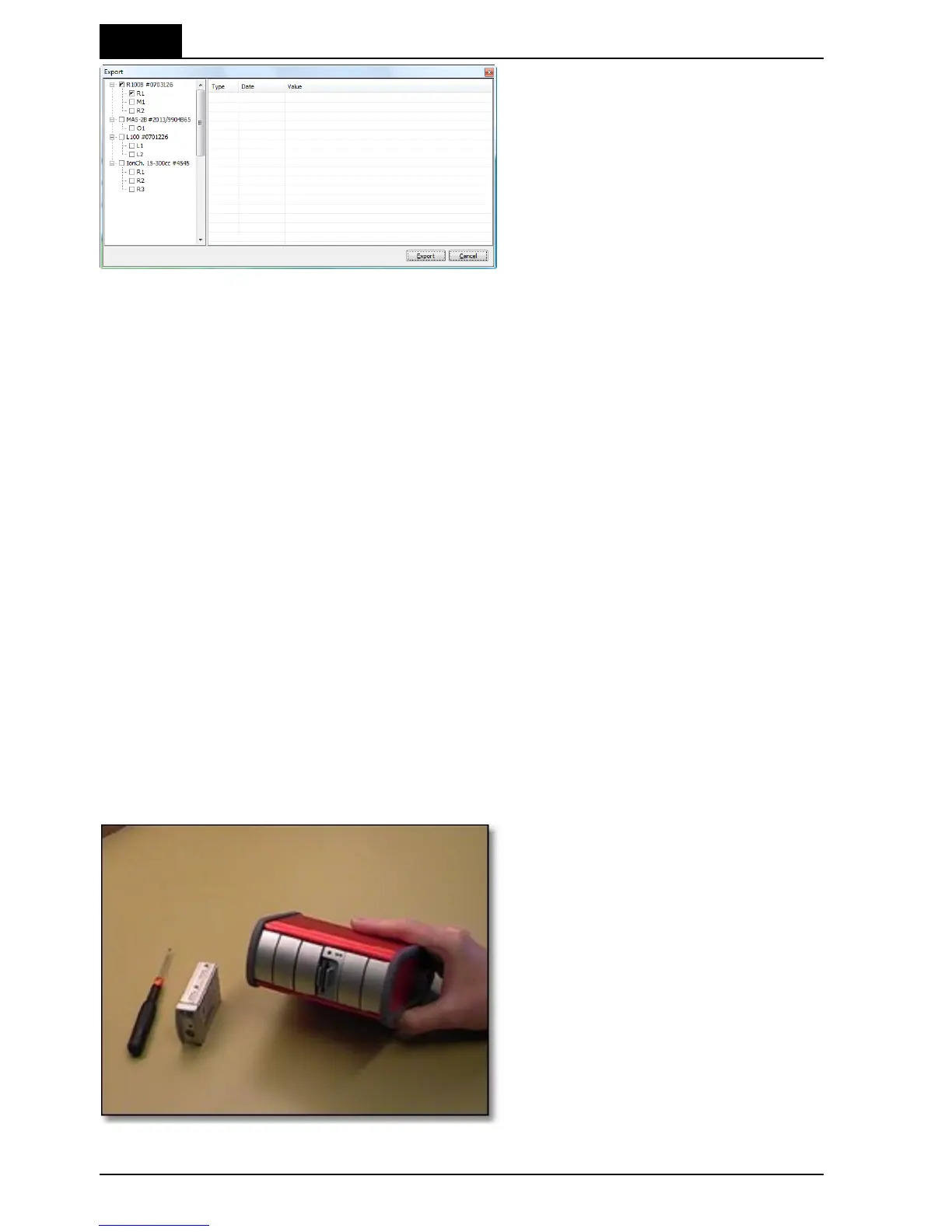4. A tree-view of all the external
detectors is shown, with the
calibrations as "leaves". Mark the
detector or calibrations that you
want to transfer, and click Export.
Please note where your export file
is located.
5. Connect the other cabinet, start the RTI Detector Manager again, and choose Main
| File | Import.
6. The window shows all files exported, presently and earlier. Select the the proper file
(the one you just exported).
7. Mark the detectors and/or calibrations to be imported and click Import.
8. Click Store to Device to save the imported data to the Cabinet.
Done! You can use the same export file for importing detectors into more than one
cabinet.
2.8.5 Exchanging Modules
To change a Barracuda module you need only a small screwdriver. Before starting;
disconnect all detectors and the power supply. Make sure that the Barracuda is
powered off. Be careful not to power it on when you work with it if you have batteries
installed.
All modules have a specific "node" number. It is easier if this node number
corresponds to the slot where the module is mounted. Electrometer modules (all types)
have "2" as default node number. If more than one electrometer module is to be
installed in the same cabinet the node number of one of them must be changed.
Please contact your local distributor or RTI Electronics AB for guidance.