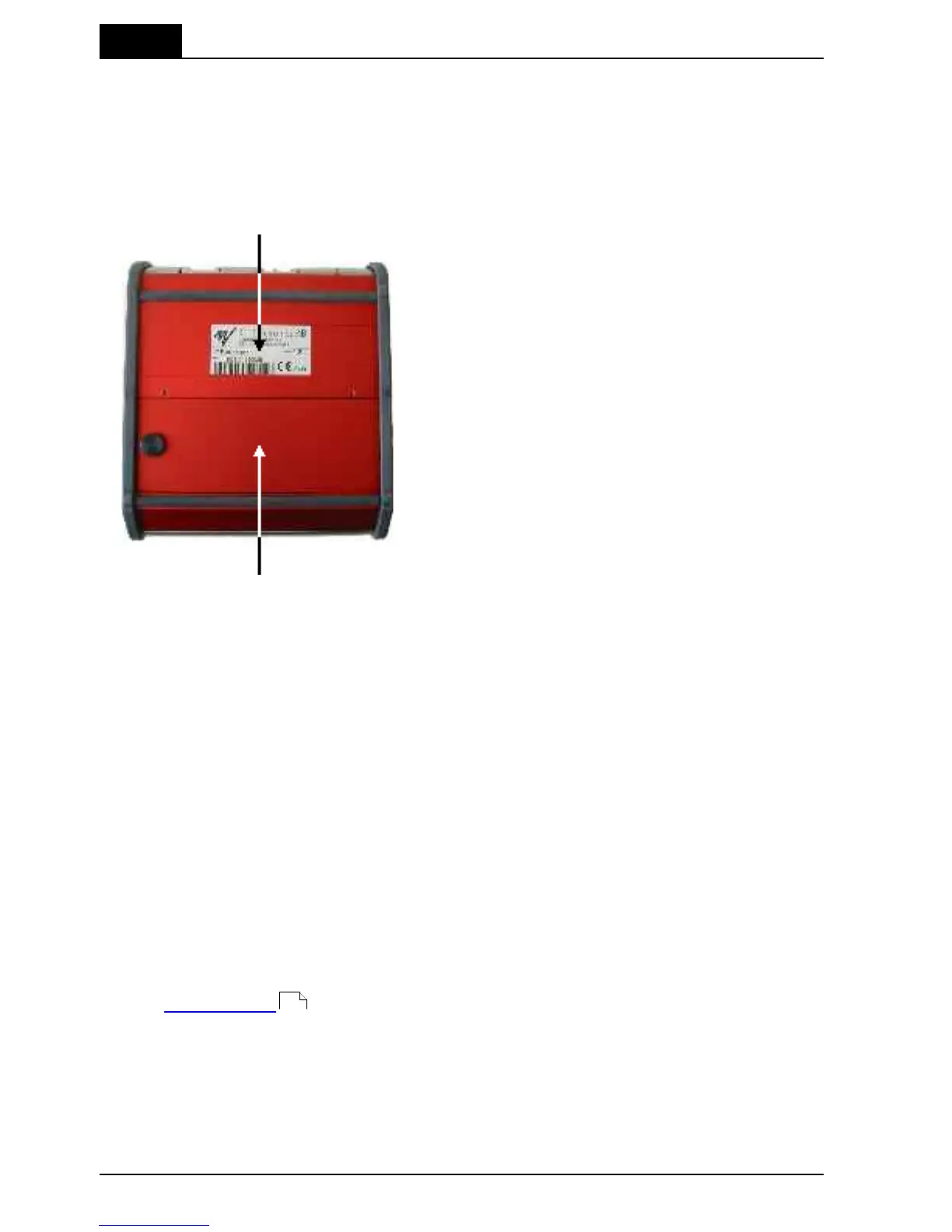2. Description of the Barracuda
Maintenance
Barracuda & QABrowser Reference Manual
2012-10/4.3A
44
Maintenance2.8
2.8.1 Barracuda Batteries
2.8.1.1 Exchanging Batteries
The battery compartment is found at the bottom
of the Barracuda cabinet.
To exchange batteries:
1. Unscrew the screw that holds the battery
compartment lid.
2. Place the batteries in the correct polarity
direction as indicated by the labels inside the
battery compartment. Placing the batteries in
the wrong direction will not damage the
Barracuda (unless you try to charge them) but
it will of course not function.
As always is the case for batteries, they should be removed if the device is not used for
a long time. They may leak acid that affects the battery compartment.
You will also find a label on the bottom side of the Barracuda. It tells you the
manufacturer's address, device type, version, conformity markings, and the serial
number of the product.
2.8.1.2 Charging the Batteries
If you use rechargeable batteries (NiMH), charging must be enabled from the handheld
computer (from the QABrowser). You should not try to charge other batteries than
rechargeable and the charging function must be disabled when alkaline batteries are
used. In future upgrades, the charging function will normally be turned off automatically
if alkaline batteries are installed. For now, make sure that the LED indicator is off when
charging is not allowed, i.e. when non-rechargeable batteries are inserted. Charging
may be manually turned on or can be set to automatically charge the batteries when
the external power supply is used. This you do from the QABrowser or oRTIgo. See
section Power Status for details of how to activate battery charging in the
QABrowser.
From version 1.3A of the Barracuda cabinet firmware, fast charging is supported.
During this a number of different charging cycles are used. You can see the charging
mode in use at present, by monitoring the orange charging LED, on the side of the
cabinet. In version 1.4A of the Barracuda cabinet firmware the charging is improved
further making it more compatible to different kinds of chargeable batteries.
87