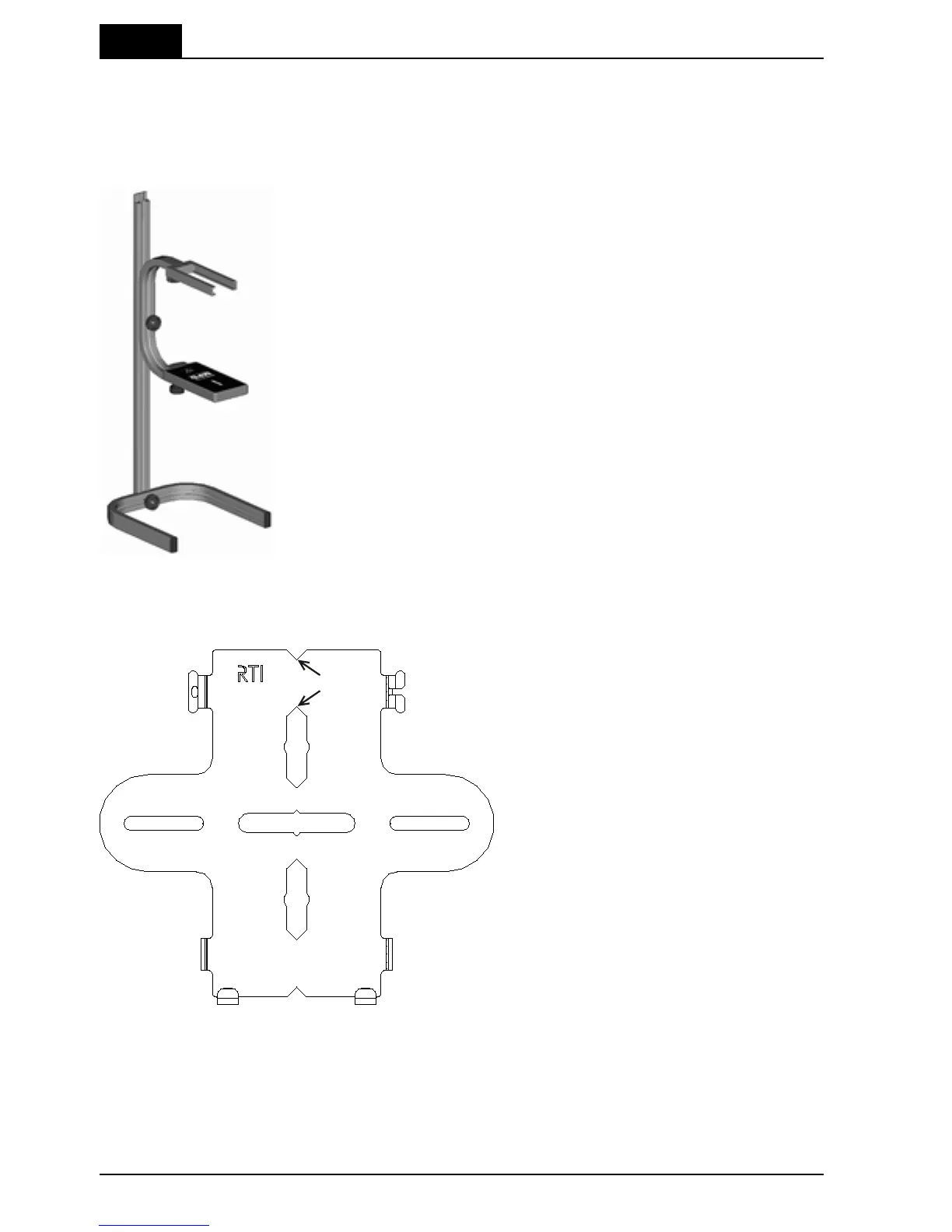Measuring HVL using the classic method? Then
the MPD holder and HVL stand together with a
filter kit may be handy. The stand features a
camera screw that fits perfectly into the camera
thread of the MPD. The stand allows you to
position the MPD or the R100 and HVL filters in
any angle including upside-down. Use the
light-field or other help to position the MPD in the
X-ray field. The MPD detector is not sensitive for
different field sizes as long as the entire sensitive
detector area is irradiated, but try to keep the
field size down to minimize scattering.
Recommended field size for MPD is 20×40 mm
(at the MPD surface).
Measuring on an orthopantomographic
dental machine may be practically
difficult. Use of the MPD Panoramic
Holder may help a bit.
The idea of how to use it is as follows:
1. Position the Holder (without the MPD) to the X-ray output slot. Use the "pointy"
shapes of the Holder (in the holes on the centre line), as shown above, to position
it right on the slot.
2. Fixate the Holder using the magnets or, if no magnets are allowed, adhesive tape
to the surface.
