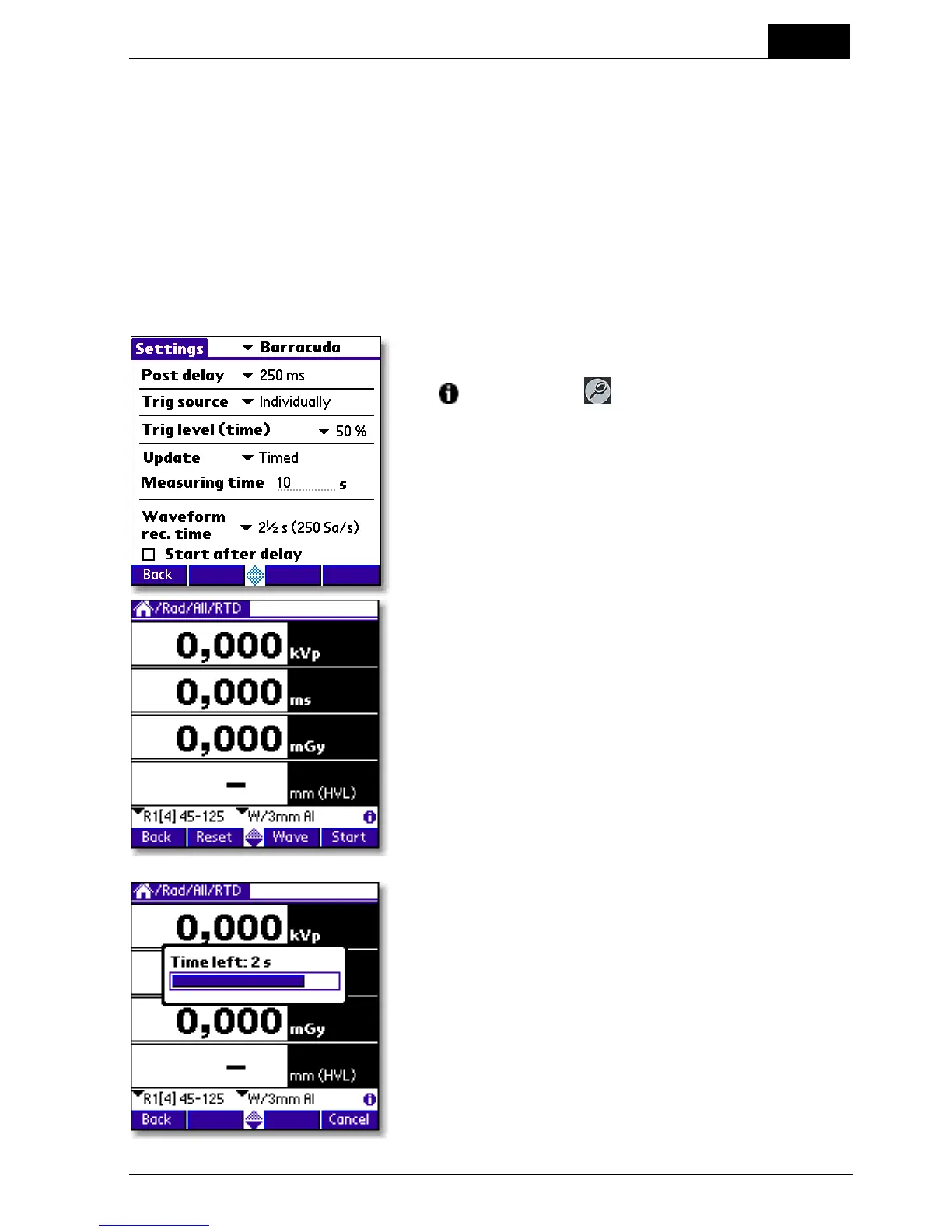4. Measurement Principles & Theory
Update Modes
2012-10/4.3A
97
Barracuda & QABrowser Reference Manual
increase with a factor of eight.
Note 2: The Sample time is the "resolution" of the waveform, i.e. time between two samples.
Auto reset means that a reset is performed after each trig off.
Reset time is the time it takes to perform a reset each time you hit Reset.
Sample time is the time between individual data point of the waveform.
Waveform recording time is the range of user selectable recording times the Barracuda
allows.
Note that in Timed and Free run you may get negative readings, for instance if you
press reset when a signal is present on the detector.
4.3.1 Using Timed Update Mode
Change mode by going into settings using
the symbol or the graffiti icon. Then
select the Barracuda section as shown to the
right, and input the desired measuring time.
Tap Back to exit settings.
