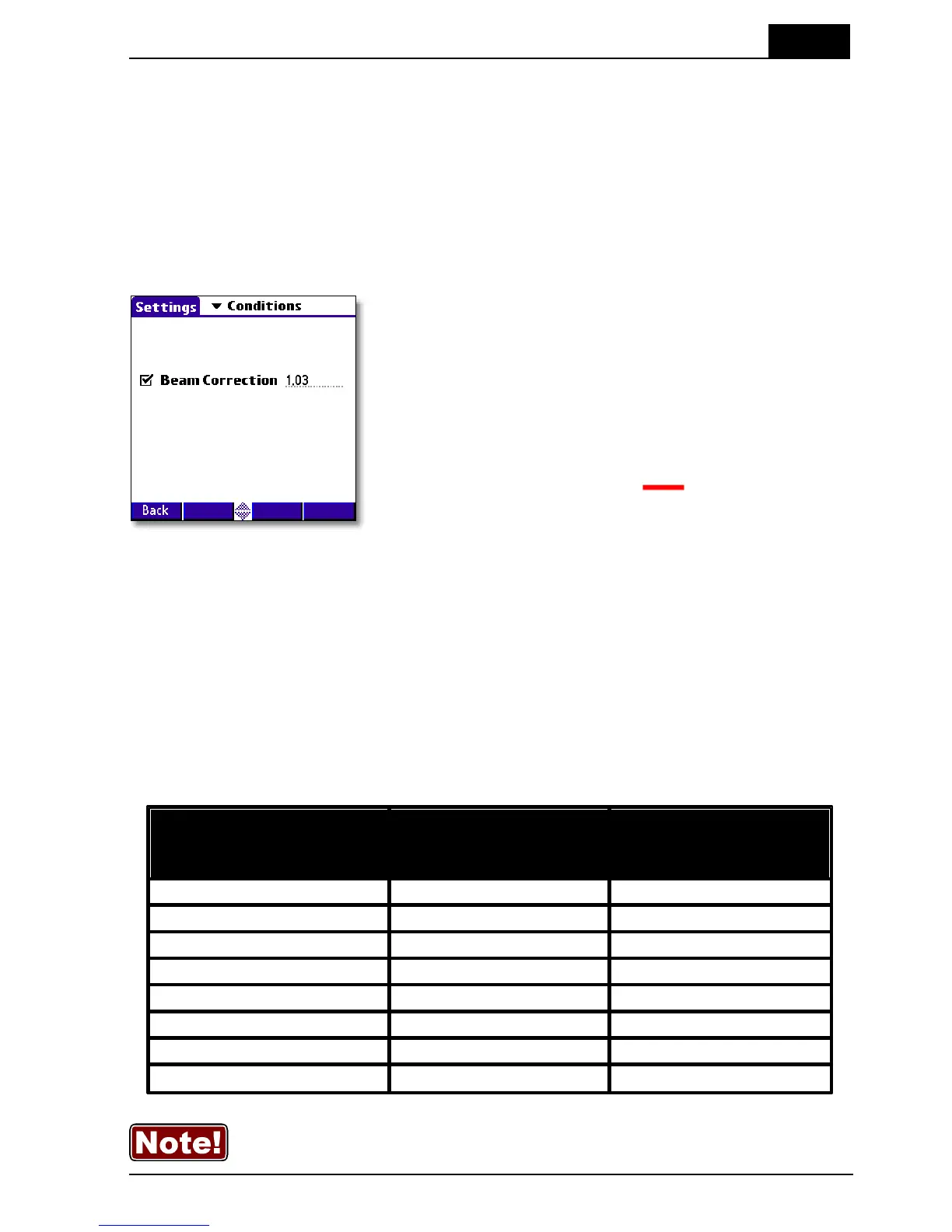5. Measurements with the Barracuda System
Mammography
2012-10/4.3A
143
Barracuda & QABrowser Reference Manual
For an ion chamber it is not quite as easy because of the scatter contribution that is not
allowed during HVL measurement. The ion chamber and/or the compression paddle
must be moved to support good geometry.
More info about the correction and normalization function can be found in Application
Note 1-AN-52020-2 from RTI Electronics AB.
5.6.6.3 Beam Correction Factor
Sometimes you may want to make comparable measurements with a known
mechanical setup.
Assume that you want to emulate ion chamber
measurements in a particular scattering situation. Then
you can set a Beam Correction factor to get that
reading like you used to. In this case the ion chamber
measures an extra 3 % from side and back-scatter.
Using this factor makes the readings to be the same. It
is of course important that the mechanical setup in
these cases are the same. When this function is
activated a red horisontal indicator will show in the top
right corner of the RTD screen ( ).
Conclusion: You may use the Beam Correction factor to make compensations and
corrections of various nature. Examples might be: energy corrections, angular
corrections, field inhomogenity corrections, etc. If you save this setting as a Favourite,
you can have a quick way of repeatedly making a special measurement without any
manual corrections.
5.6.6.4 Corrections for Angular Sensitivity
For mammography, the following correction table may be used at a SDD of 60 cm, if
the MPD is placed flat on the breast support. (This assuming that the focal point is
situated at the chest wall, which normally is the case.)
You can find the product version on the label on the back side of your MPD.
Distance from
chest wall
(cm)
Correction for MPD
v1.X
(%)
Correction for MPD
v2.X
(%)
Rule of thumb for v1.X: add 2 % per centimeter from the chest wall at
60 cm SDD, i.e. for 4 cm use +8 % correction.
