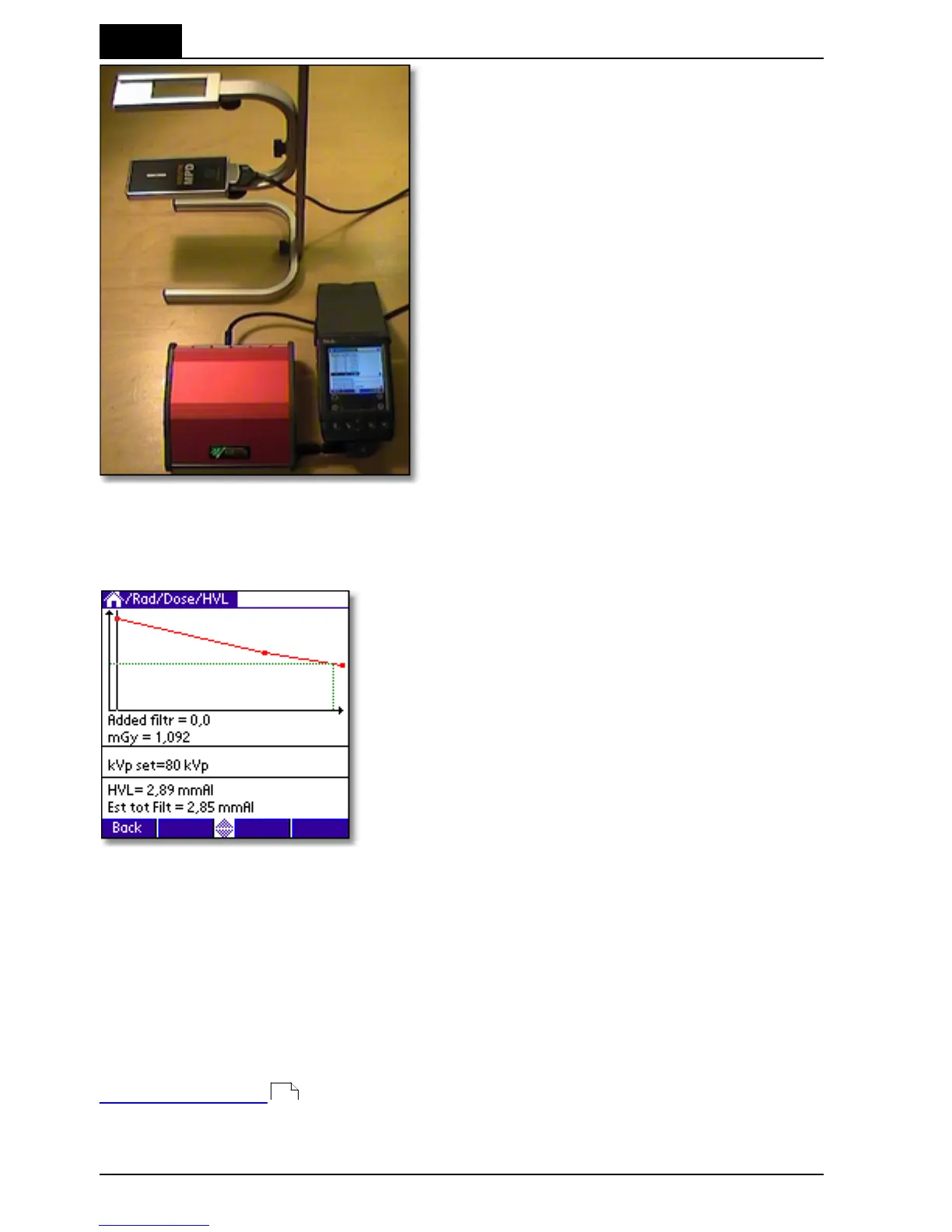5. Measurements with the Barracuda System
Radiography
Barracuda & QABrowser Reference Manual
2012-10/4.3A
118
Set up the system the same way as
described earlier to measure dose in
radiography beams and select the
MPD. The only difference is that you
select the built-in HVL application for
the dose measurement. The HVL
application can be found in the Dose
test (under Appl on the Quickbar).
Follow the instructions in that application to change the filter in the beam according to
the set values.
When the dose value has been reduced to
less than half the HVL and total filtration
value are calculated.
Tap Graph to view a graphical presentation
of the result.
It is recommended to use the built-in HVL application (or oRTIgo) to evaluate HVL.
5.3.4 Quick-HVL and Total Filtration
Total filtration
A quicker way to get an estimated value with acceptable accuracy is to use the
"one-shot" method that is a standard complementary information feature for the MPD
kVp determination (described earlier in this manual). The total inaccuracy is about
±0.3 mm in the range of 2 to 10 mm and ±10 % in the range 10 to 25 mm, see
Specifications, MPD . The purpose of this value is to always be able to calculate
correct kVp and dose value independent of beam-filtration. But it can also be used as a
quick way to estimate the filtration and alert you if the filtration has changed since last
measurement of the HVL value.
19