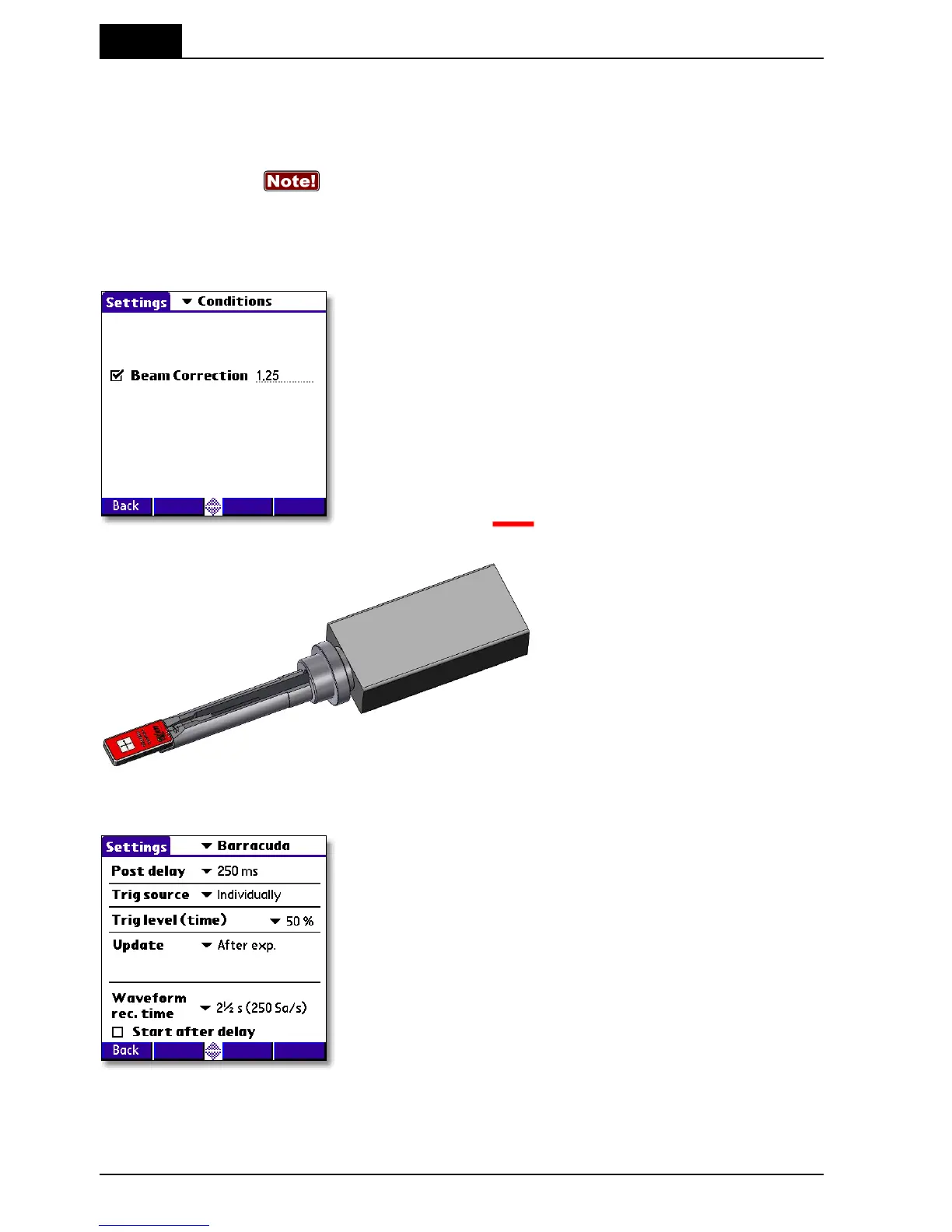3. Description of the QABrowser
Real-time Display and Waveforms
Barracuda & QABrowser Reference Manual
2012-10/4.3A
68
The given equivalent compression paddle thickness is used to
increase the accuracy of dose measurements when dose is
measured below the compression paddle. It is given in equivalent
thickness of aluminium.
This feature can also be used if you have additional
filtration in the beam. Add the equivalent thickness of aluminium.
Conditions - Beam Correction
Sometimes you may want to make comparable
measurements with known mechanical setup. For
instance if you want to emulate ion chamber
measurements in a particular scattering situation. Then
you can set a Beam Correction factor to get that
reading. In this case the ion chamber measures an
extra 25 % from side and back-scatter. Using this factor
makes the readings to be the same. It is of course
important that the mechanical setup in these cases are
the same. When this function is activated a red
horisontal indicator will show in the top right corner of
the RTD screen ( ).
Here you can see an example of
a holder that is used for some
customers to replace ion
chambers in ready-made fixtures.
3.3.3.2 Settings - Barracuda
Here general measurement settings for the Barracuda
are shown.
The post delay time defines how long time the Barracuda shall
wait and "look for more" after detecting what can be considered to
be "the end of the exposure". Default value is 250 ms. The