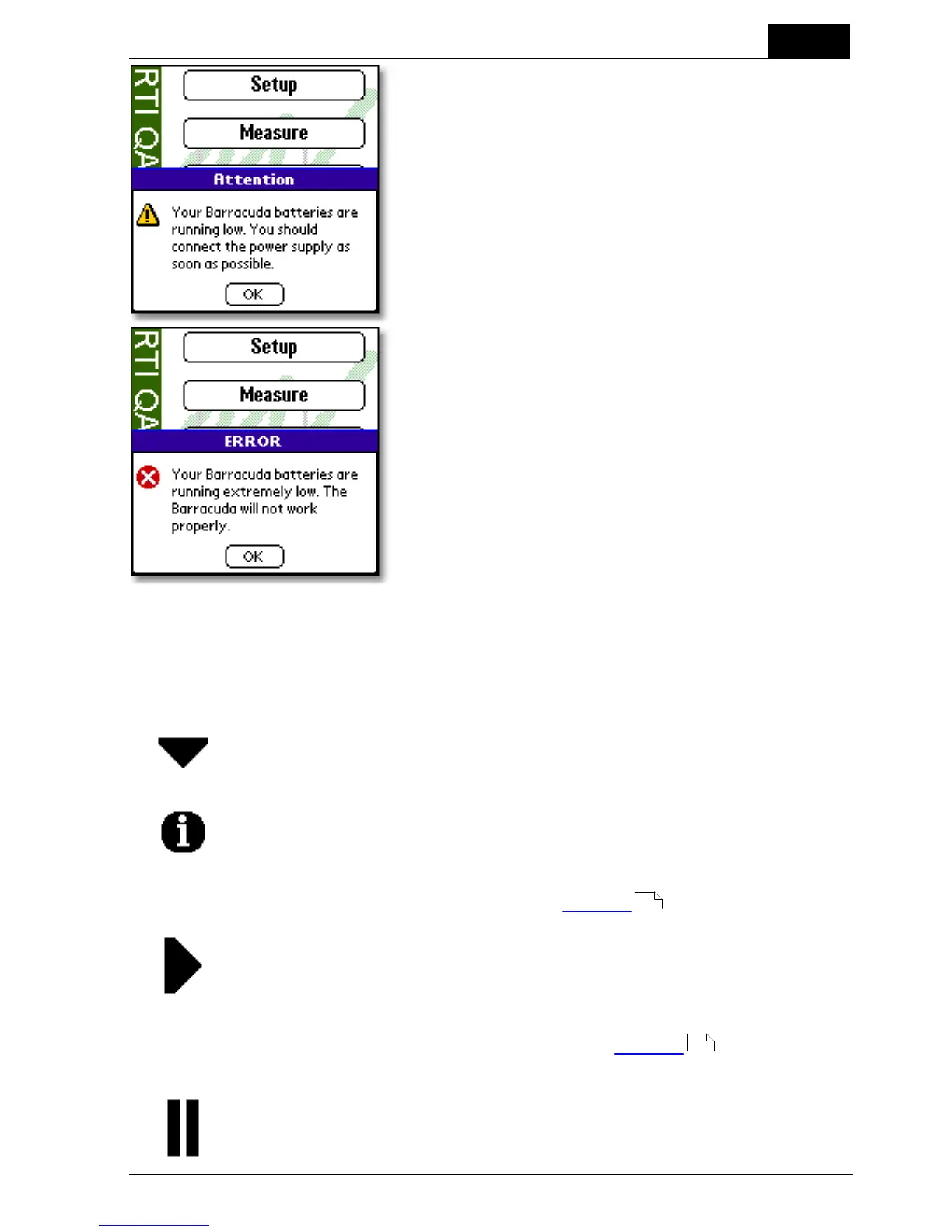3. Description of the QABrowser
Battery & Power Status
2012-10/4.3A
89
Barracuda & QABrowser Reference Manual
When the batteries are running low a
warning message will be shown. You should
now connect the power supply or install new
batteries as soon as possible.
You typically have more than half an hour
left with 2600 mAh batteries.
When the batteries are too low to operate
the Barracuda, an error message is shown.
You should not continue to work without
connecting the power supply or installing
new batteries.
Indicators and Symbols3.9
Different indicators (symbols) are used to indicate status and to guide you in different
situations. You can tap same of the indicators to get more information:
This symbol may be preceding a text or a value. It indicates that if you tap
it, a drop-down list with more choices will appear, allowing you to change
the corresponding value/text/setting.
This symbol indicates that settings information is available. Tap this icon to
open the additional information screen. Here are measurement information
and settings for the Barracuda and its detectors found. This menu is
accessed when you need to override the default settings of the Barracuda
that are set by the QABrowser. See topic Settings for more information.
This "play" symbol indicates that the system has been trigged, and the
continuous readings (fluoro) are being updated. When the radiation stops
this symbol will disappear and a green RTI logo will briefly be
superimposed over the whole screen. If you get this symbol when there is
no signal press reset. If it comes over and over you may need to increase
the trig level, by raising the threshold, see topic Settings .
This "pause" symbol indicates that hold has been activated during
measurement on fluoroscopy.