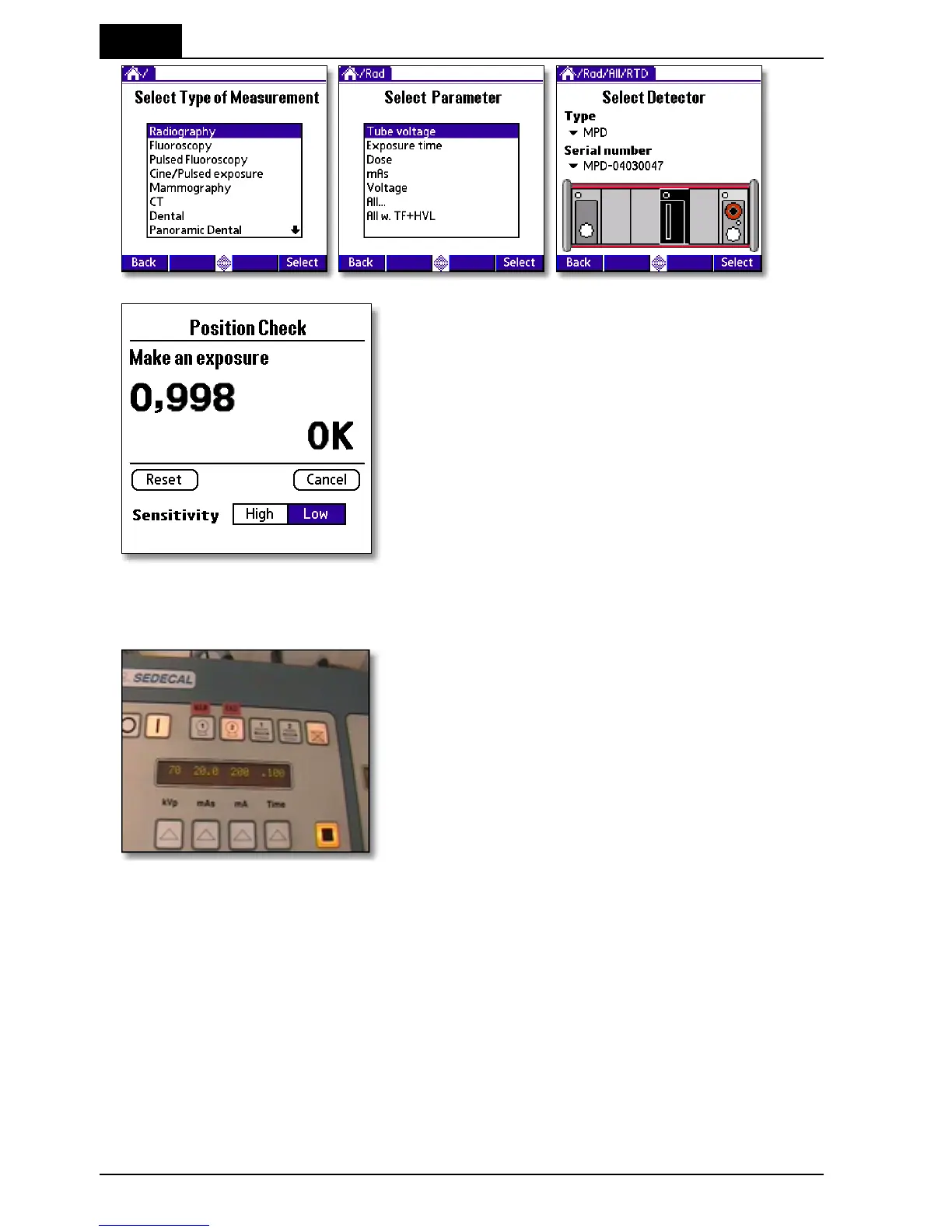5. Measurements with the Barracuda System
Radiography
Barracuda & QABrowser Reference Manual
2012-10/4.3A
114
5. It is recommended to make a check
measurement at 70 kV to confirm that the
detector area is uniformly radiated.
The MPD automatically changes back to the previous selected kV range. As default
this is radiography range R2 indicated by a [4] on the top edge of the MPD as well
as on the QABrowser screen.
6. Set kVp and mAs (or mA/time) to the
desired values.
7. Make an exposure. The RTI logo flashes
to indicate that the MPD has detected the
exposure.
The Barracuda now first analyses the beam and displays the type of waveform. This is
done once for every test.
