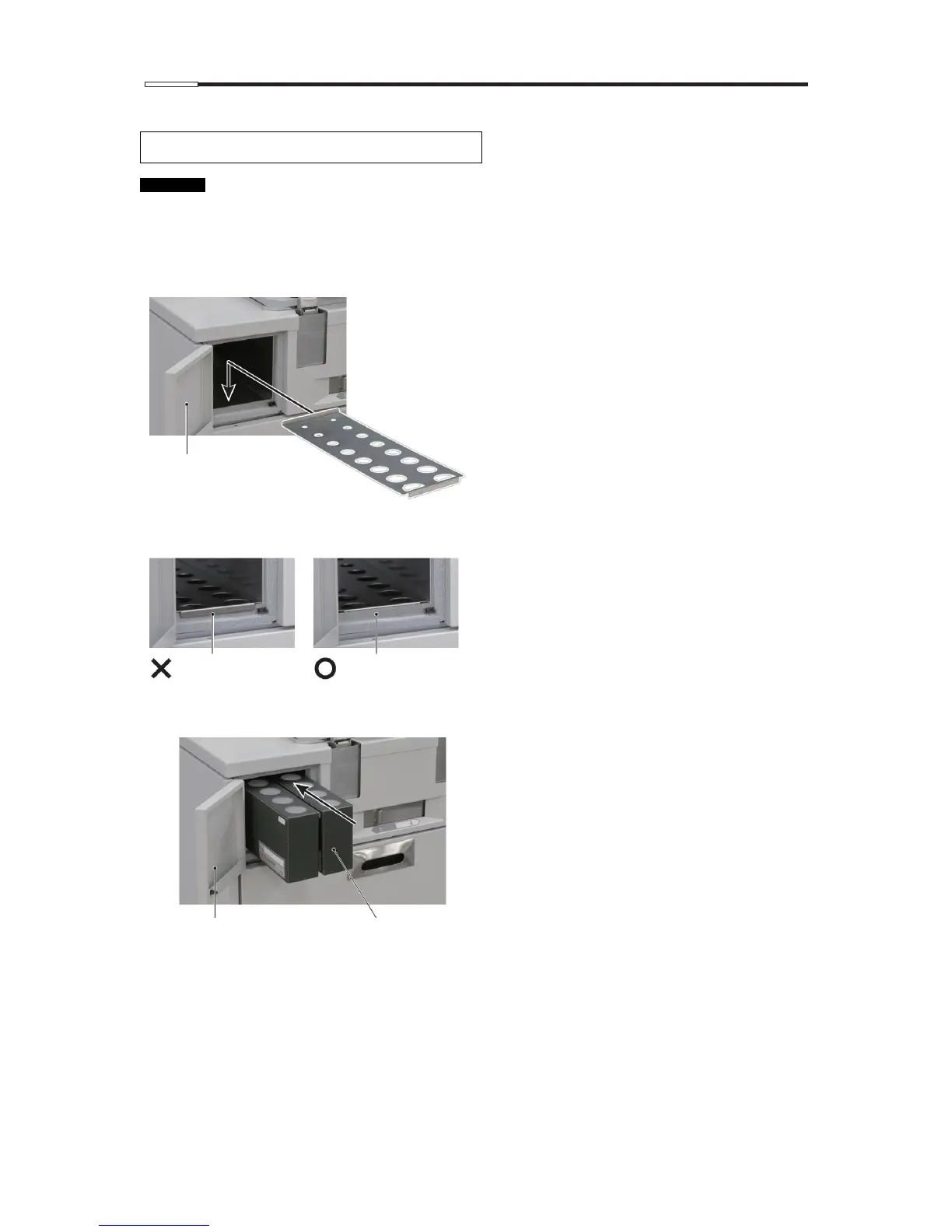The fume control unit reduces the amount of organic solvent released from the instrument. To make sure
fume is adsorbed and treated properly, replace the activated carbon filters in the fume control unit
periodically.
So that the gases generated during tissue processing are filtered properly, keep the activated carbon filters
always installed.
1. Open the fume control unit door. Push in the bottom
of the door to unlock and open the door.
2. Put the Divider for fume control unit into the
instrument.
Set the unit so that the side with the larger hole
comes to the front. Make sure the front of the unit is
inside the instrument. If the front side is only resting
at the entrance, fume cannot be treated properly.
3. Install the activated carbon filters to the instrument.
Two activated carbon filters constitute one set.
Fume cannot be treated properly if only one filter is
set.
4. Close the fume control unit door. Push in the door
until you hear a click sound, to lock the door.
