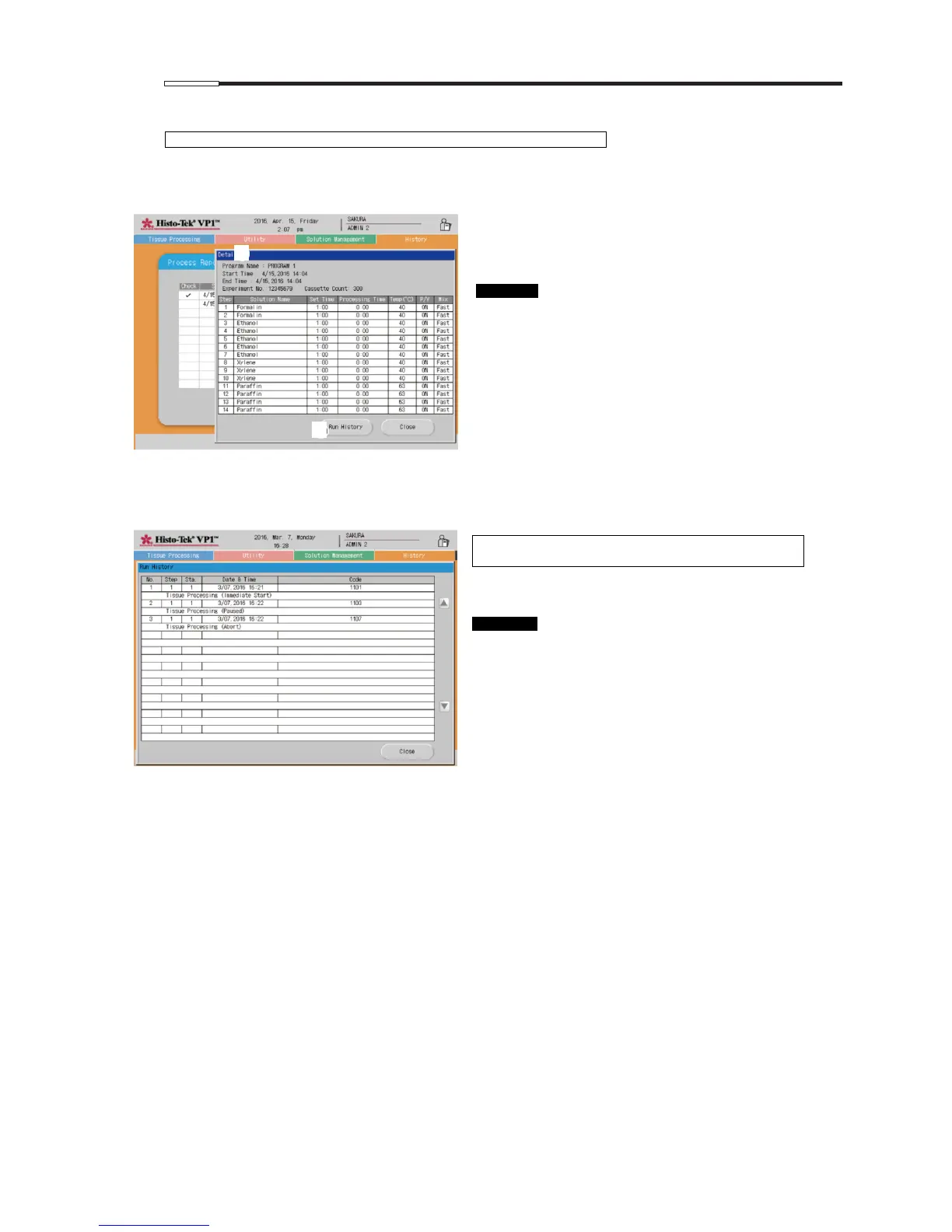[1] Checking the details of tissue processing results
On the Process Report screen, touch the Check field of a tissue processing result and then touch Details, and
the details of the selected tissue processing result will be displayed. Moreover, touching Run History will
display the run history.
[1] Result details display field
The program name, start time, end time, experiment
number, cassette count, and tissue processing by
step, are displayed.
"Solution Name," "Set Time," "Temp," "P/V"
and "Mix" reflect the settings under the
processing program. Note that changes made
by temporarily editing the program have been
reflected.
If the experiment number setting is turned off
on the System Setup screen, "--" is shown in
the experiment number field.
If the solution management method is not set
to "Cassettes" or it is set to "Cassettes" but
the entered value is "0" on the Edit Solution
Configuration screen, "--" is shown in the
cassette count field.
[2] Run History button
Use this button to show the operation details.
[2] Confirming the run history of the tissue
processing report
Touch Run History on the process report details screen
displays the run history.
Touch on the right to display the next page.
Touch to move to the previous page.
Up to 30 results are displayed, starting from
the latest one. If 30 results are already saved,
the oldest result will be deleted the next time a
new result is added.
