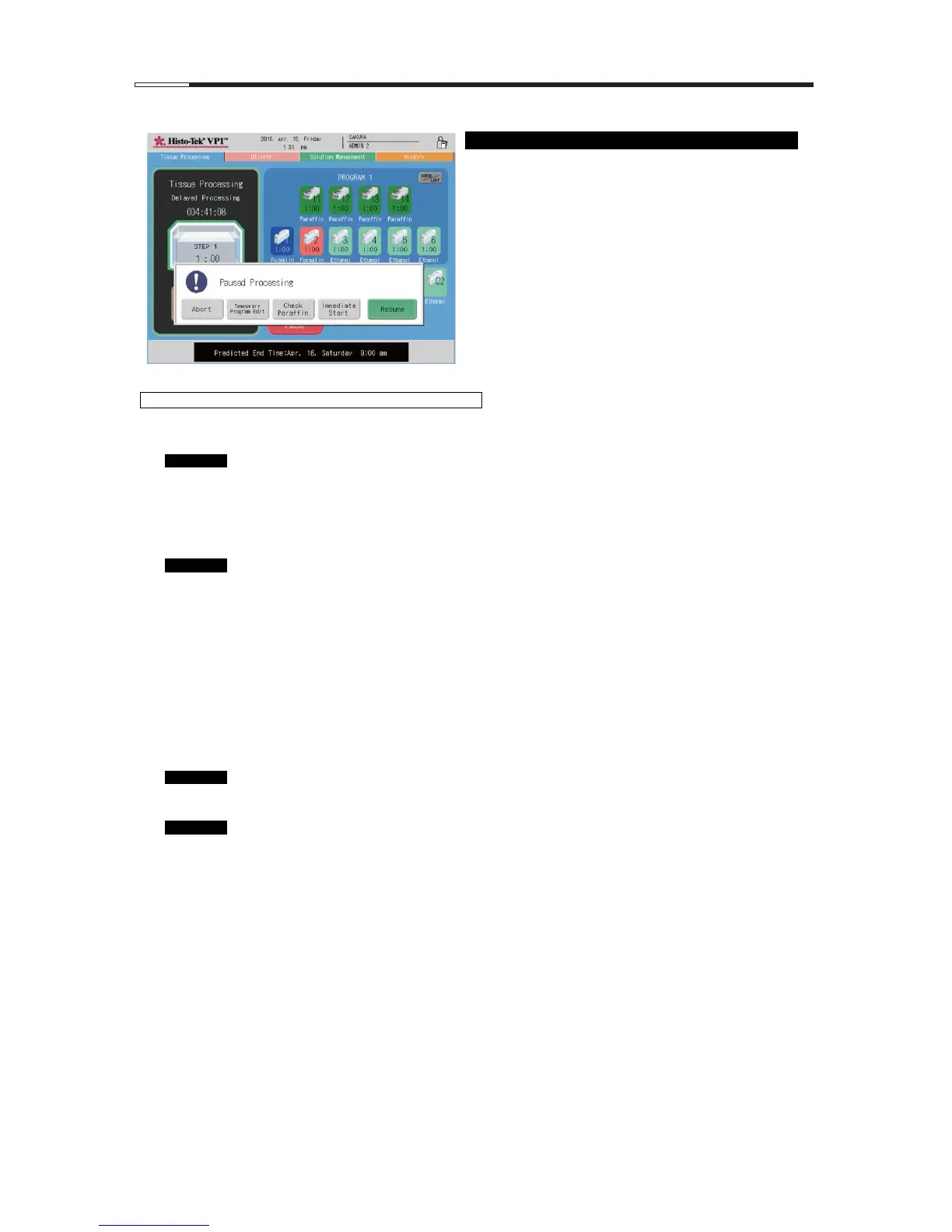1. Operating Procedure
2-15
6-
2-
Touching Pause pauses the processing.
Touching Pause not only stops the tissue processing, but it
also resumes the tissue processing, allows you to
temporarily edit the program or perform paraffin melt check,
and aborts the tissue processing. If Pause is touched
during delayed processing, you can also perform
immediate start or change the predicted endtime. Pausing
the tissue processing causes the predicted endtime to be
delayed by the paused time, so the processing may no
longer end by the end time previously predicted.
[1] Operations permitted during pause
Performing immediate start during delayed processing
Touch Immediate Start. Processing starts at the loading station and the Tissue Processing screen appears.
If tissue processing is already in progress, this button is not displayed.
Editing the program temporarily
Touch Temporary Program Edit. When the Edit Program window opens, edit the program. Only the
processing times, temperatures, PV cycles and Mix cycles in the current and subsequent steps can be edited.
These changes are effective only in the current run of processing.
If the instrument was logged in with a user password, this button is not displayed during pause. Even
when the instrument was logged in with a manager password, the Temporary Program Edit button is
not displayed during filling or protecting specimens.
All items can be edited during delayed processing.
If the current step has less than 1 minute remaining, this step cannot be edited.
If the current station has 0 minute remaining, not all processing times of the subsequent processes can
be changed to 0.
If the current station is not the last solution station and has 0 minute remaining, not all processing
times of the subsequent solution stations can be changed to 0.
Performing paraffin melt check
Touch Check Paraffin. If the instrument judges the paraffin may be molten, it displays a screen with the
message, "Please open the paraffin oven door. Is the paraffin in stations 11-14 completely melted?"
Open the paraffin oven door, and if the paraffin is molten in all of Sta. 11 to Sta. 14, touch Yes. If not, touch No.
If Yes is touched in the paraffin melt check operation even when the paraffin is not molten, an
instrument failure may result. Before touching Yes, be sure to confirm that the paraffin has melted.
If the paraffin has been filled in the retort, the message, "Please open the retort lid and paraffin oven
door. Is the paraffin in the retort and stations 11-14 completely melted?" appears. When you open both
the paraffin oven door and retort lock cover to check the paraffin in the retort and Sta. 11 to Sta. 14, Yes
button appears.
If the instrument judges the paraffin is not yet molten, the message, "Paraffin has not melted." will
remain even when Check Paraffin is touched.
If the instrument judges the paraffin is molten, Check Paraffin is not displayed.
