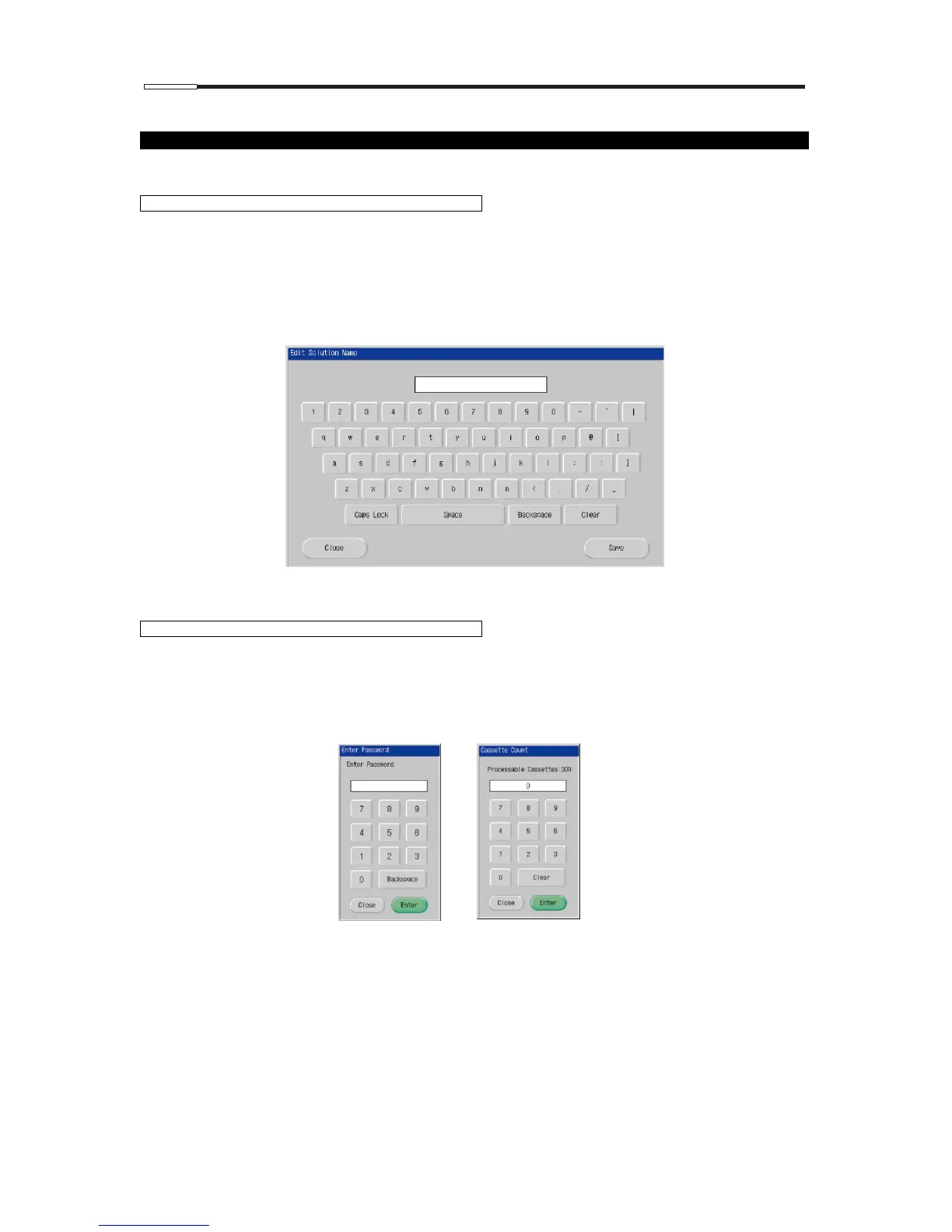When operating this instrument, characters and numeric values need to be entered on the touch screen. To enter
characters and numerical values, the touch keyboard and ten-key keypad are used.
[1] Using the touch keyboard
The keyboard screen is displayed to create and save names such as a program name.
After the keyboard screen appears, touching a character key as it is will display a lower-case character in the entry
field. To enter an upper-case character, touch the Caps Lock key located at the lower left corner of the keyboard.
To delete characters from the entry field, touch the Backspace key or the Clear key in the lower right of the
keyboard. The Backspace key deletes the currently displayed characters one by one. The Clear key clears them at
a time.
To save the current display, touch Save. To cancel the operation, touch Cancel.
Touch keyboard
[2] Using the ten-key keypad
The ten-key keypad window is displayed to enter time and numeric values.
To delete characters from the entry field, touch the Backspace key or the Clear key in the lower right of the
keyboard. The Backspace key deletes the currently displayed characters one by one. The Clear key clears them at
a time.
To save the current display, touch Enter. To cancel the operation, touch Close or EXIT.
Ten-key keypad
