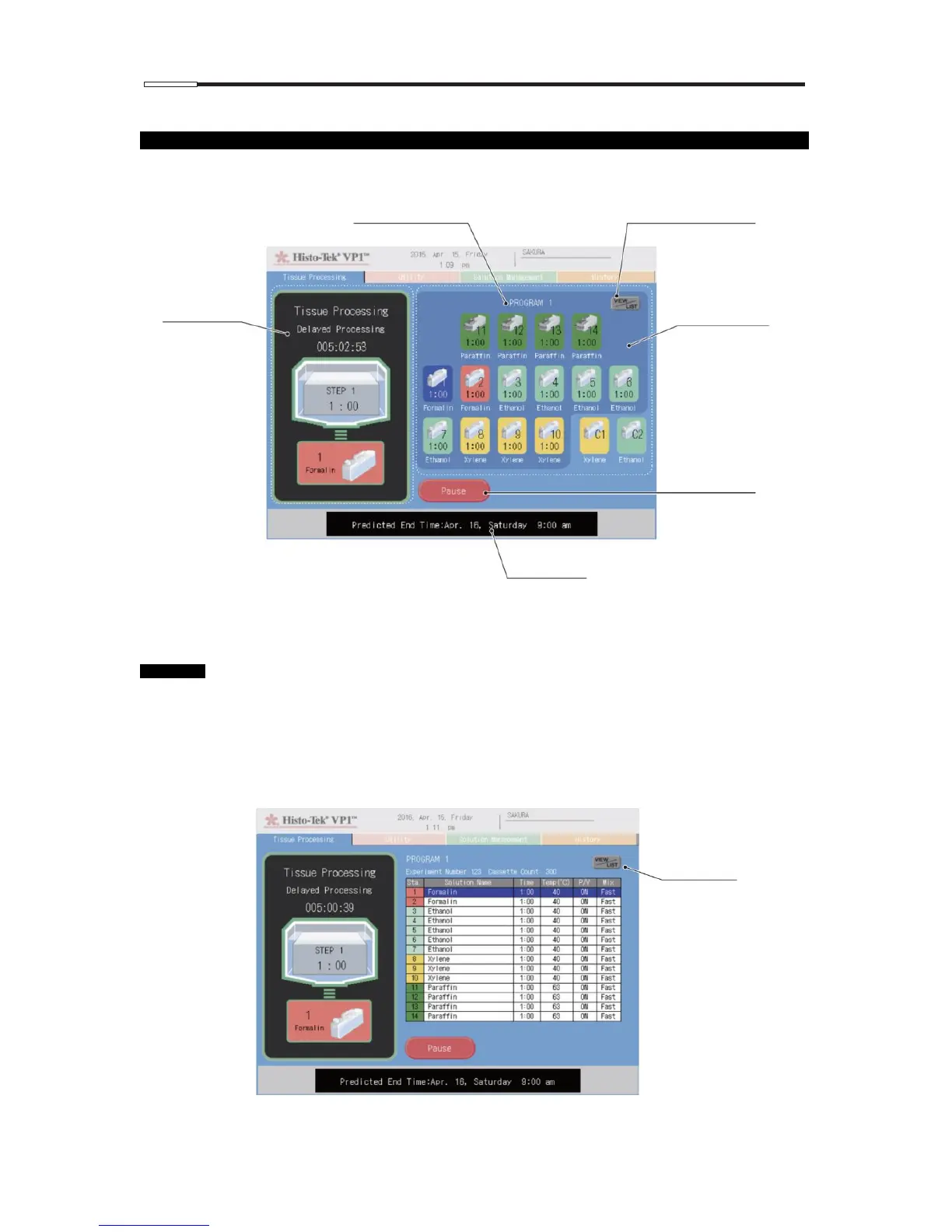VIEW/LIST
Selector button
9) Explanation of Tissue Processing Screen
This screen is displayed while tissue processing is performed.
Processing status display area
The status of tissue processing is displayed. The illustration of the retort shows the current process number and
processing time. The current station number and solution name are shown below the retort.
The solution level in the illustration is not accurate. It may vary from the actual level.
Tissue processing program name
The name of the program being processed is shown.
VIEW/LIST Selector button
Use this button to change the solution configuration display mode to list. Touching the button again changes the
mode back to station.
Tissue processing program name
VIEW/LIST Selector button
Processing status
display area
Solution
configuration display
area
