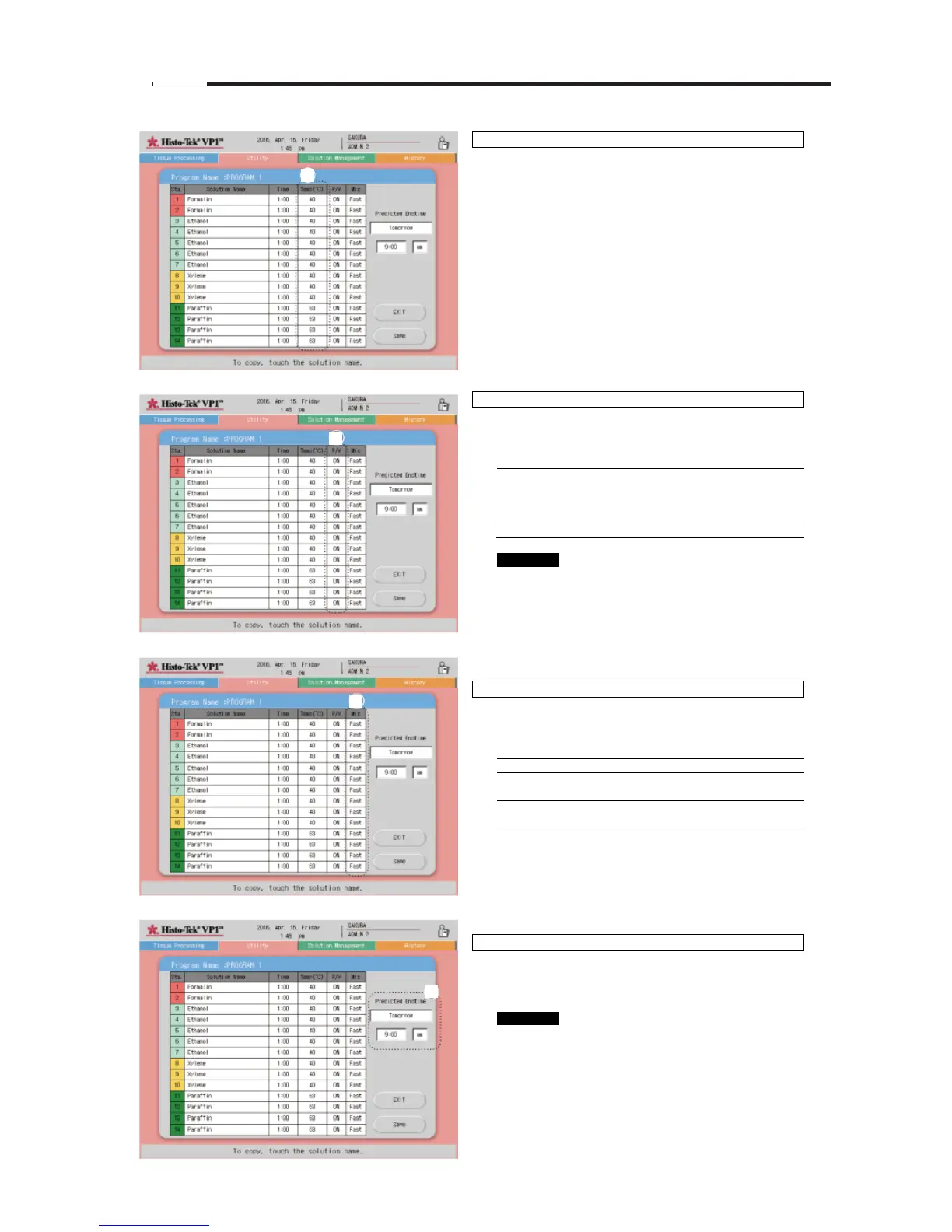[4] Editing the program input temperature
In the program details display field, touch Temp (C)
[1] for the station you want to edit, and a value entry
window appears.
Enter a value in a range of 35 to 50, or no heating, for
Sta. 1 to Sta. 10.
For Sta. 11 to Sta. 14, enter a value in a range of 45
to 70.
Touching Enter saves the settings, after which the
previous screen will be displayed again.
[5] Editing the program P/V
In the program details display field, touch P/V [1] for
the station you want to edit, and a window appears.
Select ON or OFF.
Pressurization of 90 seconds, atmospheric
pressurization of 30 seconds, vacuuming of 90
seconds and atmospheric pressurization of 30
seconds are repeated.
P/V will not be performed.
Very volatile solutions evaporate easily
when the pressure is reduced, so avoid
setting the P/V to "ON" for these
solutions. Errors and tissue processing
failures may occur.
[6] Editing the program Mix
In the program details display field, touch Mix [1] for
the station you want to edit, and a window appears.
Select "OFF," "Slow" or "Fast."
Mixing will not be performed.
Pumping out/in will be repeated at 20-minute
intervals.
Pumping out/in will be repeated at 12-minute
intervals.
[7] Editing the program predicted endtime
Touch each display field of "Predicted Endtime" [1],
and an entry window will be displayed.
Enter a predicted endtime.
You can select the current day or any of
the following nine days.
"am" or "pm" can be selected for the
predicted endtime only when the 12-hour
display mode was selected on the System
Setup screen.
