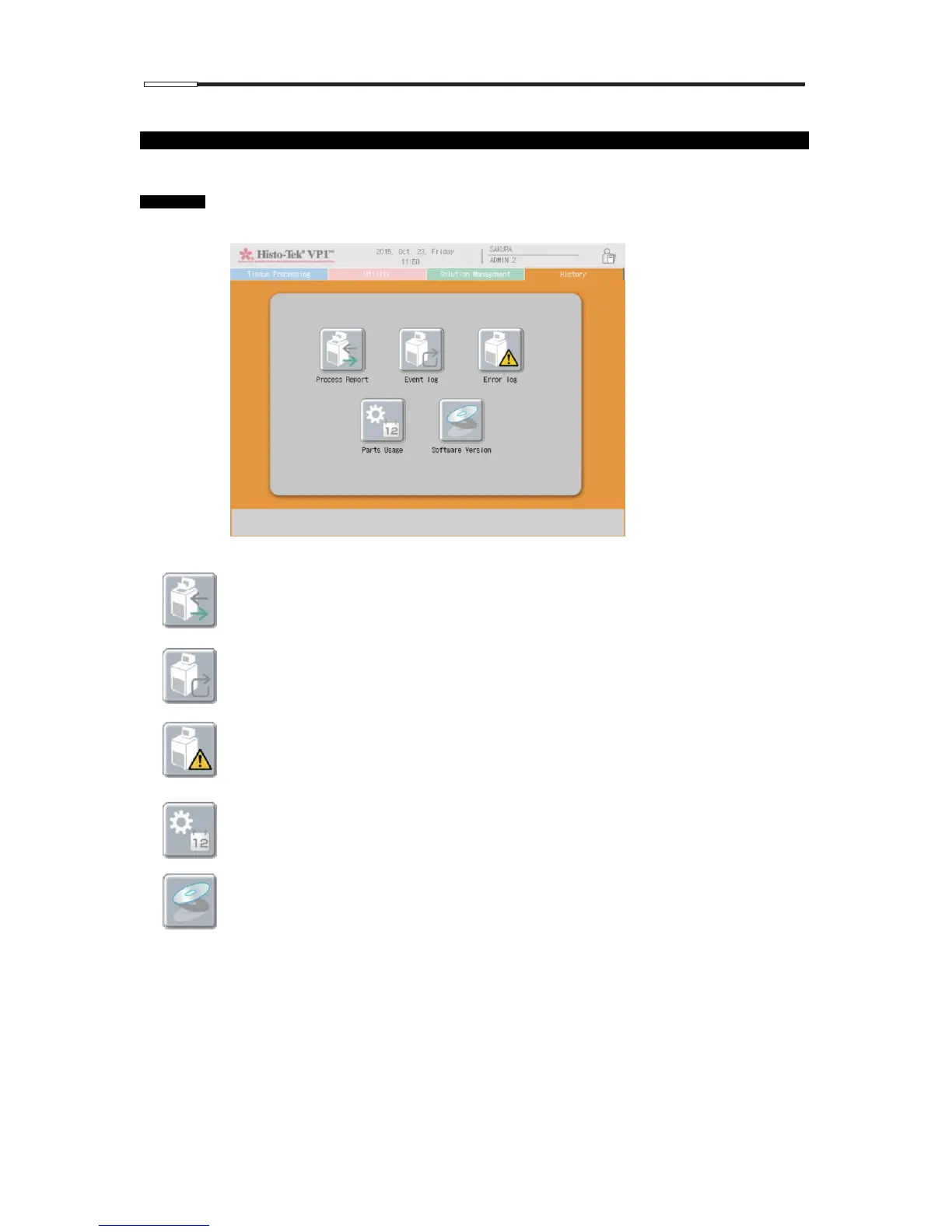In the History screen, "Process Report," Event log," Error log," "Parts Usage" and "Software Version" can be
confirmed.
Process Report (p. 6-1)
Select this icon to confirm the process report.
Event log (p. 6-3)
Select this icon to confirm the event log.
Error log (p. 6-3)
Select this icon to confirm the error log.
Parts Usage (p. 6-4)
Select this icon to confirm the parts usage.
Software Version (p. 6-4)
Select this icon to show the version of the software.
