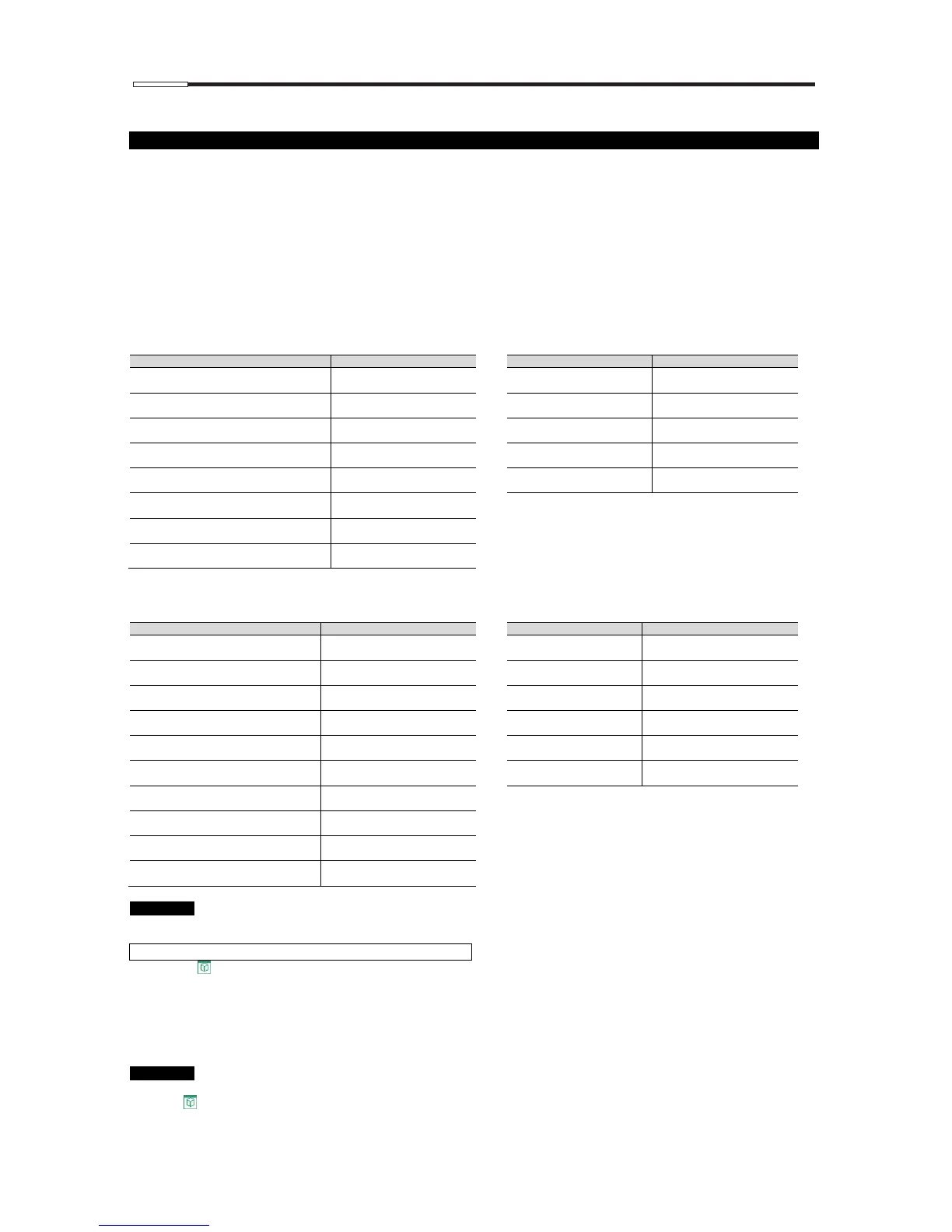3) Power Outage Recovery during Auto Operation
If the power is restored following an outage that occurred during auto operation, the processing resumes
automatically. Note that if the power is turned off during processing, the instrument recognizes it as a power outage.
The paraffin oven is not heated while the power is out. Accordingly, once the power is restored the instrument stops
the processing and stands by for the time needed to melt the paraffin that has solidified due to the drop in
temperature during the power outage. The processing will be stopped for a sufficient time that has been set to make
sure the paraffin melts even under undesirable environmental conditions, which means that sometimes the
processing may not start when the paraffin is molten. In this case, visually check the molten state of paraffin in the
paraffin oven, and if it is considered molten, perform the paraffin melt check operation manually to start the
processing. The same applies when the temperature dropped or a power outage occurred when paraffin was in the
retort. Refer to the table blow for the stand-by times required for melting paraffin.
Stand-by Times Required for Melting the Paraffin in the Paraffin Oven
Stand-by Times after Drops in Paraffin Oven Temperature
Power Outage Durations and Stand-by Times
Paraffin oven temperature
Dropped by no more than 8C from the
preset temperature
Dropped by no more than 10C from the
preset temperature
Dropped by no more than 12C from the
preset temperature
Dropped by no more than 14C from the
preset temperature
Dropped by no more than 16C from the
preset temperature
Dropped by no more than 18C from the
preset temperature
Dropped by no more than 19C from the
preset temperature
Dropped by more than 19C from the
preset temperature
Stand-by Times Required for Melting the Paraffin in the Retort
Stand-by Times after Drops in Retort Temperature
Power Outage Durations and Stand-by Times
Dropped by no more than 3C from the
preset temperature
Dropped by no more than 5C from the
preset temperature
Dropped by no more than 7C from the
preset temperature
Dropped by no more than 9C from the
preset temperature
Dropped by no more than 11C from the
preset temperature
Dropped by no more than 13C from the
preset temperature
Dropped by no more than 15C from the
preset temperature
Dropped by no more than 17C from the
preset temperature
Dropped by no more than 19C from the
preset temperature
Dropped by no more than 19C from the
preset temperature
The stand-by time varies depending on the work environment and various other factors.
[1] Paraffin Melt check operation
1. Touch blinking above the paraffin station (Sta. 11 to Sta. 14) icons.
2. Check Paraffin window appears.
3. Open the paraffin oven door. In horizontal direction slowly draw out the paraffin container and confirm that the
paraffin is molten in all of Sta. 11 to Sta. 14.
4. If the paraffin is molten, touch Yes in the Check Paraffin window that appears when the paraffin oven door is
opened.
If not, touch No. Melting will continue.
5. The icon turns off and the instrument switches the paraffin state to molten.
