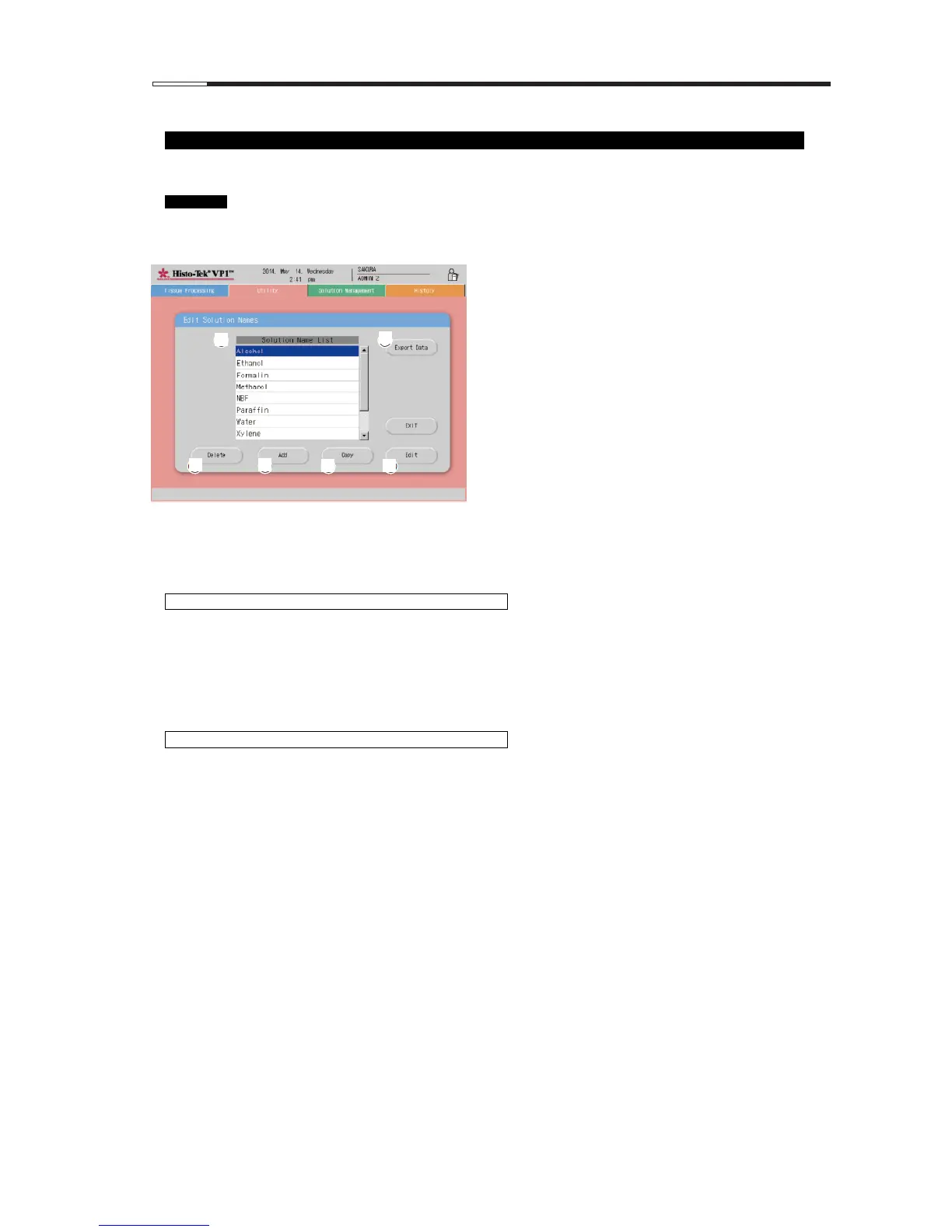1) Editing Solution Names
Up to 100 solution names can be stored in the instrument memory. Solution names can be added (create new),
copied, edited and deleted in the Edit Solution Names screen.
Names of the solutions currently used for the station configuration cannot be changed.
[1] Solution Name List
A list of solution names currently stored in the
instrument memory is displayed.
[2] Export Data button
Use this button to export the solution names in a list
format. Touching this button will display the Export
Data screen.
[3] Delete button
Use this button to delete the solution name.
[4] Add button
Use this button to store a new solution name. Up to
100 solution names can be stored. If 100 solution
names are already stored in memory, no new solution
name can be added. In this case, delete unwanted
solution names to make space.
[5] Copy button
Use this button to copy the solution name.
[6] Edit button
Use this button to edit the solution name.
[1] Storing a new solution name
1. Touch Add [4].
2. Solution name entry screen appears. Use the touch keyboard to enter a desired solution name up to 22
characters. For how to use the touch keyboard, refer to p. 1-20. Take note that the new solution name
cannot be stored if the same solution name already exists.
3. Touch Save. The screen is switched to the Edit Solution Names screen, and the new solution name is listed
in the solution name list.
[2] Copying or editing an existing solution name
1. Select a solution name to be copied from the solution name list and touch Copy [5]. If you want to edit,
select a solution name to be edited from the solution name list and touch Edit [6].
2. The solution name entry screen appears where the selected solution name is already shown. Using the
touch keyboard, edit a desired solution name up to 22 characters. For how to use the touch keyboard, refer
to p. 1-20. Take note that the edited solution name cannot be stored if the same solution name already
exists.
3. When the editing is complete, touch Save. The screen is switched to the Edit Solution Names screen, and
the edited solution name is listed in the solution name list.
