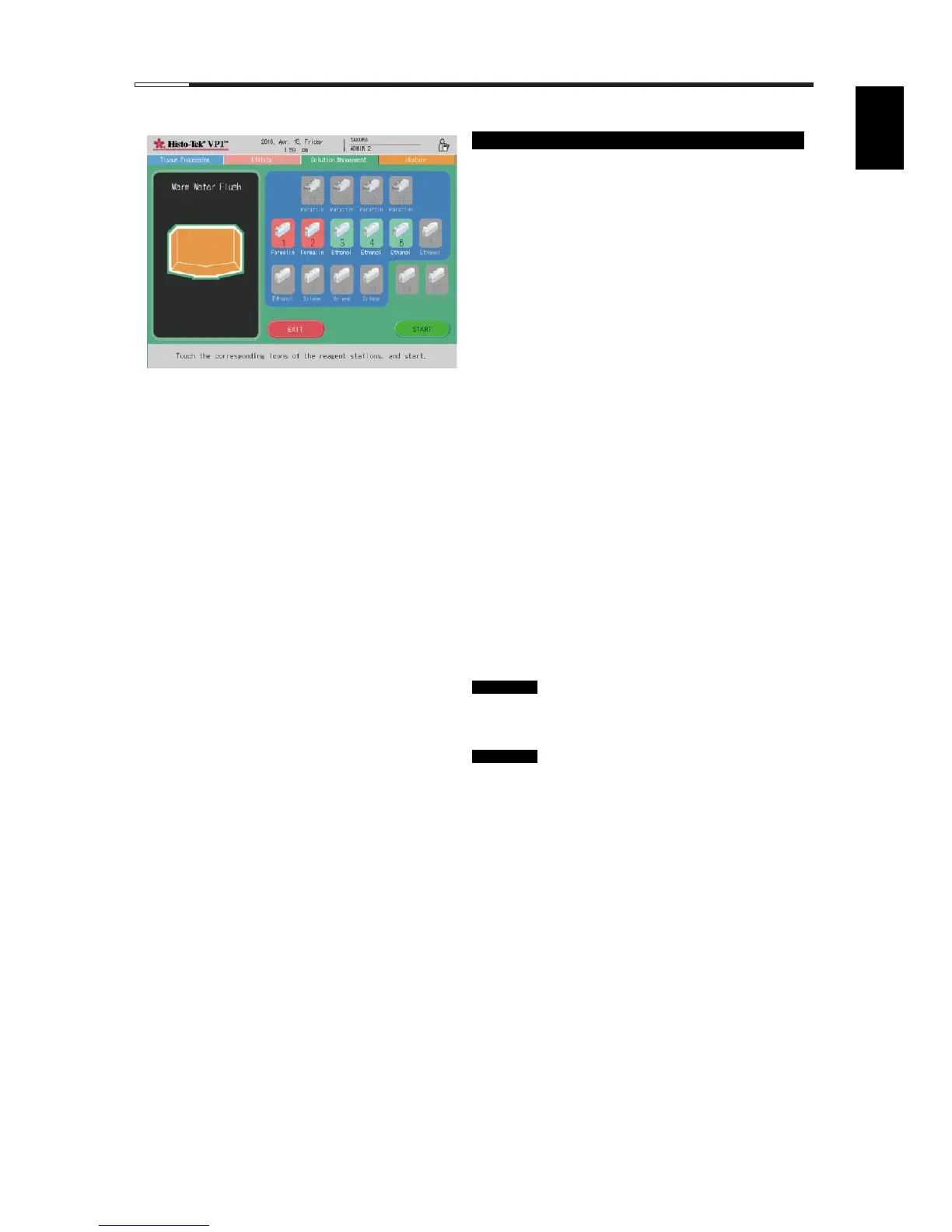Warm water flush is performed to wash away with warm
water the precipitate build-up that forms in the tubing
when buffered formalin is used.
Warm water flush is performed only for Sta. 1 to Sta. 5.
Each station is flushed for 2 cycles, where each cycle
consists of fill and drain.
1. Touch the Warm Water Flush icon in the Solution
Management screen.
2. Select the station to perform warm water flush for,
from Sta. 1 to Sta. 5.
The selected station blinks.
If this station is managed for warm water flush and
warm water flush has been performed for the station
by the preset number of times or more, a different
target station is selected when this screen is
displayed.
3. Touching START displays the Confirm Start window.
4. Confirm that a reagent bottle containing warm water
is set and then and touch START, and warm water
flush will start.
For warm water flush, use 3 to 4 liters of warm water
whose temperature is 40 to 60C for each station.
5. When a station has been flushed but there is other
station selected for flushing, a message window
appears.
Remove the reagent bottle that contained warm water
from the flushed station, put warm water in the bottle
for the next station to be flushed, and touch START
to start flushing the next station.
6. When all selected stations have been flushed with
warm water, the completion window appears.
Touching EXIT will display the warm water flush start
screen.
It is recommended that warm water flush be
performed at least once every week.
Empty the reagent bottles of the stations that
need to be flushed, and put warm water
instead.
Examples of stations that need to be flushed
• "Buffered formalin" station, and first two
"dehydration alcohol" stations that follow
• First two dehydration alcohol stations, if
buffered formalin fixation is performed
outside the instrument
