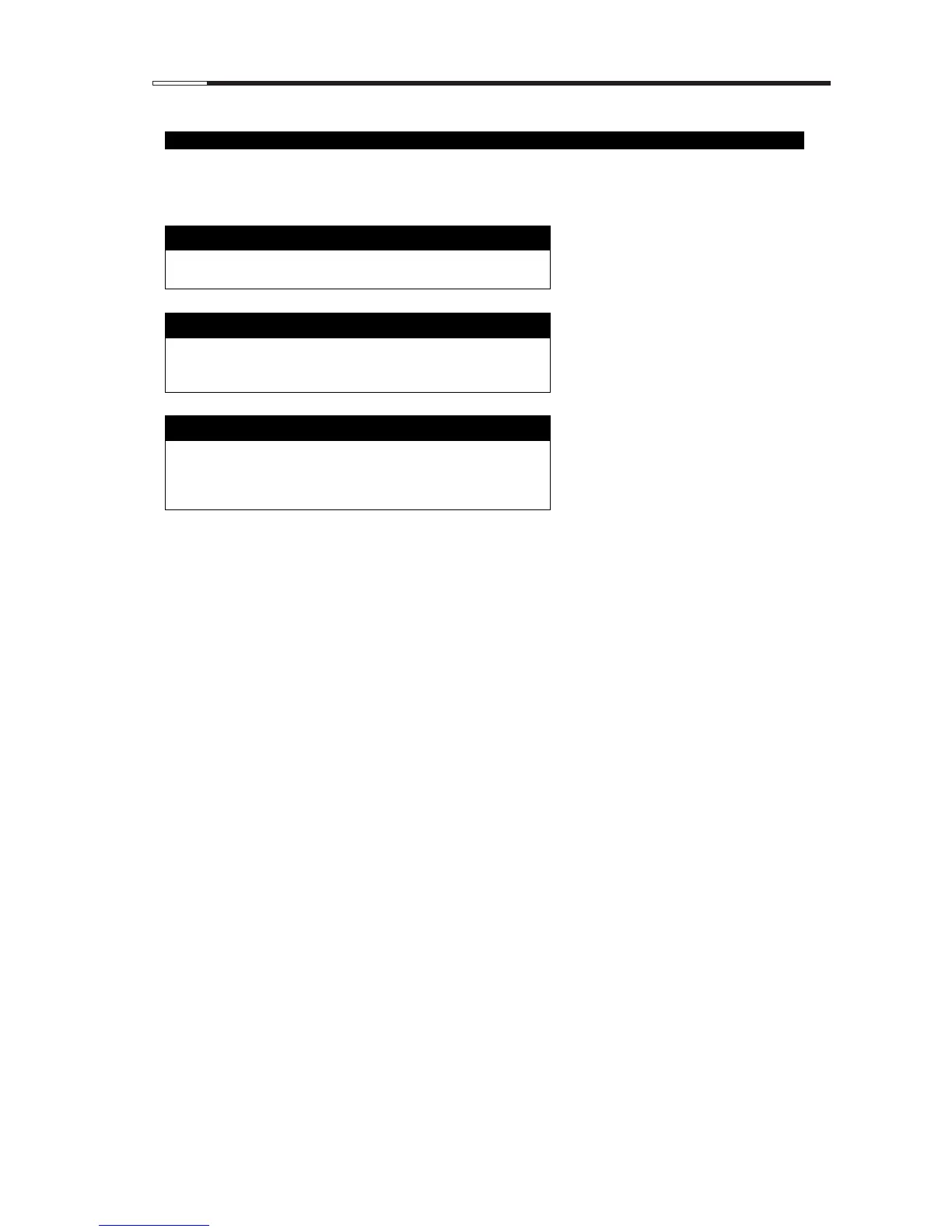1. Program Creation (Editing)
5-1
1) Flow of Editing a Program
This chapter explains the flow of editing a program.
For details on related operation items, refer to the pages explaining the applicable items.
Editing Solution Names Details: p. 5-2
• Check if the names of the solutions used for processing already
exist, and add (create new) solution names if necessary.
Editing Solution Configuration Details: p. 5-3
• Set various items (station color, scope of stations, solution
group name, usage management, limits, flush counts) on the
Edit Solution Configuration screen.
Editing Tissue Processing Program Details: p. 5-6
• Select a program and enter a program name (change the
name).
• Touch Edit and set various items (processing times,
temperatures, PV, Mix, endtime).
