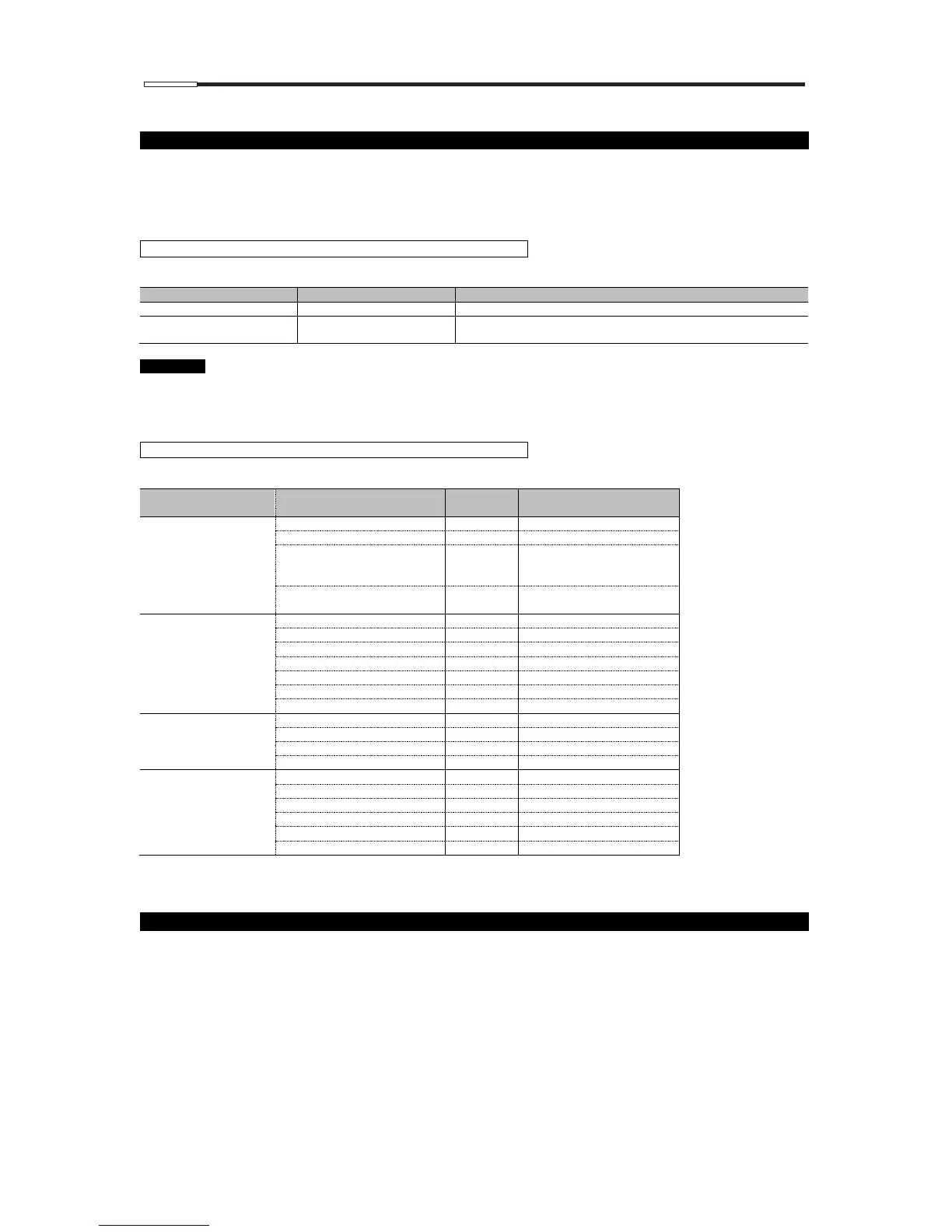3) Log On/Log Off Function and Password Function
Since the instrument operates with nobody standing by for hours, an unauthorized person may operate the
instrument without the operator noticing. To prevent such a situation, the instrument has the log on/log off function.
The operator enters the preset password to log on and operate the system.
Two types of passwords are available: "Manager passwords" that provide higher-level access to all operations,
and "User passwords" that provide access only to the operations permitted to the applicable user.
The default passwords are as follows: Four manager passwords and 20 user passwords are registered.
100000, 200000, 300000, 400000
1, 2, 3, 4, 5, 6, 7, 8, 9, 10
11, 12, 13, 14, 15, 16, 17, 18, 19, 20
To prevent unauthorized persons from operating the instrument, it is recommended that the default
passwords be changed.
To change the default passwords, touch System Setup on the maintenance menu screen, and touch
Password to access the Password screen (p. 6-6). On the Password screen you can change the user name
and password.
[2] List of operations permitted to managers and users
"Managers" and "users" can perform different operations on this instrument.
Temporarily edit the program
on the start confirmation
screen
Temporarily edit the program
during tissue processing
Edit Solution Configuration
* Usage status can be cleared only for two items--retort lid gaskets and activated carbon filters.
Usage statuses of pump diaphragms and rotary valves cannot be cleared.
4) Mixing During Tissue Processing
This instrument provides the total mixing function where the total volume of reagent in the retort is pumping out/in.
Total mixing
There are two total mixing actions: Mixing at 12-minute intervals (Mix: Fast) and mixing at 20-minute intervals
(Mix: Slow). To perform total mixing at 12-minute intervals, the remaining processing time at the station must be
at least 13 minutes. To perform total mixing at 20-minute intervals, the remaining processing time at the station
must be at least 21 minutes. Total mixing cannot be performed if there is not enough processing time remaining
at the station.
